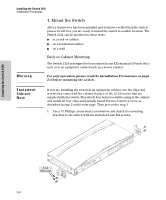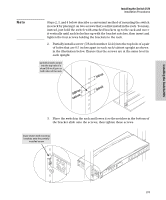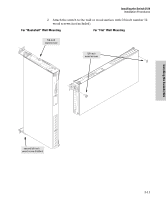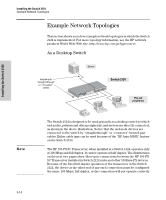HP J4868A User Manual - Page 24
Wall Mounting, Installing the Switch 2124, Bookshelf
 |
View all HP J4868A manuals
Add to My Manuals
Save this manual to your list of manuals |
Page 24 highlights
Installing the Switch 2124 Installation Procedures 4. Install the other number 12-24 screw into the upper hole in each bracket. Tighten these screws. install additional screw Installing the Switch 2124 Wall Mounting You can mount the switch on a wall as shown in the illustrations below. Caution The switch should be mounted only to a wall or wood surface that is at least 1/2-inch plywood or its equivalent. 1. Use a #1 Phillips (cross-head) screwdriver and attach the mounting brackets to the switch with the included 8-mm M4 screws. For "Bookshelf" Wall Mounting For "Flat" Wall Mounting M4 screws M4 screws 2-10

2-10
Installing the Switch 2124
Installation Procedures
Installing the Switch 2124
4.
Install the other number 12-24 screw into the upper hole in each bracket.
Tighten these screws.
Wall Mounting
You can mount the switch on a wall as shown in the illustrations below.
Caution
The switch should be mounted only to a wall or wood surface that is at least
1/2-inch plywood or its equivalent.
1.
Use a #1 Phillips (cross-head) screwdriver and attach the mounting
brackets to the switch with the included 8-mm M4 screws.
install additional
screw
M4 screws
M4 screws
For
“
Bookshelf
”
Wall Mounting
For
“
Flat
”
Wall Mounting