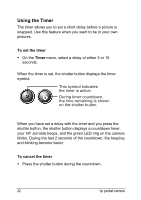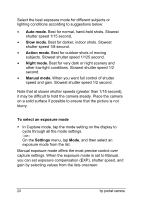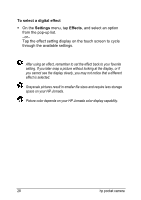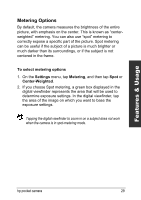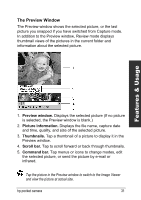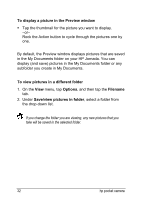HP Jornada 520 HP Pocket Camera for HP Jornada Pocket PC - (English) User Guid - Page 31
Applying Digital Effects, Color., B&W., Sepia., Cool., Negative.
 |
View all HP Jornada 520 manuals
Add to My Manuals
Save this manual to your list of manuals |
Page 31 highlights
Applying Digital Effects Choose from five different effects to give your pictures a different look: • Color. (Default) Standard color output • B&W. Grayscale image • Sepia. Gives the image an old, faded look • Cool. Gives the image a cool blue look • Negative. Produces a color negative of the image taken You must select an effect before you snap a picture. If you do not select an effect before taking a picture, the previous selection or the default effect (color) will be applied. Effects are applied to pictures when they are processed, but are not displayed in the viewfinder. Features & Usage hp pocket camera 27
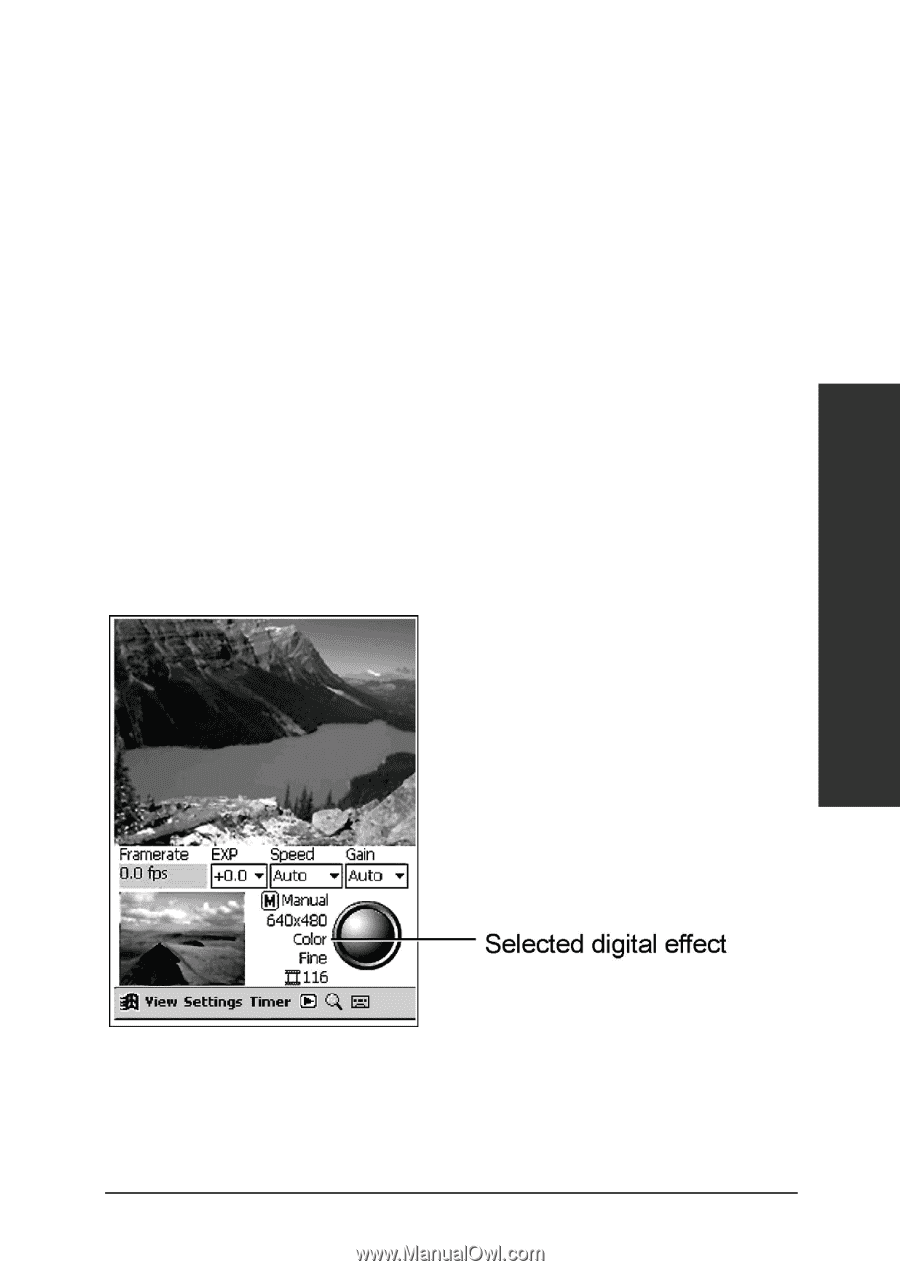
hp pocket camera
27
Features & Usage
Applying Digital Effects
Choose from five different effects to give your pictures a
different look:
•
Color.
(Default) Standard color output
•
B&W.
Grayscale image
•
Sepia.
Gives the image an old, faded look
•
Cool.
Gives the image a cool blue look
•
Negative.
Produces a color negative of the image taken
You must select an effect before you snap a picture. If you do
not select an effect before taking a picture, the previous
selection or the default effect (color) will be applied. Effects are
applied to pictures when they are processed, but are not
displayed in the viewfinder.