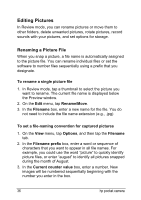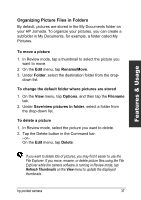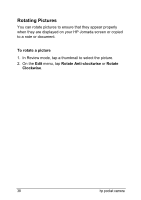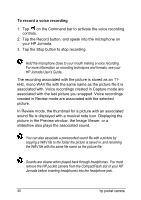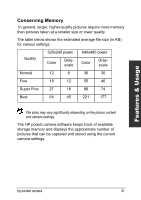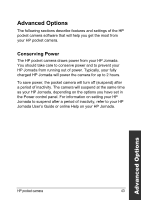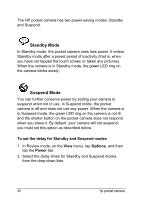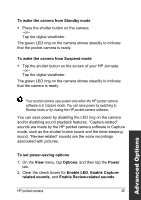HP Jornada 520 HP Pocket Camera for HP Jornada Pocket PC - (English) User Guid - Page 45
Conserving Memory, Super Fine
 |
View all HP Jornada 520 manuals
Add to My Manuals
Save this manual to your list of manuals |
Page 45 highlights
Features & Usage Conserving Memory In general, larger, higher-quality pictures require more memory than pictures taken at a smaller size or lower quality. The table below shows the estimated average file size (in KB) for various settings: Quality 320x240 pixels Color Grayscale 640x480 pixels Color Grayscale Normal 12 8 36 30 Fine 18 12 55 46 Super Fine 27 18 86 74 Best 64 45 221 177 File sizes may vary significantly depending on the picture content and camera settings. The HP pocket camera software keeps track of available storage memory and displays the approximate number of pictures that can be captured and stored using the current camera settings. hp pocket camera 41

hp pocket camera
41
Features & Usage
Conserving Memory
In general, larger, higher-quality pictures require more memory
than pictures taken at a smaller size or lower quality.
The table below shows the estimated average file size (in KB)
for various settings:
320x240 pixels
640x480 pixels
Quality
Color
Gray-
scale
Color
Gray-
scale
Normal
12
8
36
30
Fine
18
12
55
46
Super Fine
27
18
86
74
Best
64
45
221
177
File sizes may vary significantly depending on the picture content
and camera settings.
The HP pocket camera software keeps track of available
storage memory and displays the approximate number of
pictures that can be captured and stored using the current
camera settings.