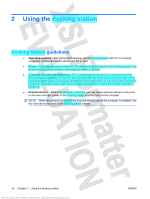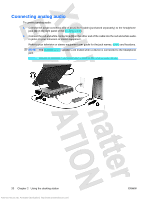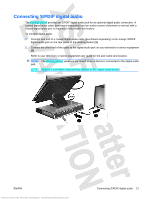HP KG461AA HP xb4 Notebook Media Docking Station - User Guide - Page 21
Adjusting the volume, increase volume.
 |
UPC - 883585653348
View all HP KG461AA manuals
Add to My Manuals
Save this manual to your list of manuals |
Page 21 highlights
Adjusting the volume To adjust the volume on the docking station: Slide your finger to the left to decrease volume and to the right to increase volume. You can also tap the minus sign (1) on the scroll zone to decrease volume, or tap the plus sign (2) on the scroll zone to increase volume. ENWW Antenna House XSL Formatter (Evaluation) http://www.antennahouse.com/ Adjusting the volume 17

Adjusting the volume
To adjust the volume on the docking station:
Slide your finger to the left to decrease volume and to the right to increase volume. You can also tap
the minus sign
(1)
on the scroll zone to decrease volume, or tap the plus sign
(2)
on the scroll zone to
increase volume.
ENWW
Adjusting the volume
17
Antenna House XSL Formatter (Evaluation)