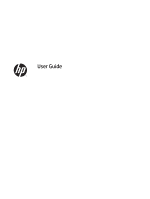Table of contents
1
Product features
...........................................................................................................................................
1
2
Safety and maintenance guidelines
................................................................................................................
2
Important safety information
...............................................................................................................................
2
Maintenance guidelines
.........................................................................................................................................
3
Cleaning the monitor
...........................................................................................................................
3
Shipping the monitor
...........................................................................................................................
3
3
Setting up the monitor
...................................................................................................................................
4
Attaching the monitor stand
.................................................................................................................................
4
Identifying rear connectors
...................................................................................................................................
5
Connecting the cables
............................................................................................................................................
6
Installing the touchscreen drivers
.........................................................................................................................
7
Installing drivers from the disc
...........................................................................................................
7
Downloading drivers from the Web
....................................................................................................
7
Mounting the monitor
............................................................................................................................................
8
VESA mounting
....................................................................................................................................
8
Desktop mounting
...............................................................................................................................
9
Flat surface mounting
.........................................................................................................................
9
Tilting the monitor
...............................................................................................................................................
10
Locating the rating labels
....................................................................................................................................
10
4
Operating the monitor
.................................................................................................................................
11
Installing the monitor driver
...............................................................................................................................
11
The Information file
..........................................................................................................................
11
The Image Color Matching file
..........................................................................................................
11
Installing the .INF and .ICM files
..........................................................................................................................
12
Installing from the disc
.....................................................................................................................
12
Downloading from the Web
..............................................................................................................
12
Adjusting the monitor
..........................................................................................................................................
12
Power
...................................................................................................................................................................
13
v