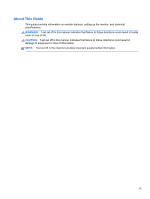Table of contents
1
Product Features
............................................................................................................................................
1
HP L6010 Retail Monitor
......................................................................................................................
1
Optional Accessories
............................................................................................................................
1
2
Setting Up the Monitor
...................................................................................................................................
2
Identifying Rear Connectors
.................................................................................................................
2
Attaching an Optional Monitor Stand
....................................................................................................
2
Attaching the Optional Monitor Stand in the Low-Mount Position
........................................
3
Attaching the Optional Monitor Stand in the High-Mount Position
.......................................
7
Adjusting the Optional Monitor Stand
................................................................................
12
Mounting the Monitor
..........................................................................................................................
12
Connecting the Cables
.......................................................................................................................
12
Installing a Cable Lock
.......................................................................................................................
18
Locating the Rating Labels
.................................................................................................................
18
3
Operating the Monitor
..................................................................................................................................
19
Front Panel Controls
..........................................................................................................................
19
Power Management System
..............................................................................................................
20
OSD Lock/Unlock
...............................................................................................................................
20
Power Button Lock/Unlock
.................................................................................................................
20
4
Locating Additional Information
..................................................................................................................
22
5
Technical Specifications
..............................................................................................................................
23
HP L6010 Retail Monitor
....................................................................................................................
23
Recognizing Preset Display Resolutions
............................................................................................
25
HP L6010 Retail Monitor
....................................................................................................
25
Entering User Modes
..........................................................................................................................
25
Energy Saver Feature
........................................................................................................................
26
v