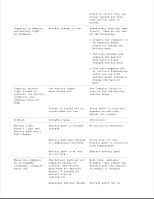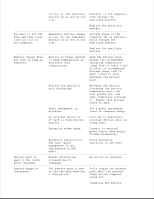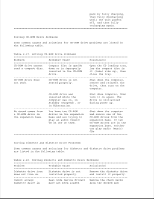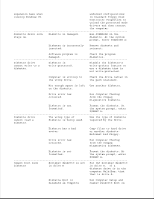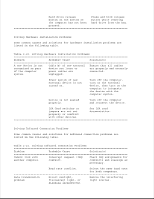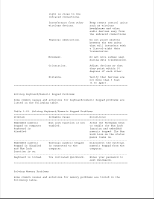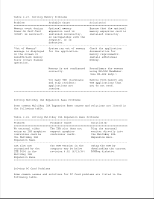HP LTE Notebook PC 5400 LTE 5000 Family of Personal Computers Maintenance and - Page 64
Table 2-18. Solving Diskette and Diskette Drive Problems
 |
View all HP LTE Notebook PC 5400 manuals
Add to My Manuals
Save this manual to your list of manuals |
Page 64 highlights
pack by fully charging, then fully discharging until the unit powers off, and then fully recharging again Solving CD-ROM Drive Problems Some common causes and solutions for CD-ROM drive problems are listed in the following table. Table 2-17. Solving CD-ROM Drive Problems Problem Probable Cause Solution(s) CD-ROM drive cannot Compact disc is upside Open the CD loading tray, read a compact disc. down or is improperly lay the compact disc in inserted in the CD-ROM it (label side up), then drive. close the tray. CD-ROM drive does CD-ROM drive is not Shut down the computer, not work. seated properly. remove and reinsert the drive, then turn on the computer. CD-ROM drive was Shut down computer; then inserted while the turn it on again. The computer was on, in drive is initialized Standby (Suspend), or during power up. in Hibernation. No sound comes from You have two CD-ROM Shut down the computer a CD-ROM drive in drives in the expansion and remove one of the the expansion base. base and are trying to CD-ROM drives from the play an audio (music) expansion base. If two CD on one of them. CD-ROM drives are in the expansion base, neither can play audio (music) CDs. Solving Diskette and Diskette Drive Problems Some common causes and solutions for diskette and diskette drive problems are listed in the following table. Table 2-18. Solving Diskette and Diskette Drive Problems Problem Probable Cause Solution(s) Diskette drive icon Diskette drive is not Remove the diskette drive does not turn on. installed properly. and install it properly. Cannot access Real mode device drivers Remove the check marks diskette drive in have not been loaded. from the docked and