HP LaserJet 4p/mp HP LaserJet Products - Installing the Product in Microsoft W - Page 2
Process, Illustration
 |
View all HP LaserJet 4p/mp manuals
Add to My Manuals
Save this manual to your list of manuals |
Page 2 highlights
that device. All functions of the UPD reside within the driver. This type of driver is known as a UPD-based driver. • Not all drivers in Vista are supported by the UPD. These few products have product-specific drivers included in Vista. They are: o HP LaserJet II Series o HP LaserJet III Series o HP LaserJet 4 Series o HP LaserJet 5 Series o HP LaserJet 6 Series Instructions Process 1. From the desktop Start menu, select Control Panel. Illustration Page 2 of 8 white paper
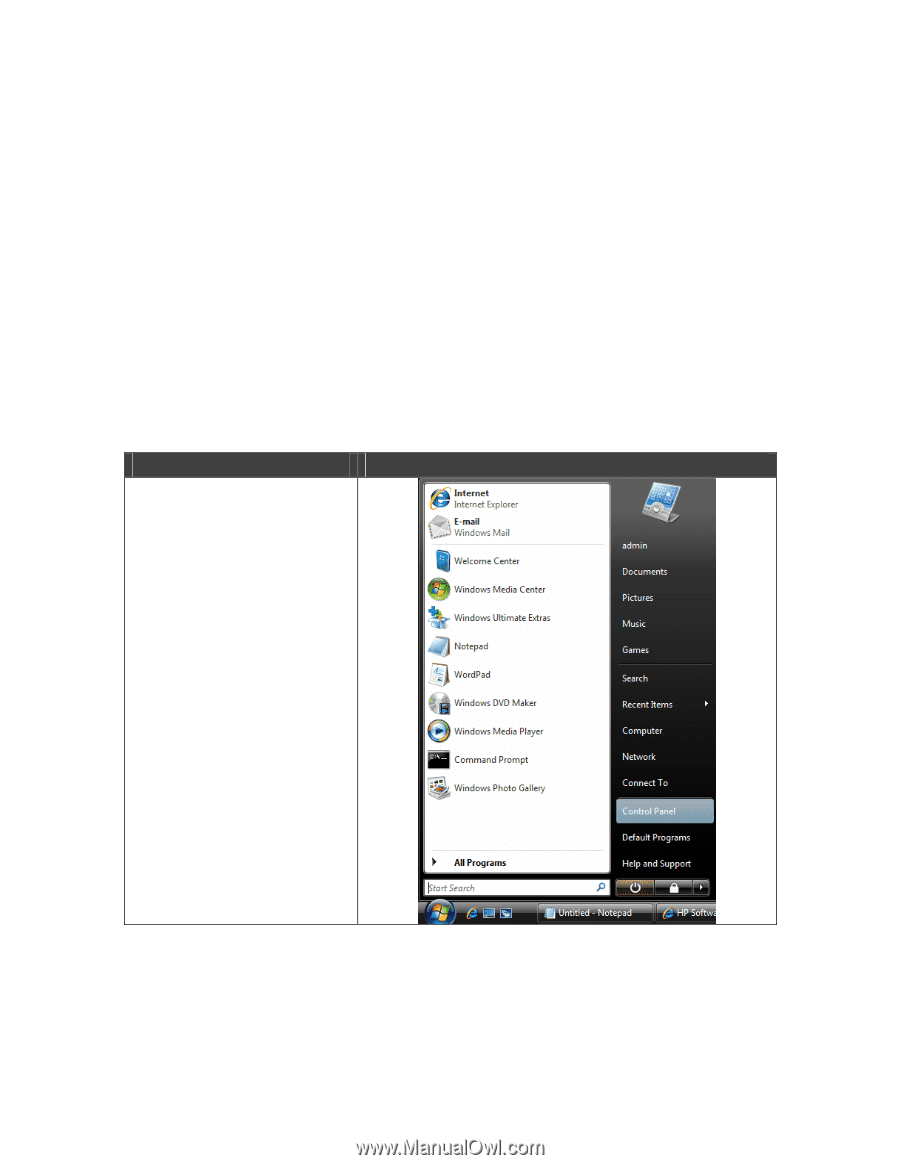
Page 2 of 8
white paper
that device. All functions of the UPD reside within the driver. This type of driver
is known as a UPD-based driver.
•
Not all drivers in Vista are supported by the UPD.
These few products have product-specific drivers included in Vista. They are:
o
HP LaserJet II Series
o
HP LaserJet III Series
o
HP LaserJet 4 Series
o
HP LaserJet 5 Series
o
HP LaserJet 6 Series
Instructions
Process
Illustration
1. From the desktop Start
menu, select
Control Panel
.










