HP LaserJet 4p/mp HP LaserJet Products - Installing the Product in Microsoft W - Page 7
Print a test, Finish, Close, Control, Panel > Printers
 |
View all HP LaserJet 4p/mp manuals
Add to My Manuals
Save this manual to your list of manuals |
Page 7 highlights
Process 14. Select the Print a test page button to send a test page to the LaserJet; then select Finish. Go to Step 15. 15. Select Close to exit the test page window. Go to Step 16. 16. Once the LaserJet is installed, select Control Panel > Printers (under Hardware and Software) from the desktop Start menu to view the newly-installed LaserJet. Go to Step 17. Illustration Page 7 of 8 white paper
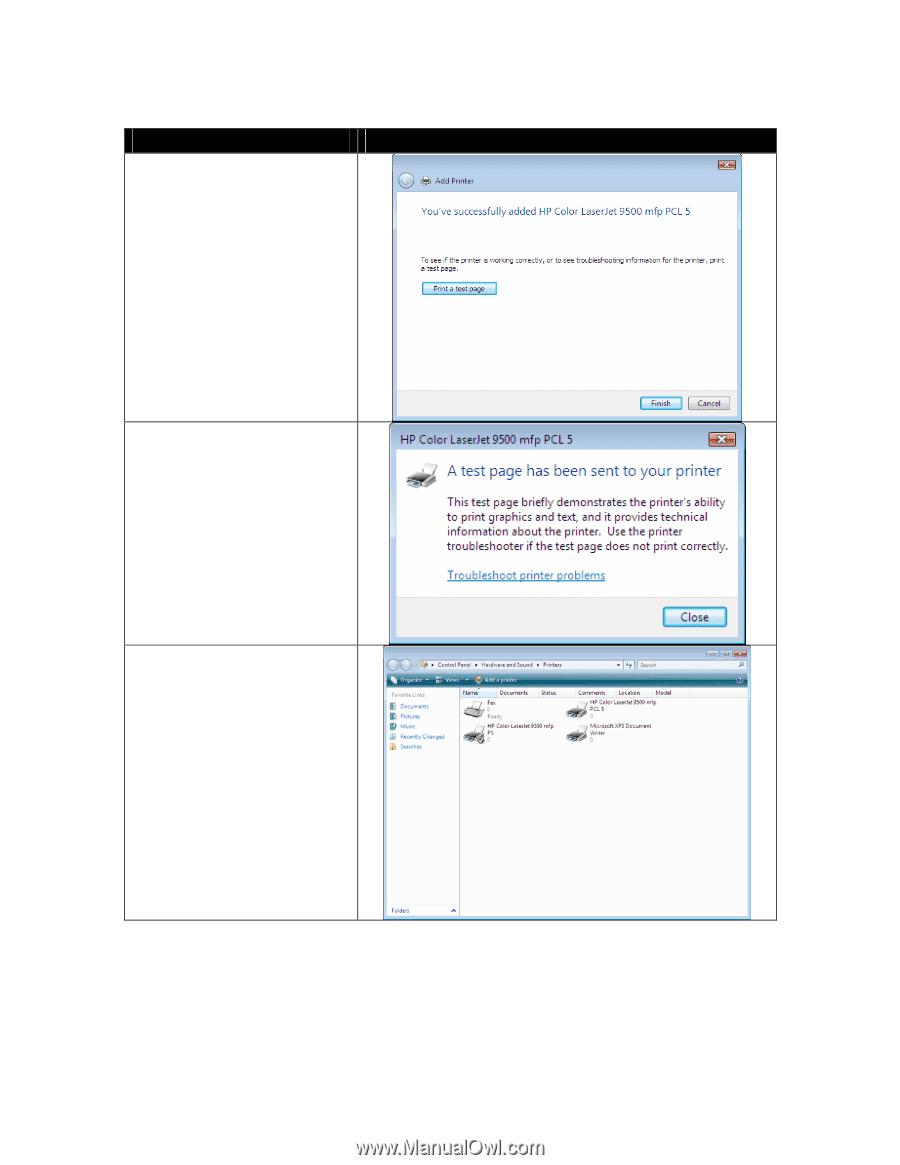
Page 7 of 8
white paper
Process
Illustration
14. Select the
Print a test
page
button to send a test
page to the LaserJet; then
select
Finish
.
Go to
Step 15
.
15. Select
Close
to exit the
test page window.
Go to
Step 16
.
16. Once the LaserJet is
installed, select
Control
Panel > Printers
(under
Hardware and Software)
from the desktop Start menu
to view the newly-installed
LaserJet.
Go to Step 17
.










