HP LaserJet 4p/mp HP LaserJet Products - Installing the Product in Microsoft W - Page 3
In the Control Panel
 |
View all HP LaserJet 4p/mp manuals
Add to My Manuals
Save this manual to your list of manuals |
Page 3 highlights
Process 2. In the Control Panel Home window, select Printer under Hardware and Sound. Illustration 3. In the Printers window, select Add a printer. 4. In the Add Printer window: Select Add a network, wireless or Bluetooth printer. Go to Step 6. OR Select Add a local printer to choose an existing printer port or to create a new port. Go to Step 5. Page 3 of 8 white paper
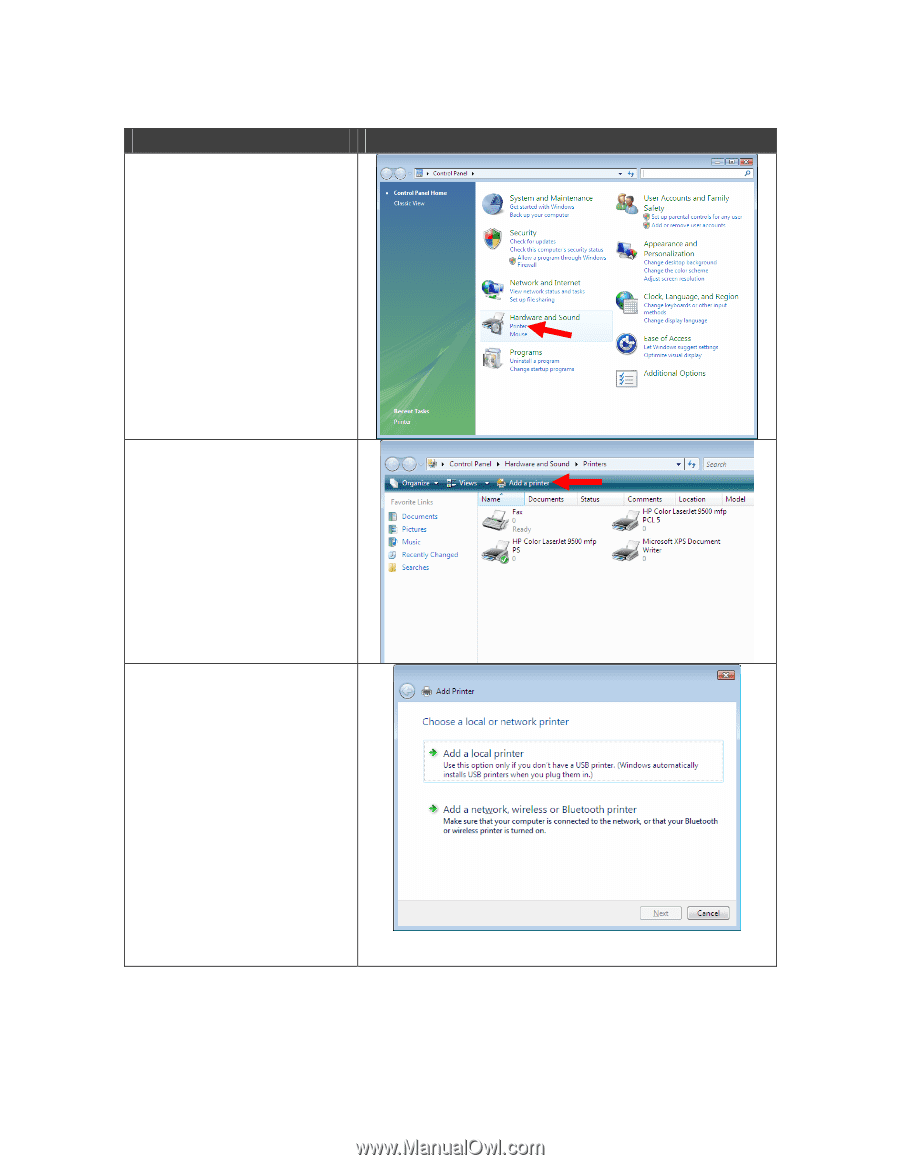
Page 3 of 8
white paper
Process
Illustration
2. In the Control Panel
Home window, select
Printer
under Hardware
and Sound.
3. In the Printers window,
select
Add a printer
.
4. In the Add Printer
window:
Select
Add a network,
wireless or Bluetooth
printer
.
Go to Step 6
.
OR
Select
Add a local printer
to
choose an existing printer
port or to create a new
port.
Go to Step 5
.










