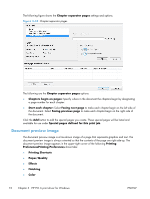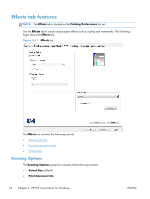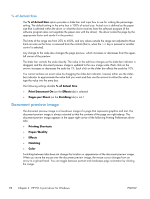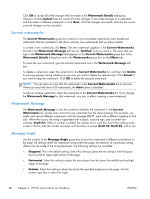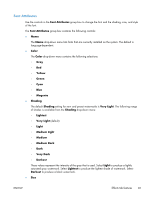HP LaserJet Enterprise 500 HP LaserJet Enterprise 500 Color M551 - Software Te - Page 92
Effects tab features, Resizing Options
 |
View all HP LaserJet Enterprise 500 manuals
Add to My Manuals
Save this manual to your list of manuals |
Page 92 highlights
Effects tab features NOTE: The Effects tab is located on the Printing Preferences tab set. Use the Effects tab to create unique paper effects such as scaling and watermarks. The following figure shows the Effects tab. Figure 3-11 Effects tab The Effects tab contains the following controls: ● Resizing Options ● Document preview image ● Watermarks Resizing Options The Resizing Options group box consists of the following controls: ● Actual Size (default) ● Print Document On 76 Chapter 3 HP PCL 6 print driver for Windows ENWW
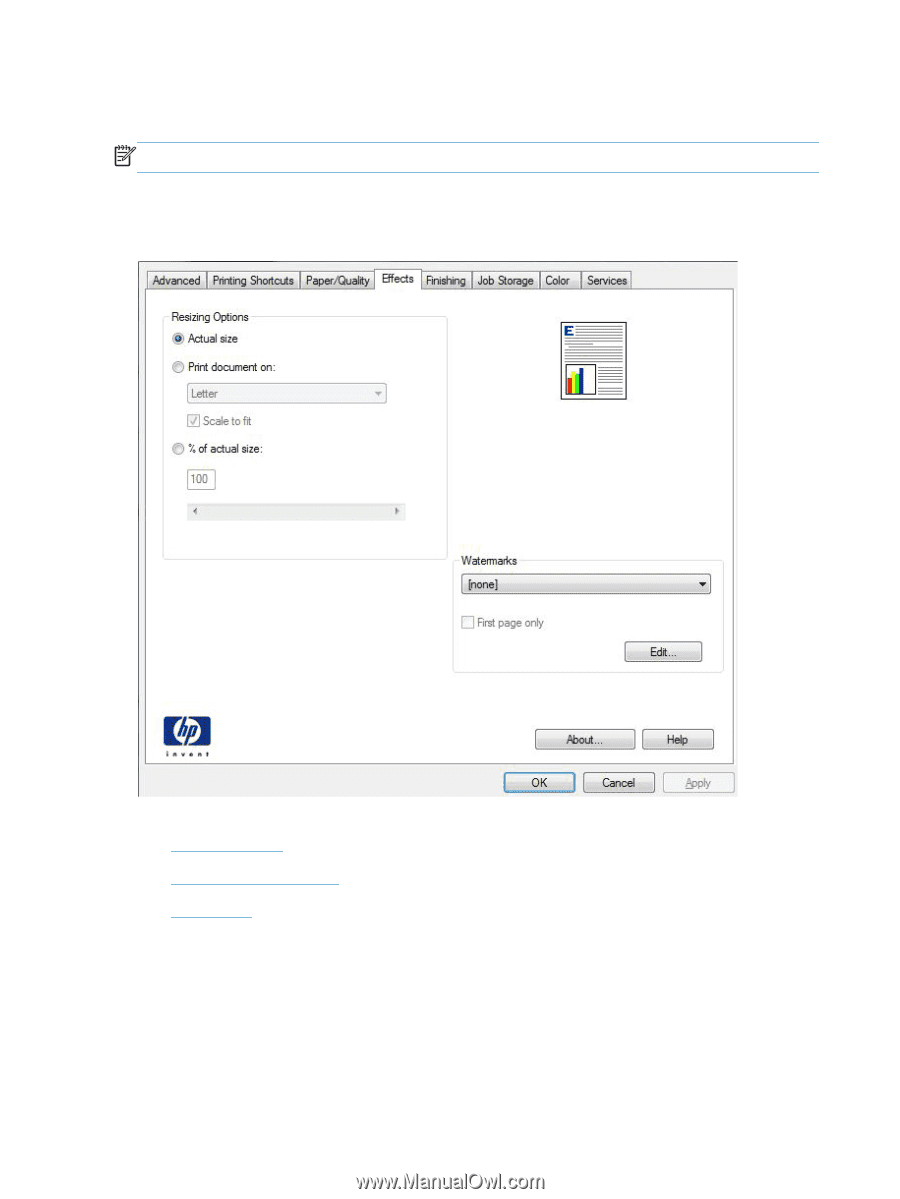
Effects tab features
NOTE:
The
Effects
tab is located on the
Printing Preferences
tab set.
Use the
Effects
tab to create unique paper effects such as scaling and watermarks. The following
figure shows the
Effects
tab.
Figure 3-11
Effects
tab
The
Effects
tab contains the following controls:
●
Resizing Options
●
Document preview image
●
Watermarks
Resizing Options
The
Resizing Options
group box consists of the following controls:
●
Actual Size
(default)
●
Print Document On
76
Chapter 3
HP PCL 6 print driver for Windows
ENWW