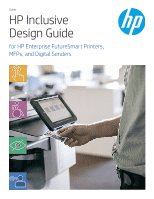HP LaserJet Enterprise MFP M630 Inclusive Design Guide - Page 2
Accessibility for all customers, is a high priority for HP - manual
 |
View all HP LaserJet Enterprise MFP M630 manuals
Add to My Manuals
Save this manual to your list of manuals |
Page 2 highlights
Accessibility for all customers is a high priority for HP HP is committed to creating innovative designs and solutions that make our printers accessible and easy to use for all customers, including those with disabilities. With an extensive range of printing product lines, HP endeavors to include features for all-round usability, such as intuitive buttons and control panels, convenient paper tray and cartridge access, and remote configuration/management. Select printer lines include additional inclusive design features. Note: To learn about the features for a specific printer, see the printer datasheet. This guide explains features, configurations, and accessories that can make your HP printer easier to use, and can help accommodate various disabilities or challenges. The icons below are used later in this guide to match features and options with the type of benefit they provide. Vision benefit Facilitates the ability to see for a broad range of people, including those with vision disabilities such as blindness, limited vision, and color blindness Reach and strength benefit Enables access and reduces the amount of physical effort used when operating the HP Printer Language, cognitive, and learning benefit Helps users by simplifying and streamlining tasks, and making user interactions more intuitive and easy to understand Fine motor skill benefit Provides an easy alternative for tasks that typically require manual dexterity Hearing benefit Helps users by providing adjustable volume and control panel messaging for troubleshooting 2 Guide | HP Inclusive Design