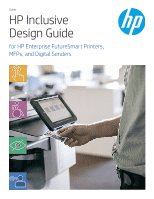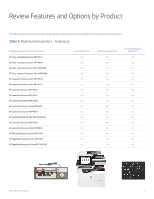HP LaserJet Enterprise MFP M630 Inclusive Design Guide - Page 4
Learn about Printer Positioning
 |
View all HP LaserJet Enterprise MFP M630 manuals
Add to My Manuals
Save this manual to your list of manuals |
Page 4 highlights
Learn about Printer Positioning Edge of Table Find a location for the printer that will provide plenty of room for the doors and trays to open. For information about dimensions and environmental recommendations, go to www.hp.com/support and search for the user guide for your printer. Next, physically position your printer to make it accessible and convenient for users. For optimal access, use the following tips to position the printer: Angle Control Panel 52˚ - 75˚ 12" or less Control Panel 40" - 47" from the ground • Position the printer at a height that places the control panel between 40 and 47 inches (101.6 and 119.4 cm) from the ground. This is considered the ideal position for all users including those confined to a wheelchair. NOTE: For some printers, you might need to use a table or a stand to meet the height requirements. Stands or paper tray/stand combinations are available for some printers. To check for and order genuine HP parts or accessories, go to www.hp.com/buy/parts. If you have a managed model, contact your managed service representative. • If the printer is positioned on a table or stand, make sure that the printer is no more than 12 inches (30.5 cm) from the surface edge on which it is placed to ensure easy access to the control panel. • Position adjustable touch screen control panels at an angle between 52˚ and 75˚ by tilting the display. This is considered the ideal position for all users to easily view or access the display. 4 Guide | HP Inclusive Design