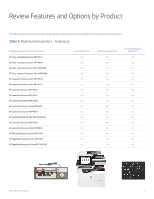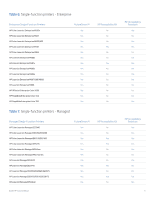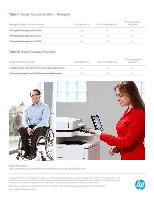HP LaserJet Enterprise MFP M630 Inclusive Design Guide - Page 8
Learn about the, HP Accessibility Assistant
 |
View all HP LaserJet Enterprise MFP M630 manuals
Add to My Manuals
Save this manual to your list of manuals |
Page 8 highlights
Learn about the HP Accessibility Assistant The HP Accessibility Assistant is a compact device that adds voice command and screen reader functions to your FutureSmart 4 printer.* The Assistant is designed with intuitively shaped buttons and easy-access features, and you can activate session-based voice command with a single touch. A headset is included. The HP Accessibility Assistant can be conveniently attached to your HP FutureSmart 4 printer* or it can sit flush in the hardware integration pocket. It is compatible with HP enterprise-class devices that have 2.7", 4.3", or 8" control panels and the latest FutureSmart 4 firmware. (For compatible printer models, see the section Review Features and Options by Product.) Table 3: HP Accessibility features Feature Voice command Description Printer operation via verbal instructions. The HP Accessibility Assistant supports around 170 voice commands. Supported languages are English, French, Italian, German, and Spanish. Screen reader Speech synthesizer that reads aloud the content on the control panel. Sound volume is adjustable. Type of assistance Get a first-hand look with these videos HP Accessibility Assistant Installation HP Accessibility Assistant Button Functions HP Accessibility Assistant Voice Commands 8 To learn more about the Accessibility Assistant, go to www.hp.com/ support/hpaa and review the User Guide and Installation Guide. To order the HP Accessibility Assisstant, go to www.hp.com/buy/parts, and order part number 2MU474A. If you have a managed service model, contact your managed service representative. *See list of compatible printers on pages 9 to 11. Guide | HP Inclusive Design