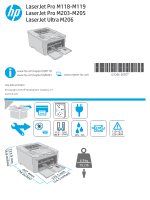HP LaserJet Pro M118-M119 Reference Guide
HP LaserJet Pro M118-M119 Manual
 |
View all HP LaserJet Pro M118-M119 manuals
Add to My Manuals
Save this manual to your list of manuals |
HP LaserJet Pro M118-M119 manual content summary:
- HP LaserJet Pro M118-M119 | Reference Guide - Page 1
LaserJet Pro M118-M119 LaserJet Pro M203-M205 LaserJet Ultra M206 www.hp.com/support/ljM118 www.hp.com/support/ljM203 Lea esto primero © Copyright 2018 HP Development Company, L.P. www.hp.com www.register.hp.com G3Q46-90957 - HP LaserJet Pro M118-M119 | Reference Guide - Page 2
V y 220 V, verifique el voltaje del enchufe. PT AVISO: Para impedir danos ao produto, em áreas onde 110 V e 220 V estiverem em uso, verifique a tensão da tomada. 4 HP Smart HP Smart 2 - HP LaserJet Pro M118-M119 | Reference Guide - Page 3
LaserJet Pro M118-M119 LaserJet Pro M203-M205 LaserJet Ultra M206 Reference Guide Need Help? - FAQ For frequently asked questions, go to www.hp.com/support/ljM203FAQ or scan the QR code. English 3 Français 6 Español 9 Português.......... 12 15 Control panel view 1 1 Wireless button and LED - HP LaserJet Pro M118-M119 | Reference Guide - Page 4
is in error/missing/ Take out and reinsert toner cartridge or imaging drum; if error still appears, call incompatible/protected/unauthorized HP customer service. Error/Manual Feed/Manual Duplex/Out of paper/ Door open/Jam • Manual Feed/Manual Duplex - Press Resume button when ready. • Out of - HP LaserJet Pro M118-M119 | Reference Guide - Page 5
the HP software. User guide and additional support resources The user guide includes printer usage and troubleshooting information. It is available on the web: Go to www.hp.com/support/ljM118 or www.hp.com/support/ljM203. Check for firmware updates 1. Go to www.hp.com/support/ljM118 or www.hp.com - HP LaserJet Pro M118-M119 | Reference Guide - Page 6
çais.......... 6 Español........... 9 Português..... 12 15 LaserJet Pro M118-M119 LaserJet Pro M203-M205 LaserJet Ultra M206 Manuel de référence Besoin d'aide ? - FAQ Pour consulter les questions fréquemment posées, rendez-vous à l'adresse www.hp.com/support/ljM203FAQ ou scannez le code QR. Vue - HP LaserJet Pro M118-M119 | Reference Guide - Page 7
toner ou le tambour d'imagerie; si l'erreur persiste, appelez le service clientèle HP HP Easy Start (Windows et OS X) 1. Visitez la page 123.hp.com/laserjet, et cliquez sur Télécharger. 2. Suivez les instructions Accédez à www.hp.com/support/ljM118 ou www.hp.com/support/ljM203. 2. Sélectionnez - HP LaserJet Pro M118-M119 | Reference Guide - Page 8
guide de l'utilisateur comprend des informations relatives à l'utilisation de l'imprimante et au dépannage. Il est disponible sur le Web : Accédez à www.hp.com/support/ljM118 ou www.hp.com/support/ljM203. Recherche des mises à jour de micrologiciels 1. Accédez à www.hp.com/support/ljM118 ou www.hp - HP LaserJet Pro M118-M119 | Reference Guide - Page 9
LaserJet Pro M118-M119 LaserJet Pro M203-M205 LaserJet Ultra M206 Guía de referencia ¿Necesita ayuda? - Preguntas más frecuentes Para acceder a las preguntas más frecuentes, vaya a www.hp.com/support/ljM203FAQ o escanee el código QR. English 3 Français 6 Español 9 Português.......... 12 15 - HP LaserJet Pro M118-M119 | Reference Guide - Page 10
protegido o no está autorizado Error/Alimentación manual/Dúplex manual/Falta de papel/Puerta abierta/Atasco Retire e todo 1: Descargue HP Easy Start (Windows y Mac OS) 1. Vaya a 123.hp.com/laserjet, y haga clic 1. Vaya a www.hp.com/support/ljM118 o www.hp.com/support/ljM203. 2. Seleccione Software - HP LaserJet Pro M118-M119 | Reference Guide - Page 11
con el siguiente paso. c. Desinstale y vuelva a instalar el software de HP. Guía del usuario y recursos adicionales de soporte En la Guía del www.hp.com/support/ljM118 o www.hp.com/support/ljM203. Comprobar las actualizaciones del firmware 1. Vaya a www.hp.com/support/ljM118 o www.hp.com/support/ - HP LaserJet Pro M118-M119 | Reference Guide - Page 12
Français.......... 6 Español........... 9 Português..... 12 15 LaserJet Pro M118-M119 LaserJet Pro M203-M205 LaserJet Ultra M206 Guia de referência Precisa de ajuda? - Perguntas frequentes Para ver as perguntas frequentes, acesse www.hp.com/support/ljM203FAQ ou leia o código QR. Visão do painel - HP LaserJet Pro M118-M119 | Reference Guide - Page 13
toner ou o tambor de imagens; se o erro ainda aparecer, ligue para o atendimento ao cliente da HP. • Alimentação manual/Duplo manual download do HP Easy Start (Windows e Mac OS) 1. Acesse 123.hp.com/laserjet e ) 1. Acesse www.hp.com/support/ljM118 ou www.hp.com/support/ljM203. 2. Selecione Software - HP LaserJet Pro M118-M119 | Reference Guide - Page 14
informações sobre solução de problemas. Está disponível na Web: Acesse www.hp.com/support/ljM118 ou www.hp.com/support/ljM203. Verificar atualizações de firmware 1. Acesse www.hp.com/support/ljM118 ou www.hp.com/support/ljM203. 2. Selecione uma impressora ou uma categoria na lista e então clique em - HP LaserJet Pro M118-M119 | Reference Guide - Page 15
English 3 Français 6 Español 9 Português.......... 12 15 1 2 3 4 5 6 15 - HP LaserJet Pro M118-M119 | Reference Guide - Page 16
16 - HP LaserJet Pro M118-M119 | Reference Guide - Page 17
17 - HP LaserJet Pro M118-M119 | Reference Guide - Page 18
- HP LaserJet Pro M118-M119 | Reference Guide - Page 19
- HP LaserJet Pro M118-M119 | Reference Guide - Page 20
peuvent être modifiées sans préavis. Les seules garanties pour les produits et services HP sont décrites dans les déclarations de garantie expresses accompagnant ces mêmes produits et services. Les informations contenues dans ce document ne constituent en aucun cas une garantie supplémentaire
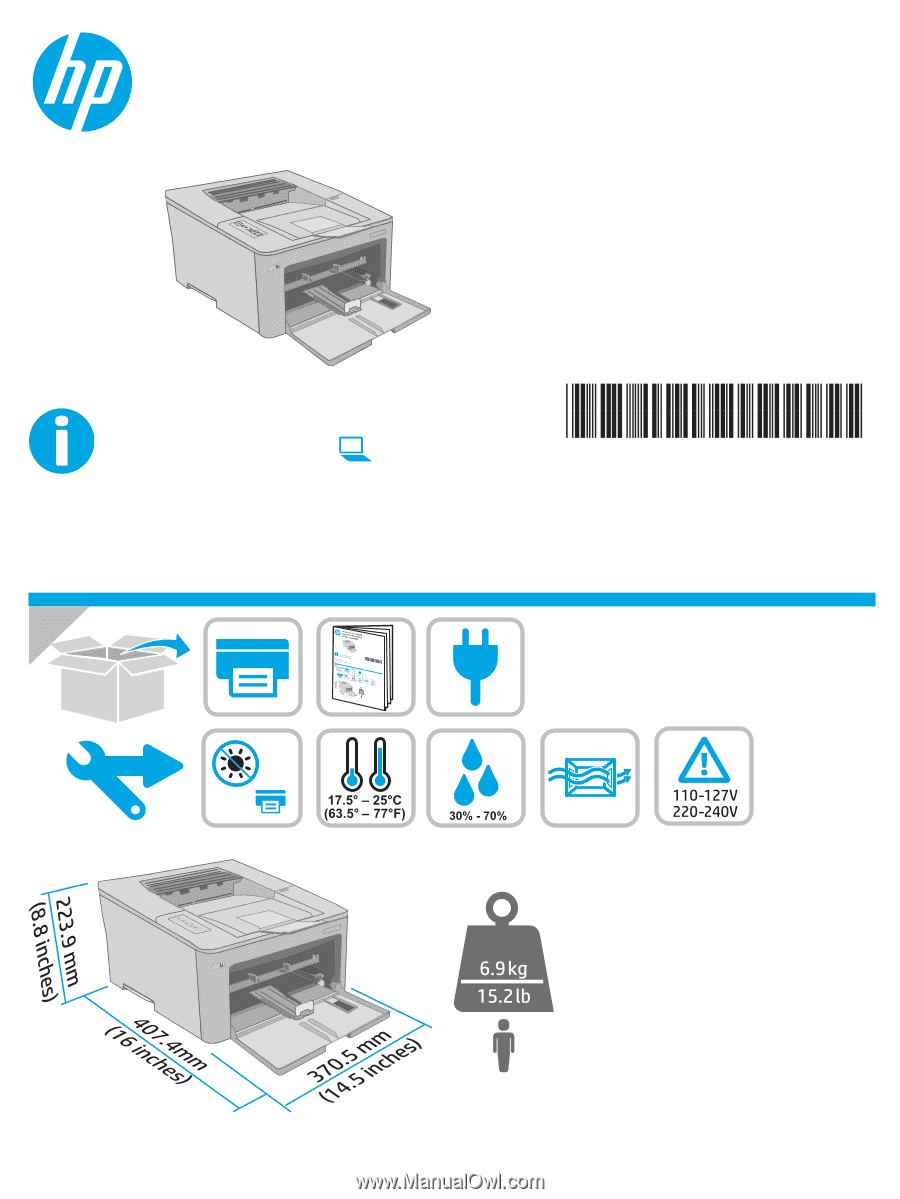
G3Q46-90957
© Copyright 2018 HP Development Company, L.P.
www.hp.com
Lea esto primero
www.hp.com/support/ljM118
www.hp.com/support/ljM203
www.register.hp.com
LaserJet Pro M118-M119
LaserJet Pro M203-M205
LaserJet Ultra M206