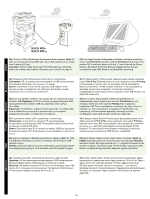HP M5035 HP LaserJet M5035x/M5035xs MFP - (multiple language) Getting Started - Page 15
IP Address
 |
UPC - 882780574533
View all HP M5035 manuals
Add to My Manuals
Save this manual to your list of manuals |
Page 15 highlights
22) Configure the IP address (if necessary). On the control panel, scroll to and touch Administration. Scroll to and touch Initial Setup, and then Networking and I/O. Touch Embedded Jetdirect, TCP/IP, and IPV4 Settings. Touch Manual Settings, and then enter the IP Address, Subnet Mask, and Default Gateway. 22) IP ( ). Administration ( ). Initial Setup ( ) Networking and I/O ( / ). Embedded Jetdirect ( Jetdirect), TCP/IP IPV4 Settings ( ). Manual Settings ( ), IP , Subnet Mask ( ) Default Gateway ( ). 22 IP I/O Embedded Jetdirect, TCP/IP IPV4 IP 22) Jetdirect, TCP/IP IP ( / . ). , . IPV4. IP , . , 22) IP adresini (gerekirse) yapılandırın. Kontrol panelinde, Yönetim'e gidip dokunun. İlk Kurulum'a ve sonra Ağ ve G/Ç'ye gidip dokunun. Katıştırılmış Jetdirect, TCP/IP ve IPV4 Ayarlar'a dokunun. El ile Ayarlar'a dokunun ve IP Adresi, Alt Ağ Maskesi ve Varsayılan Ağ Geçidi'ne dokunun. 22) IP- ( ). Administration. Initial Setup Networking and I/O. Embedded Jetdirect, TCP/IP, IPV4 Settings. Manual Settings, IP- Address, Subnet Mask Default Gateway. 14