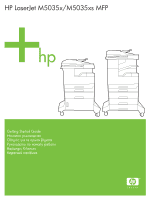HP M5035 HP LaserJet M5035x/M5035xs MFP - (multiple language) Getting Started - Page 5
Warning
 |
UPC - 882780574533
View all HP M5035 manuals
Add to My Manuals
Save this manual to your list of manuals |
Page 5 highlights
3) Install the ramps. 4) Make sure that the wheel locks are in the unlocked position, and then roll the device onto the ramps and off of the pallet. WARNING: Make sure that two people roll the device off of the pallet. 5) Remove all of the orange tape and cardboard packaging. 3) . 4) , 5) . . : . 3 4 5 3) . 4) , 5) . , . : . 3) Rampaları takın. 4) Tekerlek kilitlerinin açık konumunda olduğundan emin olun ve aygıtı paketten rampalara sürün. UYARI: Aygıtı paletinden dışarı iki kişi sürmelidir. 5) Turuncu renkli tüm bantları ve karton ambalaj malzemelerini çıkarın. 3) . 4) , 5) . , . : . 4

4
3)
Install the ramps.
4)
Make sure that the wheel locks are in the unlocked
position, and then roll the device onto the ramps and off of the pallet.
WARNING:
Make sure that two people roll the device off of the pallet.
5)
Remove all of the orange tape and cardboard packaging.
3)
Ù¼¾µ¸´ºÅµ³ ´º¹Á¸µ³.
4)
±²³´³µ³ ¶³, ·³ Á´³»ÁºÀ¸µ³Â¸µ³ ¾º ɼ³ºµº
¶º ¶²ºÂ³¾¸ ¸ ¸Àµ³Ô³µ³ Ķµ´¼Å¶µ²¼µ¼ ²½´ÎÄ ´º¹Á¸µ³ ¸À²½¾ ÁºÂ³µº.
ÁÂÃÄÅÂÃÆ:
̲º¹º »Äȸ µ´¿Ç²º »º Á´¸»²¸Ãºµ Ķµ´¼Å¶µ²¼µ¼ ¸À²½¾
ÁºÂ³µº.
5)
ÚÀ²º»³µ³ ²¶¸·É¸ ¼´º¾Ã³²¸ ³¾µ¸ ¸ ɺ´µ¼¾³¾¸ ¼ÁºÉ¼²É¸.
3)
±¶µº¾¼²¸µ³ ¾ºÁ´º²Â¿Ò˸³.
4)
±Ç³»¸µ³¶Ê, ·µ¼ ɼ³¶º
´ºÀǼɸ´¼²º¾Í, ²Éºµ¸µ³ Ķµ´¼Å¶µ²¼ ¾º ¾ºÁ´º²Â¿Ò˸³ ¸ Á¼ ¾¸¹
¶ÁĶµ¸µ³ ³Ô¼ ¶ ÁºÂ³µÍ.
ÁÂÃÄÅÂÃÆ:
Ì¿ ¶¾¿µ¸¿ Ķµ´¼Å¶µ²º ¶ ÁºÂ³µÍ µ´³Çijµ¶¿ ¾³ ¹³¾³³
»²ÄÎ ·³Â¼²³É.
5)
Ö¾¸¹¸µ³ ²¶³ Á¼Â¼¶É¸ ¼´º¾Ã³²¼Ô¼ ¶É¼µ·º ¸ ɺ´µ¼¾¾ÄÒ ÄÁºÉ¼²ÉÄ.
3)
Rampaları takın.
4)
Tekerlek kilitlerinin açık konumunda olduğundan
emin olun ve aygıtı paketten rampalara sürün.
UYARI:
Aygıtı paletinden dışarı iki kişi sürmelidir.
5)
Turuncu renkli tüm bantları ve karton ambalaj malzemelerini çıkarın.
3)
Ó¶µº¾¼²ÐµÊ Á¼Î¸ÂÐ »¼´ÐÃɸ.
4)
ϳ´³²Ð´µ³, ·¸ ÛÐɶºµ¼´¸ ɼÂÐ˺µ¼É
´¼ÀǼɼ²º¾¼, Áж¿ ·¼Ô¼ ¶É¼µÐµÊ Á´¸¶µ´ÐÅ À ÁºµÛ¼´¹¸ ¾º Á¼Î¸ÂÐ
»¼´ÐÃɸ Ð »ºÂÐ ¾º Áл¼ÔÄ.
½ÁÅÇÅ:
Ì¿ Á³´³¶Ä²º¾¾¿ Á´¸¶µ´¼Ò À ÁºµÛ¼´¹¸ ¾³¼ÇÎл¾¼ »²¼Ü
ÂÒ»³Å.
5)
ϼ²¾Ð¶µÒ À¾Ð¹ÐµÊ ĶР¼´º¾Ã³²Ð ¶µ´Ð·É¸ µº ɺ´µ¼¾¾Ä ´º¹ÉÄ.
3)
Τοποθετήστε τις ράµπες.
4)
Βεβαιωθείτε ότι οι ασφάλειες των τροχών
είναι απασφαλισµένες και, στη συνέχεια, σύρετε τη συσκευή επάνω στις
ράµπες και αφαιρέστε την από την παλέτα.
ΠΡΟΕΙ∆ΟΠΟΙΗΣΗ:
Χρειάζονται δύο άτοµα για να µετακινηθεί η
συσκευή από την παλέτα.
5)
Αφαιρέστε όλες τις ταινίες πορτοκαλί χρώµατος και τη χάρτινη
συσκευασία.