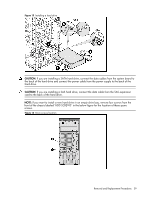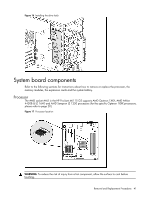HP ML115 HP ProLiant ML115 Generation 5 Server Maintenance and Service Guide - Page 36
Optional media device, Remove the screw that secures the drive shield on the side.
 |
UPC - 884962252765
View all HP ML115 manuals
Add to My Manuals
Save this manual to your list of manuals |
Page 36 highlights
2. A drive latch with release tabs secures the drives in the drive bay. Lift the release tab on the drive latch. 3. Slide the drive from the drive bay. Figure 9 Removing the optical drive Optional media device The upper drive bay on the front panel can be used for an optional optical drive. To install an optional optical drive: 1. Remove the drive shield to prepare the bay for drive installation. a. Remove the screw that secures the drive shield on the side. b. Pull the shield out of the chassis. Store it for later use. CAUTION: Do not discard the shield. If the drive is removed in the future, you must reinstall the shield to maintain proper system function. Removal and Replacement Procedures 36

Removal and Replacement Procedures
36
2.
A drive latch with release tabs secures the drives in the drive bay. Lift the release tab on the
drive latch.
3.
Slide the drive from the drive bay.
Figure 9
Removing the optical drive
Optional media device
The upper drive bay on the front panel can be used for an optional optical drive.
To install an optional optical drive:
1.
Remove the drive shield to prepare the bay for drive installation.
a.
Remove the screw that secures the drive shield on the side.
b.
Pull the shield out of the chassis. Store it for later use.
CAUTION:
Do not discard the shield. If the drive is removed in the future, you must reinstall the
shield to maintain proper system function.