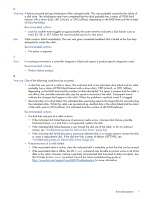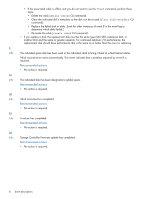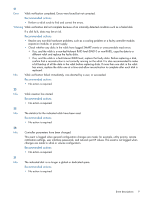HP MSA 1040 HP MSA Events Description Reference Guide (762785-001, March 2014) - Page 5
Event descriptions - user guide
 |
View all HP MSA 1040 manuals
Add to My Manuals
Save this manual to your list of manuals |
Page 5 highlights
1 Event descriptions Introduction This guide is for reference by storage administrators to help troubleshoot storage-system issues. It describes event messages that may be reported during system operation and specifies any actions recommended in response to an event. This guide applies to MSA 1040 and 2040 storage systems, and to MSA P2000 G3 and MSA 2000 storage systems that have been updated to the most recent firmware available. It describes all event codes that exist as of publication. Depending on your system model and firmware version, some events described in this guide may not apply to your system. The event descriptions should be considered as explanations of events that you do see. They should not be considered as descriptions of events that you should have seen but did not. In such cases those events probably do not apply to your system. Events and event messages When an event occurs in a storage system, an event message is recorded in the system's event log and, depending on the system's event notification settings, may also be sent to users (using email) and host-based applications (via SNMP or SMI-S). Each event has a numeric code that identifies the type of event that occurred, and has one of the following severities: • Critical: A failure occurred that may cause a controller to shut down. Correct the problem immediately. • Error: A failure occurred that may affect data integrity or system stability. Correct the problem as soon as possible. • Warning: A problem occurred that may affect system stability but not data integrity. Evaluate the problem and correct it if necessary. • Informational: A configuration or state change occurred, or a problem occurred that the system corrected. No immediate action is required. In this guide, this severity is abbreviated as "Info." An event message may specify an associated error code or reason code. Error codes and reason codes are outside the scope of this guide. Event format in this guide This guide lists events by event code and severity, where the most severe form of an event is described first. Events are listed in the following format. Event code Severity Event description. Recommended actions • If the event indicates a problem, actions to take to resolve the problem. Resources for diagnosing and resolving problems For further information about diagnosing and resolving problems, see: • The troubleshooting chapter and the LED descriptions appendix in your product's User Guide • The topic about verifying component failure in the component's replacement instructions document These and other HP documents can be found on the SW Support and Documentation CD shipped with your product or at http://www.hp.com/support. For links to additional information about your product, for product support, and to download drivers, firmware, and software, see http://www.hp.com/support. For a summary of storage events and corresponding SMI-S indications, see "Events sent as indications to SMI-S clients" (page 67). Introduction 5