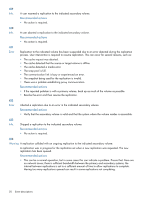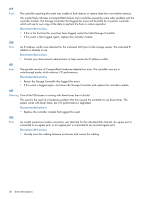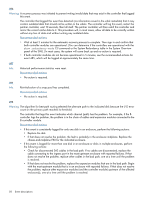HP MSA 1040 HP MSA Events Description Reference Guide (762785-001, March 2014) - Page 54
Check that the ambient temperature is not too warm. The enclosure operating range is 5 - adapter requirements
 |
View all HP MSA 1040 manuals
Add to My Manuals
Save this manual to your list of manuals |
Page 54 highlights
456 Warning The system's IQN was generated from the default OUI because the controllers could not read the OUI from the midplane FRU ID data during startup. If the IQN is wrong for the system's branding, iSCSI hosts might be unable to access the system. Recommended actions • If event 270 with status code 0 is logged at approximately the same time, restart the Storage Controllers. 464 Warning A user inserted an unsupported cable or SFP into the indicated controller host port. Recommended actions • Replace the cable or SFP with a supported type. 465 Info. A user removed an unsupported cable or SFP from the indicated controller host port. Recommended actions • No action is required. 468 Info. FPGA temperature has returned to the normal operating range and the speed of buses connecting the FPGA to downstream adapters has been restored. The speed was reduced to compensate for an FPGA over-temperature condition. This event indicates that a problem reported by event 469 is resolved. Recommended actions • No action is required. 469 Warning The speed of buses connecting the FPGA to downstream adapters has been reduced to compensate for an FPGA over-temperature condition. The storage system is operational but I/O performance is reduced. Recommended actions • Check that the storage system's fans are running. • Check that the ambient temperature is not too warm. The enclosure operating range is 5C-40C (41F-104F). • Check for any obstructions to the airflow. • Check that there is a module or blank plate in every module slot in the enclosure. • If none of the above explanations apply, replace the controller module that logged the error. When the problem is resolved, event 468 is logged. 471 Info. A replication was queued because the indicated secondary volume is detached from the replication set. Recommended actions • No action is required. • To enable the replication to proceed, reattach the secondary volume and then resume the replication. 54 Event descriptions