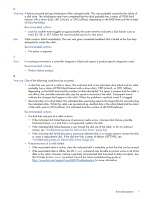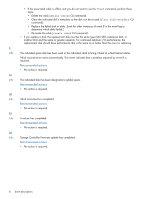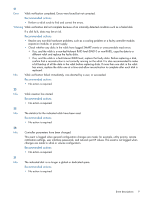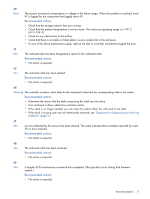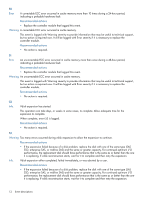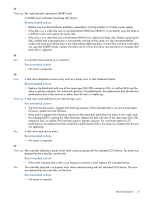HP MSA 1040 HP MSA Events Description Reference Guide (762785-001, March 2014) - Page 8
Vdisk reconstruction starts automatically. This event indicates that a problem reported by event 8 - ssd
 |
View all HP MSA 1040 manuals
Add to My Manuals
Save this manual to your list of manuals |
Page 8 highlights
• If the associated vdisk is offline and you do not want to use the trust command, perform these steps: • Delete the vdisk (delete vdisks CLI command). • Clear the indicated disk's metadata so the disk can be re-used (clear disk-metadata CLI command). • Replace the failed disk or disks. (Look for other instances of event 8 in the event log to determine which disks failed.) • Re-create the vdisk (create vdisk CLI command). • If you replace a disk, the replacement disk must be the same type (SAS SSD, enterprise SAS, or midline SAS) and the same or greater capacity. For continued optimum I/O performance, the replacement disk should have performance that is the same as or better than the one it is replacing. 9 Info. The indicated spare disk has been used in the indicated vdisk to bring it back to a fault-tolerant status. Vdisk reconstruction starts automatically. This event indicates that a problem reported by event 8 is resolved. Recommended actions • No action is required. 16 Info. The indicated disk has been designated a global spare. Recommended actions • No action is required. 18 Info. Vdisk reconstruction completed. Recommended actions • No action is required. 19 Info. A rescan has completed. Recommended actions • No action is required. 20 Info. Storage Controller firmware update has completed. Recommended actions • No action is required. 8 Event descriptions