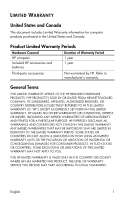HP Mini 110-3100 Limited warranty and technical support - (1 Year) - Page 8
Types of Warranty Service - hard drive
 |
View all HP Mini 110-3100 manuals
Add to My Manuals
Save this manual to your list of manuals |
Page 8 highlights
Limited software technical support includes the following services: „ Assisting the customer to reinstall a preinstalled operating system. „ Assisting the customer to uninstall and reinstall any preinstalled software. „ Interpreting error messages related to the operating system or preinstalled software. For help using HP software, see the HP Web site at http://www.hp.com/support. For help using third-party software, refer to the online Help included with the software or see the manufacturer's Web site, if available. Additional fee-based telephone technical software support services may be available. Types of Warranty Service To enable HP to provide the best possible support and service during the Limited Warranty Period, HP strongly encourages customers to use available support technologies provided by HP. These include diagnostics, configuration tools, and HP remote support solutions where appropriate. You should make periodic backup copies of the data and programs stored on your hard drive or other storage devices as a precaution against possible failures, alteration, or loss of the data. Before returning the HP Product for service, be sure to back up data and remove any confidential, proprietary, or personal information. During service, the hard drive may be erased and the programs restored to their original state. The following types of warranty support service may be available for your HP Product. Customer Replaceable Parts Where available, HP ships approved replacement parts directly to you to fulfill the warranty on your HP Product. After you contact HP and the fault diagnosis identifies that the problem can be fixed using one of these parts, a replaceable part can be sent directly to you. After the part arrives, replace the defective part according to the provided instructions. 6 English