HP Mini 210-1010SS Mini User Guide - Windows XP - Page 93
wireless antennas, wireless controls
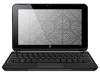 |
View all HP Mini 210-1010SS manuals
Add to My Manuals
Save this manual to your list of manuals |
Page 93 highlights
T temperature 24 TouchPad buttons 3 identifying 4 TouchPad on/off button, identifying 3 traveling with the computer 24 turning off the computer 25 WLAN device 28 writable media 15 WWAN antennas, identifying 12 U unresponsive system 25 USB cable, connecting 58 USB devices connecting 58 removing 58 stopping 58 USB ports, identifying 6, 8 V vanity cover removing 9 replacing 11 vents, identifying 7 volume down, identifying 40 volume up, identifying 40 volume, adjusting 41 W webcam light, identifying 8, 40 webcam, identifying 9, 40 Windows applications key, identifying 5 Windows logo key, identifying 5 Windows, passwords set in 50 wireless action key, identifying 29 wireless antennas 12 wireless controls button 29 operating system 29 wireless icon 28 wireless light, identifying 29 wireless network (WLAN) connecting 32 corporate WLAN connection 32 equipment needed 31 functional range 33 public WLAN connection 32 security 31 wireless network, connecting 28 Index 85











