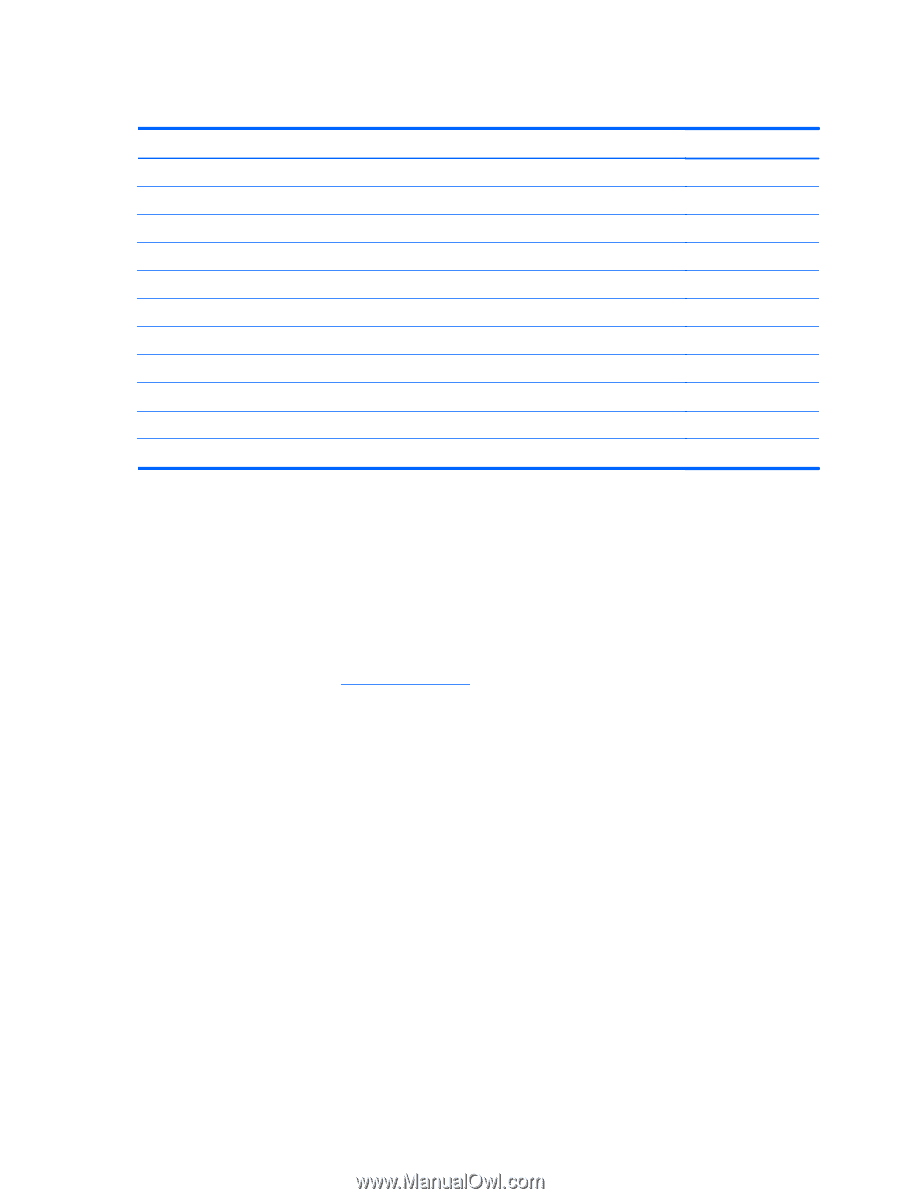HP Mini 210-2190nr HP Mini 210 - Maintenance and Service Guide - Page 46
Service access cover
 |
View all HP Mini 210-2190nr manuals
Add to My Manuals
Save this manual to your list of manuals |
Page 46 highlights
Service access cover Description Service access cover, charcoal (for use in all countries and regions except Brazil) Service access cover, charcoal (for use only in Brazil) Service access cover, crimson red (for use in all countries and regions except Brazil) Service access cover, crimson red (for use only in Brazil) Service access cover, luminous rose (for use in all countries and regions except Brazil) Service access cover, ocean drive blue (for use in all countries and regions except Brazil) Service access cover, lavender frost (for use in all countries and regions except Brazil) Service access cover, lavender frost (for use only in Brazil) Service access cover, Icy Berry (for use in all countries and regions except Brazil) Service access cover, Raspberry (for use in all countries and regions except Brazil) Service access cover, Leaf green (for use in all countries and regions except Brazil) Spare part number 626028-001 626574-001 626029-001 626575-001 626030-001 626031-001 626032-001 626578-001 635298-001 635300-001 626033-001 Before removing the service access cover, follow these steps: 1. Shut down the computer. If you are unsure whether the computer is off or in Hibernation, turn the computer on, and then shut it down through the operating system. 2. Disconnect all external devices connected to the computer. 3. Disconnect the power from the computer by first unplugging the power cord from the AC outlet and then unplugging the AC adapter from the computer. 4. Remove the battery (see Battery on page 33). Remove the service access cover: 1. Slide the service access cover release lever (1) to the right. 2. Lift up the edge (2) of the service access cover until the tabs on the opposite side of the cover are clear of the slots in the base enclosure. 36 Chapter 4 Removal and replacement procedures