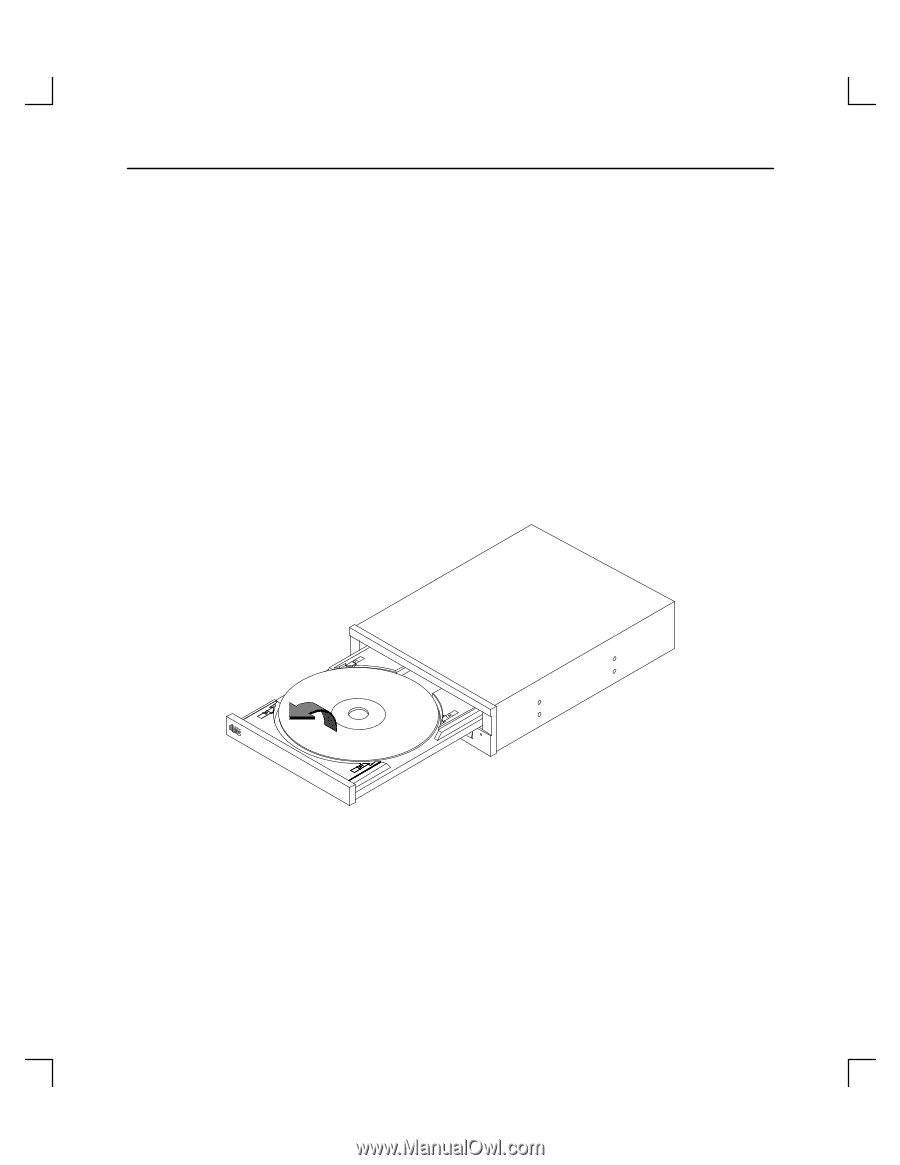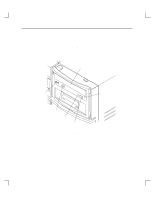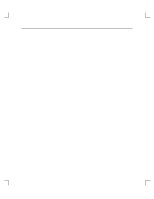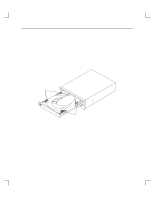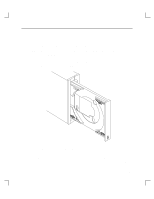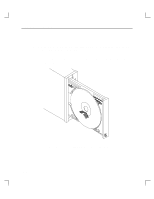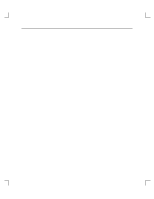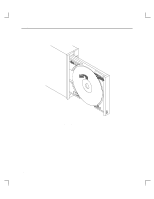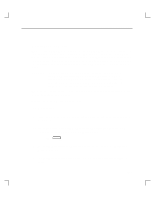HP Model 755/125cL hp 12x speed CD-ROM disk drive user's guide (a1658-90703) - Page 33
Unloading a CD-ROM Disc from a Horizontally Mounted Drive
 |
View all HP Model 755/125cL manuals
Add to My Manuals
Save this manual to your list of manuals |
Page 33 highlights
Using Your CD-ROM Drive Unloading a CD-ROM Disc from a Horizontally Mounted Drive Perform the following steps to unload a disc from the CD-ROM drive: 1. Press the eject button to eject the disc tray from the drive. If the drive is in use, you must unmount the disc to eject the disc tray. The emergency eject feature allows you to eject the disc tray if the normal procedure fails. See Table 2-1 earlier in this chapter. NOTICE: You must unmount the disc before ejecting it from the drive. Refer to "Unmounting a CD-ROM Disc, later in this chapter." 2. Wait until the drive has fully ejected the disc tray, then remove the disc from the tray as shown in Figure 2-4. Be careful to touch only the edges of the disc. Figure 2-4. Removing the CD-ROM Disc From the Disc Tray (Horizontal Mount) 3. To close the disc tray, push the front of the disc tray gently towards the drive until it closes by itself. 2-8