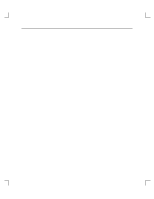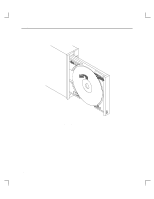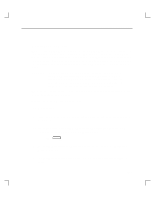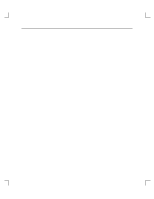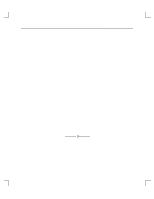HP Model 755/125cL hp 12x speed CD-ROM disk drive user's guide (a1658-90703) - Page 41
CD-ROM, Floppy, and Hard Disks, Remove a Hard Disk Drive, Actions
 |
View all HP Model 755/125cL manuals
Add to My Manuals
Save this manual to your list of manuals |
Page 41 highlights
Using Your CD-ROM Drive The following screen message appears: Scanning the system's hardware... The CD-ROM, Floppy, and Hard Disks window opens containing a list of drives currently configured on this system. 7. Choose the disc you want to unmount and then choose Remove a Hard Disk Drive from the Actions menu. 8. A window appears with the following message: Do you want to remove the disk? Choose Yes. 9. Press the eject button on the CD-ROM drive and remove the CD-ROM disc from the disc tray. 2-16

Using Your CD-ROM Drive
2–16
The following screen message appears:
Scanning the system’s hardware...
The
CD–ROM, Floppy, and Hard Disks
window opens containing a list of drives
currently configured on this system.
7.
Choose the disc you want to unmount and then choose
Remove a Hard Disk Drive
from the
Actions
menu.
8.
A window appears with the following message:
Do you want to remove the disk?
Choose
Yes
.
9.
Press the eject button on the CD–ROM drive and remove the CD–ROM disc from
the disc tray.