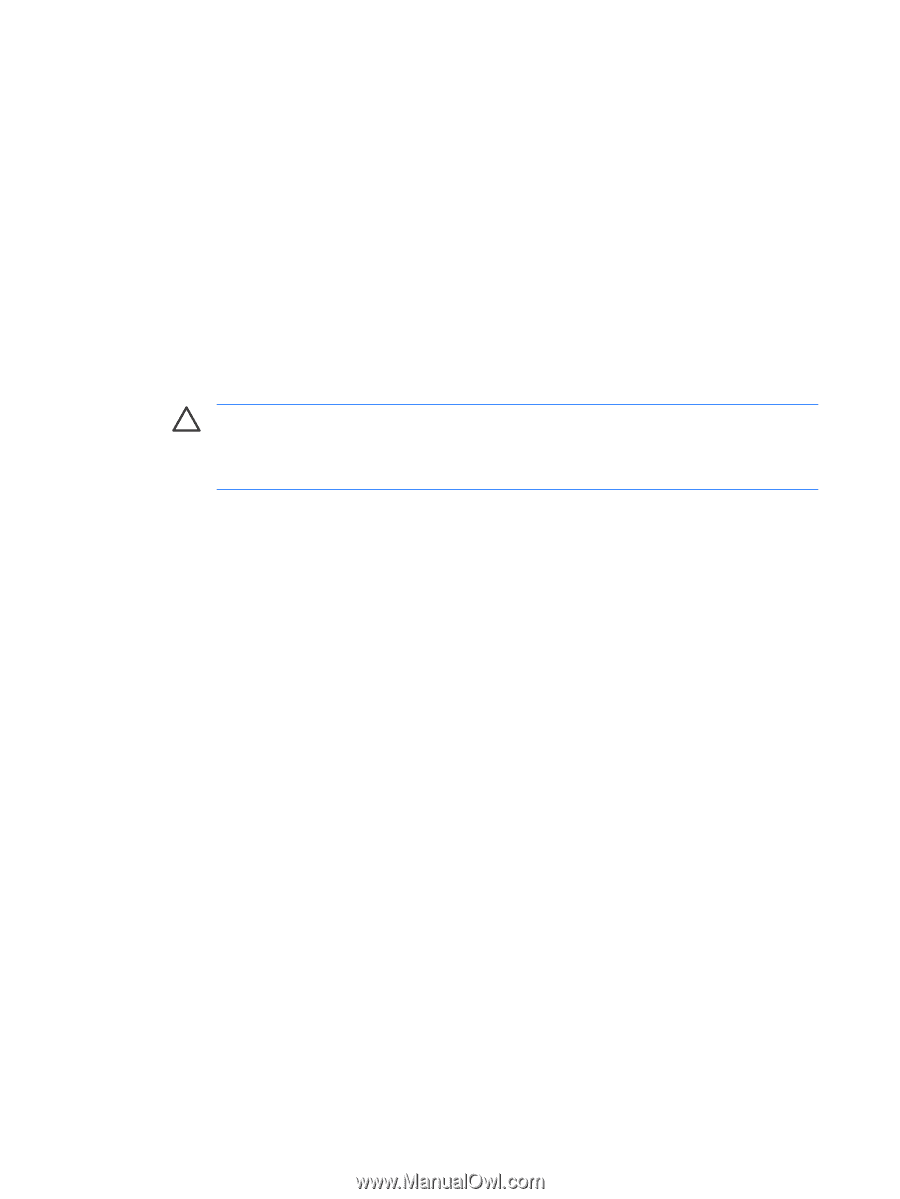HP Nc6400 ProtectTools - Page 14
Initializing the smart card, Start > All Programs > HP ProtectTools Security Manager
 |
View all HP Nc6400 manuals
Add to My Manuals
Save this manual to your list of manuals |
Page 14 highlights
Initializing the smart card You must initialize the smart card before using it. To initialize the smart card: 1. Insert the smart card into the reader. 2. Select Start > All Programs > HP ProtectTools Security Manager. 3. In the left pane, select Smart Card Security, and then select Smart Card. 4. In the right pane, click Initialize. 5. Type your name in the first box in the Initialize the smart card dialog box. 6. Set and confirm the smart card PIN in the appropriate boxes. The PIN code must be between 4 and 8 numeric characters. CAUTION To avoid losing access to the computer, do not forget the smart card PIN. If you forget your smart card PIN, it may be impossible to operate the computer. The smart card will be locked and made unusable unless the smart card PIN is entered correctly within 5 attempts. The count for these attempts resets after the correct PIN is entered. 7. Click OK to complete the initialization. 8 Chapter 2 Smart Card Security for ProtectTools ENWW