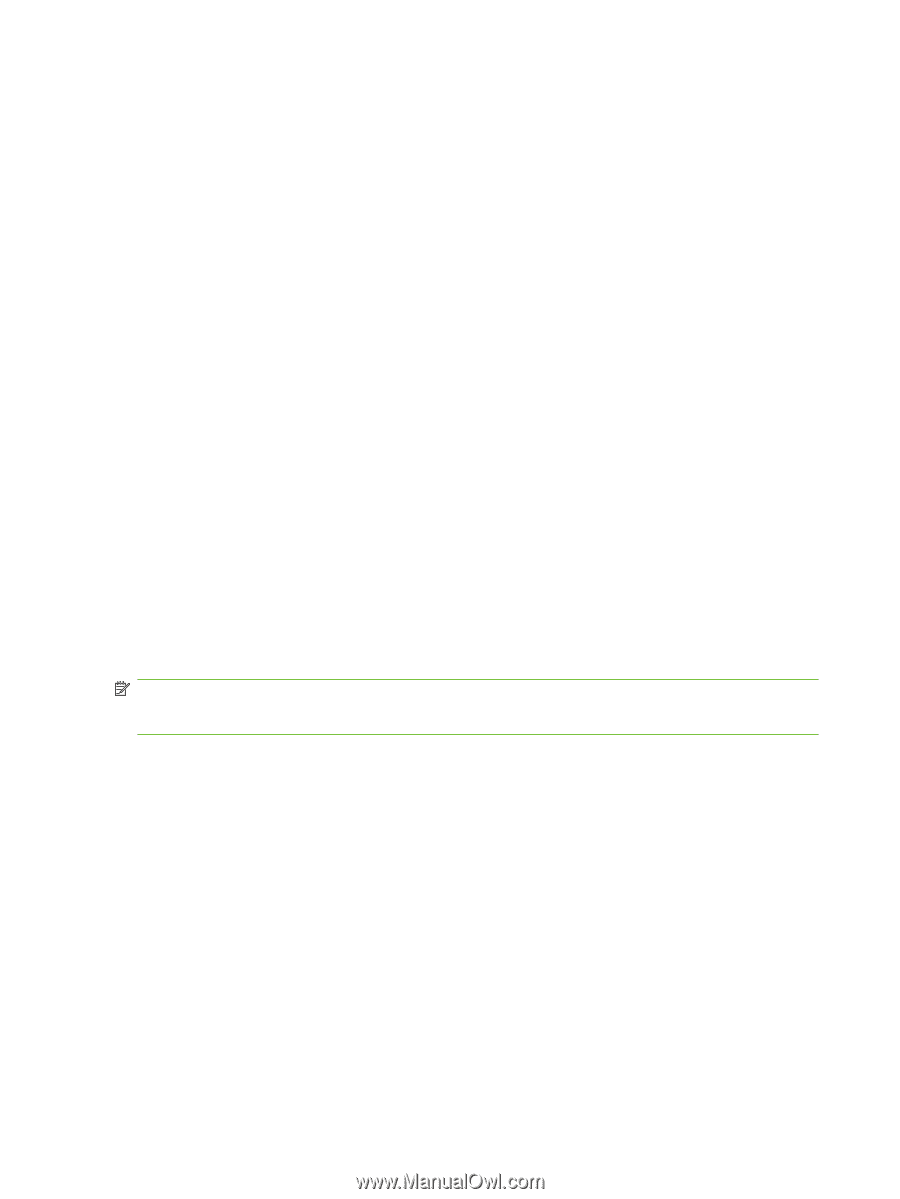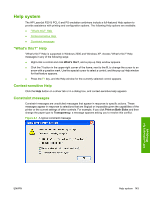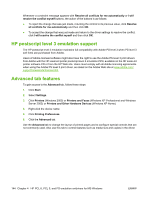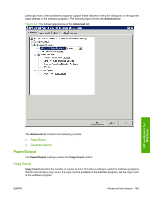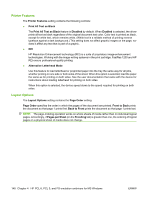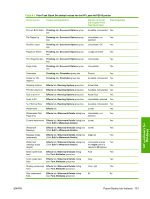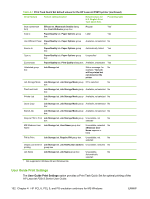HP P2015x HP LaserJet P2015 - Software Technical Reference - Page 166
Printer Features, Layout Options, Print All Text as Black
 |
UPC - 882780493308
View all HP P2015x manuals
Add to My Manuals
Save this manual to your list of manuals |
Page 166 highlights
Printer Features The Printer Features setting contains the following controls: ● Print All Text as Black The Print All Text as Black feature is Disabled by default. When Enabled is selected, the driver prints all text as black regardless of the original document text color. Color text is printed as black, except for white text, which remains white. (White text is a reliable method of printing reverse typeface against a dark background.) This setting does not affect graphic images on the page, nor does it affect any text that is part of a graphic. ● REt HP Resolution Enhancement technology (REt) is a suite of proprietary image-enhancement technologies. Working with the image-writing systems in the print cartridge, FastRes 1200 and HP REt ensure professional-quality printing. ● Alternative Letterhead Mode Use this feature to load letterhead or preprinted paper into the tray the same way for all jobs, whether printing on one side or both sides of the sheet. When this option is selected, load the paper the same as for printing on both sides. See the user documentation that came with the device for instructions about loading letterhead for printing on both sides. When this option is selected, the device speed slows to the speed required for printing on both sides. Layout Options The Layout Options setting contains the Page Order setting. Page Order specifies the order in which the pages of the document are printed. Front to Back prints the document so that page 1 prints first. Back to Front prints the document so that page 1 prints last. NOTE: The page-ordering operation works on whole sheets of media rather than on individual logical pages. Accordingly, if Pages per Sheet (on the Finishing tab) is greater than one, the ordering of logical pages on a physical sheet of media does not change. 148 Chapter 4 HP PCL 6, PCL 5, and PS emulation unidrivers for MS Windows ENWW