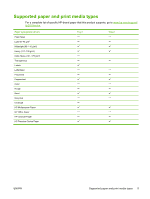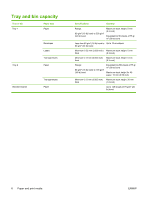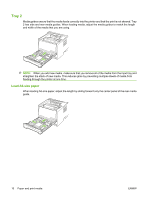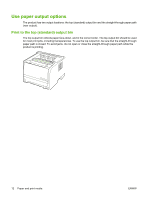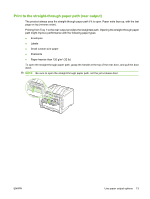HP P2035n HP LaserJet P2030 Series - Paper and Print Media Guide - Page 16
Tray 2, Load A6-size paper
 |
UPC - 884420093992
View all HP P2035n manuals
Add to My Manuals
Save this manual to your list of manuals |
Page 16 highlights
Tray 2 Media guides ensure that the media feeds correctly into the printer and that the print is not skewed. Tray 2 has side and rear media guides. When loading media, adjust the media guides to match the length and width of the media that you are using. NOTE: When you add new media, make sure that you remove all of the media from the input tray and straighten the stack of new media. This reduces jams by preventing multiple sheets of media from feeding through the printer at one time. Load A6-size paper When loading A6-size paper, adjust the length by sliding forward only the center panel of the rear media guide. 10 Paper and print media ENWW
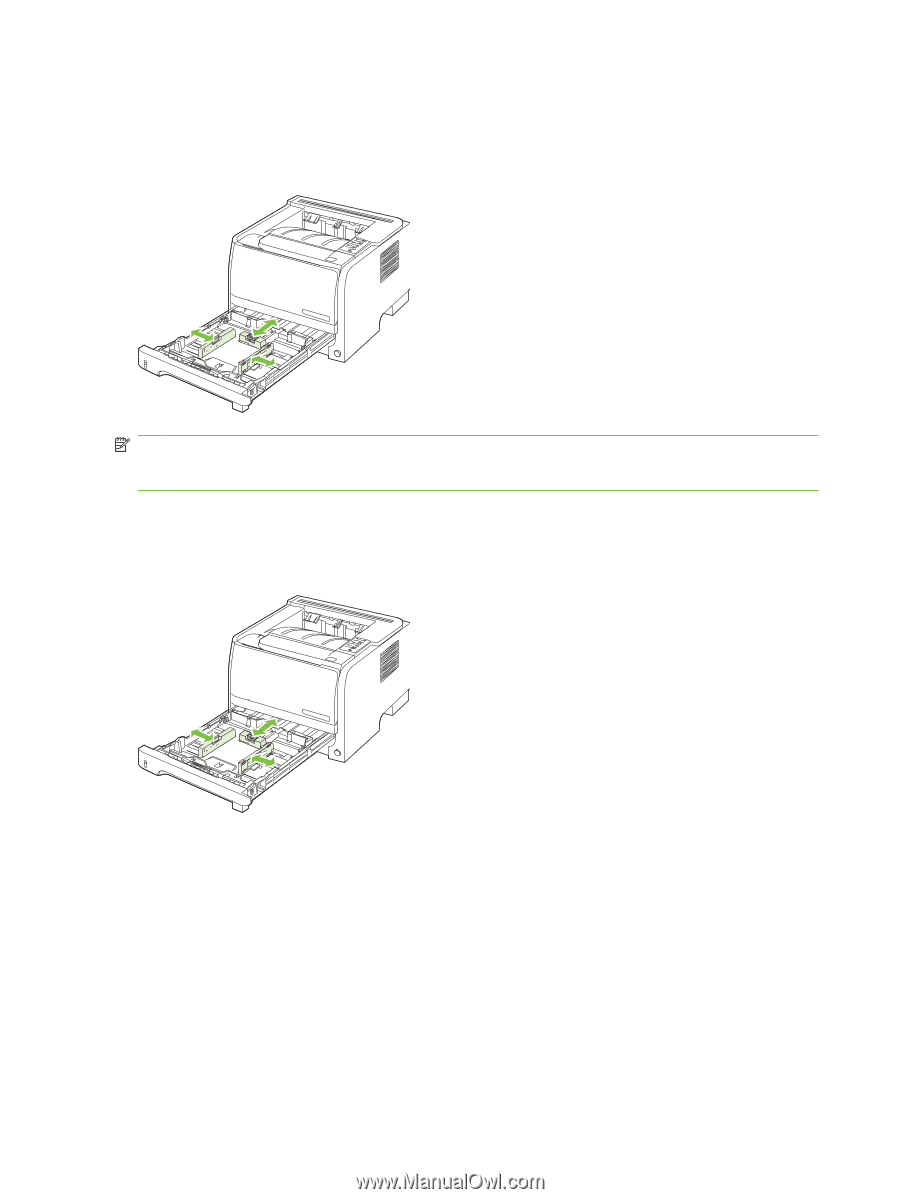
Tray 2
Media guides ensure that the media feeds correctly into the printer and that the print is not skewed. Tray
2 has side and rear media guides. When loading media, adjust the media guides to match the length
and width of the media that you are using.
NOTE:
When you add new media, make sure that you remove all of the media from the input tray and
straighten the stack of new media. This reduces jams by preventing multiple sheets of media from
feeding through the printer at one time.
Load A6-size paper
When loading A6-size paper, adjust the length by sliding forward only the center panel of the rear media
guide.
10
Paper and print media
ENWW