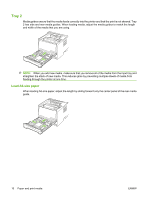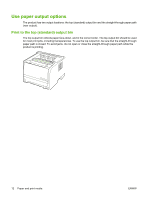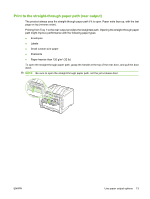HP P2035n HP LaserJet P2030 Series - Paper and Print Media Guide - Page 19
Print to the straight-through paper path rear output, Be sure to open the straight-through paper path
 |
UPC - 884420093992
View all HP P2035n manuals
Add to My Manuals
Save this manual to your list of manuals |
Page 19 highlights
Print to the straight-through paper path (rear output) The product always uses the straight-through paper path if it is open. Paper exits face-up, with the last page on top (reverse order). Printing from Tray 1 to the rear output provides the straightest path. Opening the straight-through paper path might improve performance with the following paper types: ● Envelopes ● Labels ● Small custom-size paper ● Postcards ● Paper heavier than 120 g/m2 (32 lb) To open the straight-through paper path, grasp the handle at the top of the rear door, and pull the door down. NOTE: Be sure to open the straight-through paper path, not the jam-release door. ENWW Use paper output options 13
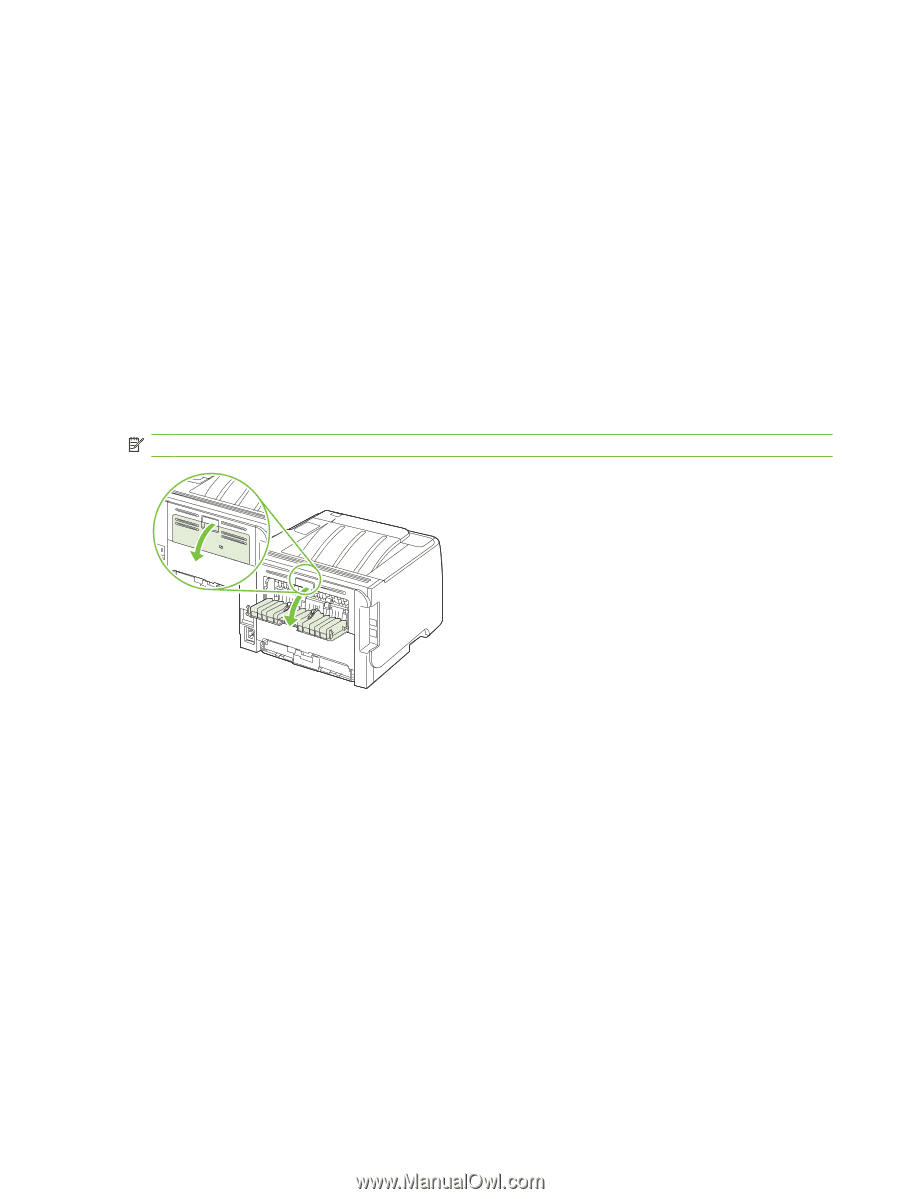
Print to the straight-through paper path (rear output)
The product always uses the straight-through paper path if it is open. Paper exits face-up, with the last
page on top (reverse order).
Printing from Tray 1 to the rear output provides the straightest path. Opening the straight-through paper
path might improve performance with the following paper types:
●
Envelopes
●
Labels
●
Small custom-size paper
●
Postcards
●
Paper heavier than 120 g/m
2
(32 lb)
To open the straight-through paper path, grasp the handle at the top of the rear door, and pull the door
down.
NOTE:
Be sure to open the straight-through paper path, not the jam-release door.
ENWW
Use paper output options
13