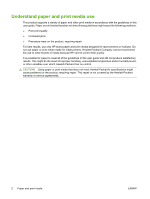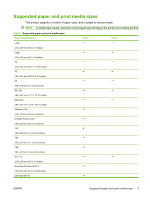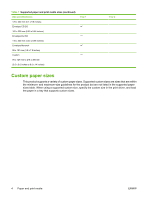HP P2035n HP LaserJet P2030 Series - Paper and Print Media Guide - Page 5
Table of contents - configuration page
 |
UPC - 884420093992
View all HP P2035n manuals
Add to My Manuals
Save this manual to your list of manuals |
Page 5 highlights
Table of contents Paper and print media Understand paper and print media use 2 Supported paper and print media sizes 3 Custom paper sizes ...4 Supported paper and print media types 5 Tray and bin capacity ...6 Special paper or print media guidelines 7 Load trays ...8 Paper orientation for loading trays 8 Tray 1 ...9 Tray 2 ...10 Load A6-size paper 10 Manual feed ...11 Configure trays ...11 Use paper output options ...12 Print to the top (standard) output bin 12 Print to the straight-through paper path (rear output 13 ENWW iii

Table of contents
Paper and print media
Understand paper and print media use
................................................................................................
2
Supported paper and print media sizes
................................................................................................
3
Custom paper sizes
..............................................................................................................................
4
Supported paper and print media types
...............................................................................................
5
Tray and bin capacity
...........................................................................................................................
6
Special paper or print media guidelines
...............................................................................................
7
Load trays
.............................................................................................................................................
8
Paper orientation for loading trays
.......................................................................................
8
Tray 1
...................................................................................................................................
9
Tray 2
.................................................................................................................................
10
Load A6-size paper
...........................................................................................
10
Manual feed
.......................................................................................................................
11
Configure trays
...................................................................................................................................
11
Use paper output options
..................................................................................................................
12
Print to the top (standard) output bin
.................................................................................
12
Print to the straight-through paper path (rear output)
........................................................
13
ENWW
iii