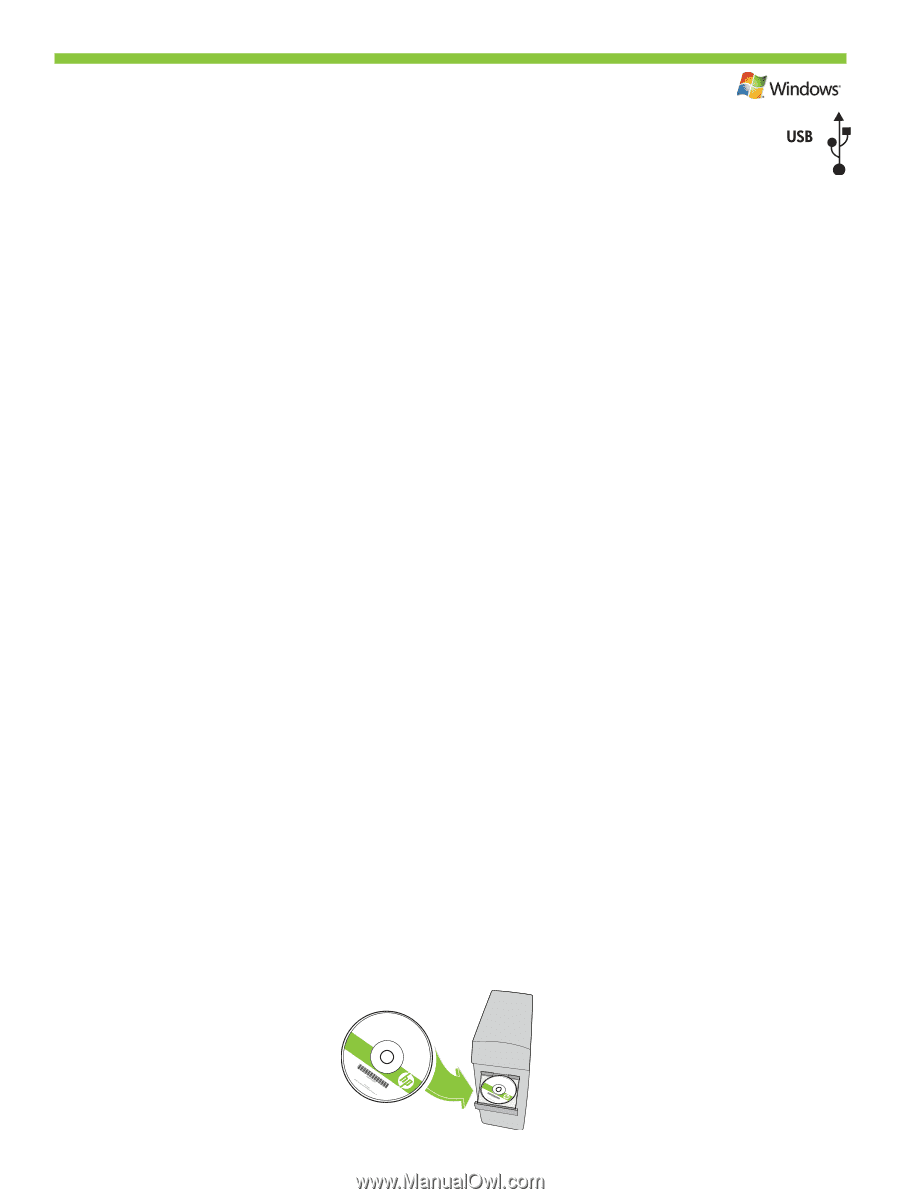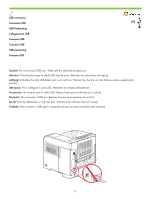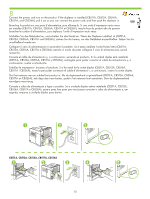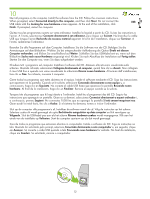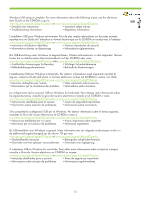HP P4014n HP LaserJet P4010 and P4510 Series - (Multiple Language) Getting Sta - Page 15
Beenden Sie alle Programme auf dem Computer. Installieren Sie die Software von der CD. Befolgen Sie
 |
UPC - 883585429066
View all HP P4014n manuals
Add to My Manuals
Save this manual to your list of manuals |
Page 15 highlights
10 Quit all programs on the computer. Install the software from the CD. Follow the onscreen instructions. When prompted, select Connected directly to this computer, and then click Next. Do not connect the USB cable until the Looking for new hardware screen appears. At the end of the installation, click Finish. If prompted, restart the computer. Quittez tous les programmes ouverts sur votre ordinateur. Installez le logiciel à partir du CD. Suivez les instructions à l'écran. A l'invite, sélectionnez Connecté directement à cet ordinateur, puis cliquez sur Suivant. Ne branchez le câble USB que lorsque l'écran Recherche de nouveau matériel apparaît. A la fin de l'installation, cliquez sur Terminer. A l'invite, redémarrez l'ordinateur. Beenden Sie alle Programme auf dem Computer. Installieren Sie die Software von der CD. Befolgen Sie die Anweisungen auf dem Bildschirm. Wählen Sie bei entsprechender Aufforderung die Option Direkt mit diesem Computer verbunden, und klicken Sie anschließend auf Weiter. Schließen Sie das USB-Kabel erst an, wenn auf dem Bildschirm Suche nach neuer Hardware angezeigt wird. Klicken Sie nach Abschluss der Installation auf Fertig stellen. Starten Sie den Computer neu, wenn Sie dazu aufgefordert werden. Chiudere tutti i programmi sul computer. Installare il software dal CD. Attenersi alle istruzioni visualizzate sullo schermo. Quando richiesto, selezionare Collegata direttamente al computer, quindi fare clic su Avanti. Non collegare il cavo USB fino a quando non viene visualizzata la schermata Ricerca nuovo hardware. Al termine dell'installazione, fare clic su Fine. Se richiesto, riavviare il computer. Cierre todos los programas que estén abiertos en el equipo. Instale el software mediante el CD. Siga las instrucciones que aparecen en la pantalla. Cuando se le solicite, seleccione Conectado directamente a este equipo y, a continuación, haga clic en Siguiente. No conecte el cable USB hasta que aparezca la pantalla Buscando nuevo hardware. Al final de la instalación, haga clic en Finalizar. Reinicie el equipo cuando se le solicite. Tanqueu tots els programes que hi hagi oberts a l'ordinador. Instal·leu el programari des del CD. Seguiu les instruccions que apareguin en pantalla. Quan se us demani, seleccioneu Connectat directament a aquest ordinador i, a continuació, premeu Següent. No connecteu l'USB fins que no aparegui la pantalla S'està cercant maquinari nou. Quan acabi la instal·lació, feu clic a Acaba. Si el sistema ho demana, torneu a iniciar l'ordinador. Sluit op de computer alle programma's af. Installeer de software vanaf de cd. Volg de instructies op het scherm. Selecteer zodra dit wordt gevraagd de optie Rechtstreeks aangesloten op deze computer en klik vervolgens op Volgende. Sluit de USB-kabel pas aan als het scherm Nieuwe hardware zoeken wordt weergegeven. Klik aan het einde van de installatie op Voltooien. Start de computer opnieuw op als dat wordt gevraagd. Saia de todos os programas que estiverem abertos no computador. Instale o software do CD. Siga as instruções na tela. Quando for solicitado pelo prompt, selecione Conectado diretamente a este computador e, em seguida, clique em Avançar. Só conecte o cabo USB quando a tela Procurando novo hardware for exibida. No final da instalação, clique em Concluir. Se solicitado, reinicie o computador. HP LaserJet XXXXX Printer HP LaserJet M1319 Series 12