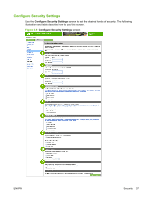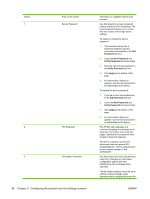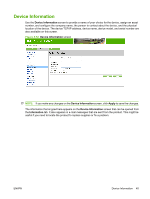HP P4014n HP LaserJet P4010 and P4510 Series Printers Embedded Web Server - Us - Page 50
Unlock menu., Minimum Menu Lock., Moderate Menu Lock., Minimum, Menu Lock, Intermediate Menu Lock.
 |
UPC - 883585429066
View all HP P4014n manuals
Add to My Manuals
Save this manual to your list of manuals |
Page 50 highlights
device settings. Users can still read the settings on the printer's control panel. The following options are available. ● Unlock menu. Allows full control panel access. ● Minimum Menu Lock. Locks out the RESETS MENU, CONFIGURATION MENU, and the I/O MENU. ● Moderate Menu Lock. Locks out the menus locked by the Minimum Menu Lock, plus the PRINT QUALITY MENU and the PAPER HANDLING MENU. ● Intermediate Menu Lock. All items in the following menus are locked out: ◦ PAPER HANDLING MENU ◦ CONFIGURE DEVICE MENU ◦ DIAGNOSTICS MENU ◦ SERVICE MENU NOTE: Intermediate Menu Lock is a stand-alone menu. It does not build on other menus. ● Maximum Menu Lock. Locks out the menus locked by Minimum Menu Lock and Moderate Menu Lock, plus the PRINTING MENU, INFORMATION MENU, and the Job Cancel key. NOTE: If the menu item is locked, any attempt by the user to change a variable from the front panel will generate a warning on the control panel display indicating that the control panel menus are locked. 7 Embedded Web Server Options Use this feature to display or hide Embedded Web Server pages as well as to enable or disable some capabilities of the device. 40 Chapter 3 Configuring the product from the Settings screens ENWW