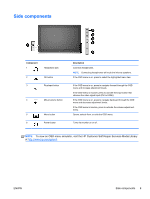HP Pavilion 23-inch Displays User Guide 2 - Page 20
Removing the monitor stand, CAUTION, WARNING
 |
View all HP Pavilion 23-inch Displays manuals
Add to My Manuals
Save this manual to your list of manuals |
Page 20 highlights
Removing the monitor stand You can remove the monitor panel from the stand to install the panel on a wall, a swing arm, or other mounting fixture. CAUTION: Before beginning to disassemble the monitor, be sure the monitor is turned off and the power and signal cables are both disconnected. Also disconnect the USB and audio cables connected to the monitor. 1. Disconnect and remove the signal, power, USB, and audio cables from the monitor. 2. Lay the monitor face down on a flat surface covered by a clean, dry cloth. 3. Pull the easel stand up to the vertical position (1), remove the two screws that attach the stand to the monitor (2), and then lift the easel stand off the monitor (3). WARNING! The easel stand is spring loaded so be sure to hold it firmly in a vertical position so that it does not snap back and hit your hand while removing the screws. 14 Chapter 2 Setting up and using the monitor ENWW