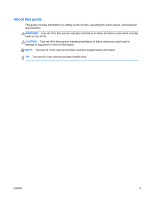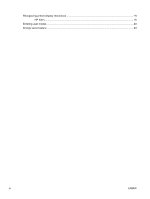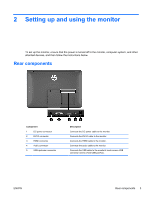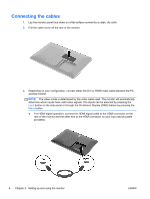Table of contents
1
Product features
.............................................................................................................................................
1
HP Touch Monitor
................................................................................................................................
1
2
Setting up and using the monitor
..................................................................................................................
3
Rear components
.................................................................................................................................
3
Connecting the cables
..........................................................................................................................
4
Adjusting the monitor tilt
.......................................................................................................................
8
Side components
..................................................................................................................................
9
Turning on the monitor
.......................................................................................................................
10
HP watermark and image retention policy
..........................................................................................
11
Using the touchscreen
........................................................................................................................
11
One-finger slide
.................................................................................................................
11
Tapping
..............................................................................................................................
11
Scrolling
.............................................................................................................................
12
Pinching/stretching
............................................................................................................
12
Rotating
.............................................................................................................................
12
Edge swipes (Windows 8 only)
..........................................................................................
12
Right-edge swipe
...............................................................................................................
13
Left-edge swipe
.................................................................................................................
13
Top-edge and bottom-edge swipe
.....................................................................................
13
Removing the monitor stand
..............................................................................................................
14
Mounting the monitor
.........................................................................................................
15
Locating the rating label
.....................................................................................................................
16
Installing a cable lock
.........................................................................................................................
16
3
Finding more information
............................................................................................................................
17
Reference guides
...............................................................................................................................
17
Product support
..................................................................................................................................
17
Appendix A
Technical specifications
............................................................................................................
18
HP 23tm
.............................................................................................................................................
18
ENWW
v