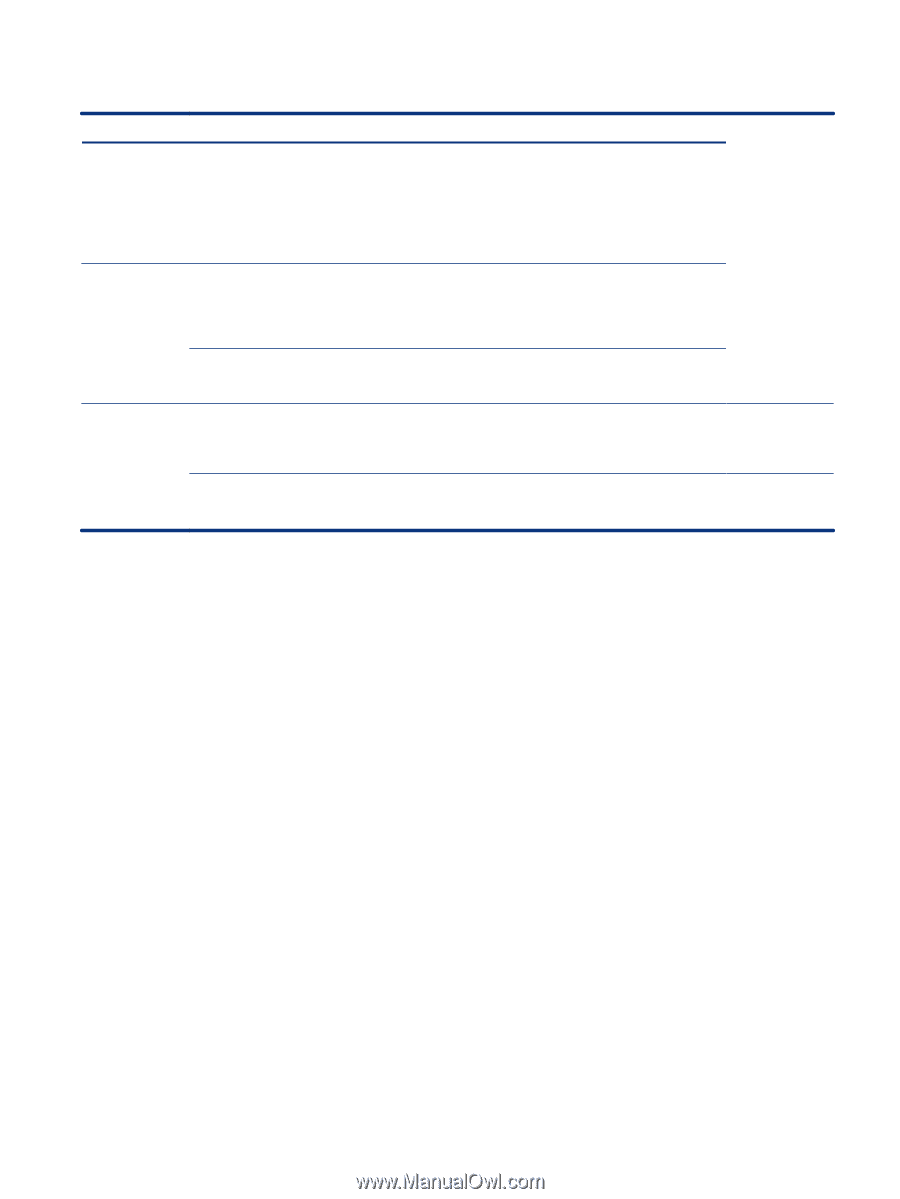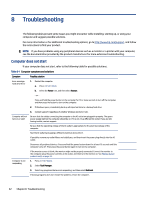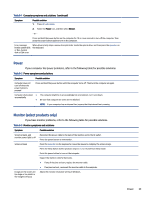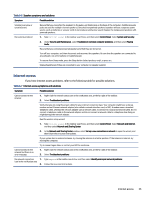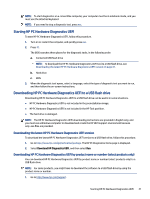HP Pavilion Desktop PC TP01-2000i User Guide - Page 45
Symptom, Possible solution, Driver, Update Driver, Roll Back Driver, Start, Get Help
 |
View all HP Pavilion Desktop PC TP01-2000i manuals
Add to My Manuals
Save this manual to your list of manuals |
Page 45 highlights
Table 8-8 Software symptoms and solutions (continued) Symptom Possible solution 4. Select the Driver tab. 5. To update a driver, select Update Driver, and then follow the on-screen instructions. - or - To revert to an earlier version of a driver, select Roll Back Driver, and then follow the on-screen instructions. Microsoft System Restore If you have a problem that might be caused by software that you have installed on your computer, use System Restore to return the computer to a previous restore point. You can also set restore points manually. IMPORTANT: Always use this System Restore procedure before you use the System Recovery procedure. For more information and steps, see the Get Help app. ▲ Select the Start button, and then select the Get Help app. Software program and hardware driver reinstallation Before you uninstall a program, be sure that you have a way to reinstall it. Confirm that it is still available from the original source (for example, discs or the internet). NOTE: Some features might not be available on systems that are shipped without a version of Windows. For information and steps to uninstall a program, see the Get Help app. ▲ Select the Start button, and then select the Get Help app. Software troubleshooting 37