HP Pavilion dv2000 Wireless (Select Models Only) - Windows Vista - Page 14
Using wireless security features, Access WPA-Personal and Wired Equivalent Privacy WEP.
 |
View all HP Pavilion dv2000 manuals
Add to My Manuals
Save this manual to your list of manuals |
Page 14 highlights
Using wireless security features When you set up a home WLAN or access an existing public WLAN, always enable security features to protect your network from unauthorized access. The most common security levels are Wi-Fi Protected Access (WPA)-Personal and Wired Equivalent Privacy (WEP). When setting up a network, you should use one or more of the following security measures: ● Enable WPA-Personal or WEP security encryption on the router. ● Change the default network name (SSID) and password. ● Use a firewall. ● Set security on your Web browser. For more information about WLAN security, refer to the HP Web site at http://www.hp.com/go/ wireless (English only). 10 Chapter 4 WLAN devices (select models only) ENWW
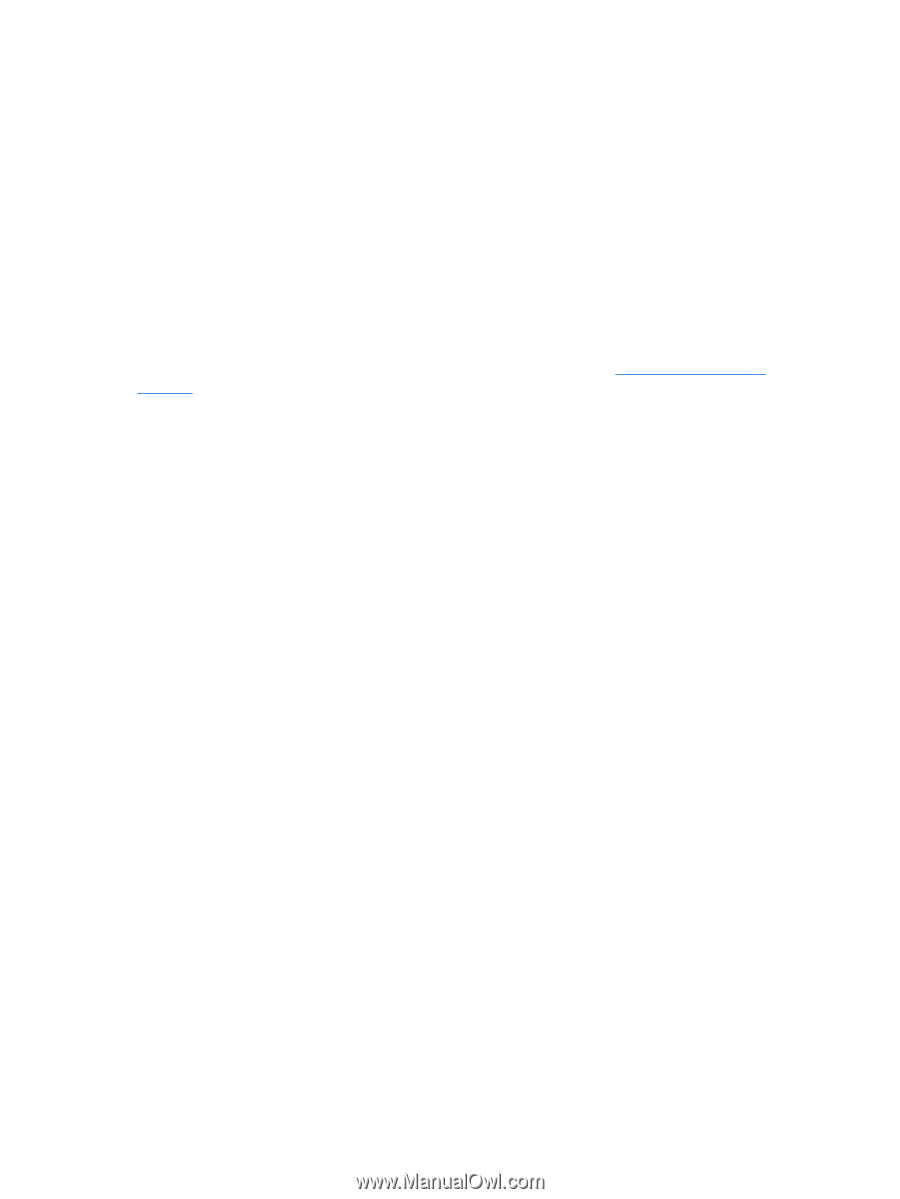
Using wireless security features
When you set up a home WLAN or access an existing public WLAN, always enable security features
to protect your network from unauthorized access. The most common security levels are Wi-Fi Protected
Access (WPA)-Personal and Wired Equivalent Privacy (WEP).
When setting up a network, you should use one or more of the following security measures:
●
Enable WPA-Personal or WEP security encryption on the router.
●
Change the default network name (SSID) and password.
●
Use a firewall.
●
Set security on your Web browser.
For more information about WLAN security, refer to the HP Web site at
go/
wireless
(English only).
10
Chapter 4
WLAN devices (select models only)
ENWW












