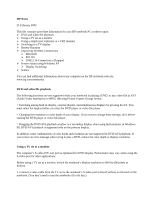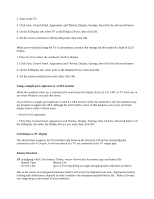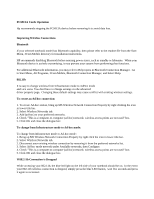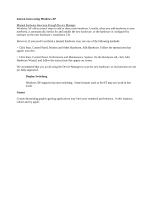HP Pavilion zt1100 HP Pavilion zt1100/xz200 Series and HP Omnibook xt1500 Note - Page 4
Known issues using Windows XP, Display Switching, Games
 |
View all HP Pavilion zt1100 manuals
Add to My Manuals
Save this manual to your list of manuals |
Page 4 highlights
Known issues using Windows XP Manual hardware detection through Device Manager Windows XP offers several ways to add or detect new hardware. Usually, when you add hardware to your notebook, it automatically checks for and installs the new hardware, or the hardware is configured by software on the new hardware's installation CD. However, if you need to perform a manual hardware scan, use one of the following methods: > Click Start, Control Panel, Printers and Other Hardware, Add Hardware. Follow the instructions that appear onscreen. > Click Start, Control Panel, Performance and Maintenance, System. On the Hardware tab, click Add Hardware Wizard, and follow the instructions that appear on screen. We recommend that you avoid using the Device Manager to scan for new hardware, as its functions are not yet fully supported. Display Switching Windows XP supports fast user switching. Some features such as Fn+F5 may not work in this mode. Games Certain demanding graphic gaming applications may limit your notebook performance. In this instance, reboot and try again.