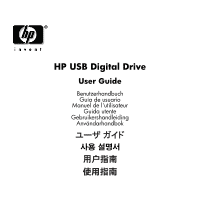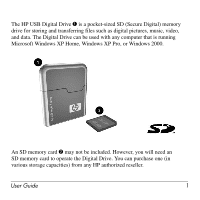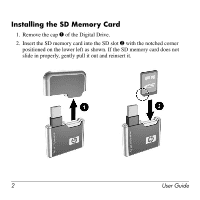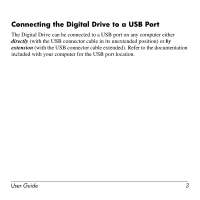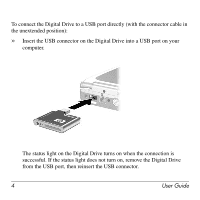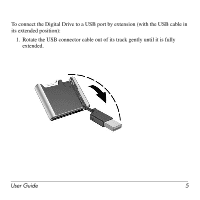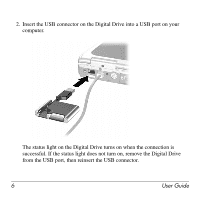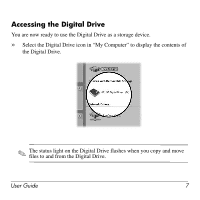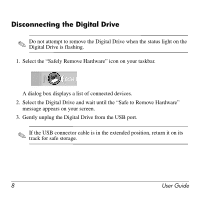HP Pavilion zv6000 HP USB Digital Drive - Page 4
Connecting the Digital Drive to a USB Port
 |
View all HP Pavilion zv6000 manuals
Add to My Manuals
Save this manual to your list of manuals |
Page 4 highlights
Connecting the Digital Drive to a USB Port The Digital Drive can be connected to a USB port on any computer either directly (with the USB connector cable in its unextended position) or by extension (with the USB connector cable extended). Refer to the documentation included with your computer for the USB port location. User Guide 3
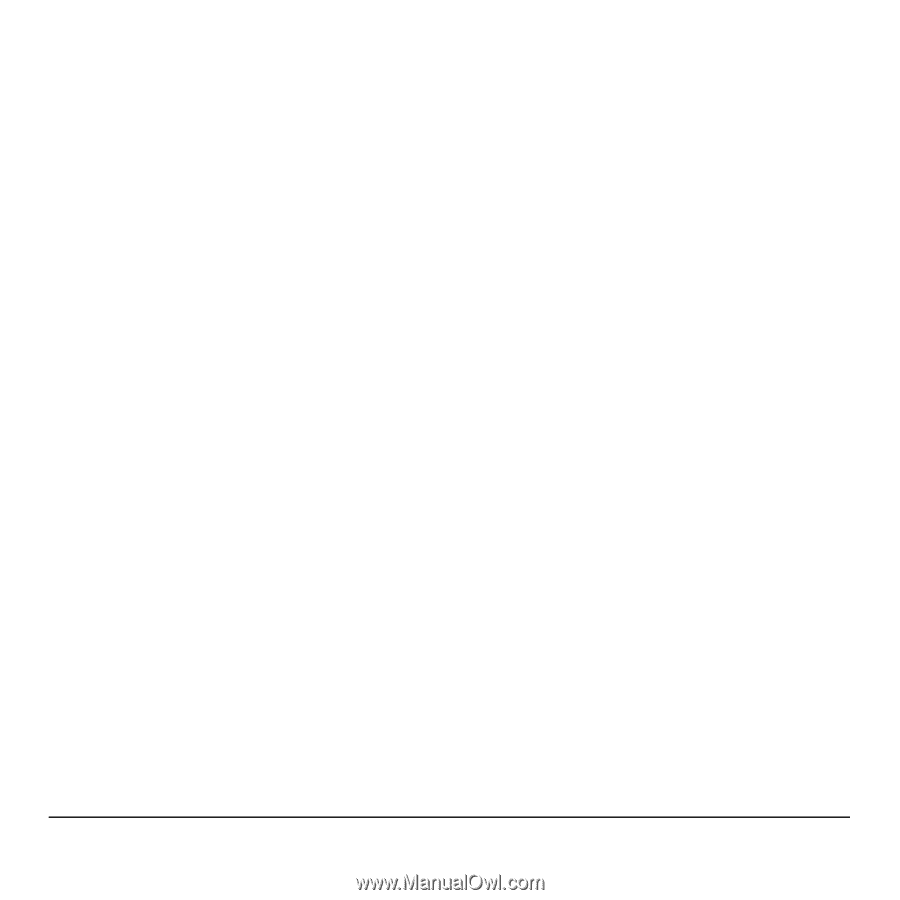
User Guide
3
Connecting the Digital Drive to a USB Port
The Digital Drive can be connected to a USB port on any computer either
directly
(with the USB connector cable in its unextended position) or
by
extension
(with the USB connector cable extended). Refer to the documentation
included with your computer for the USB port location.