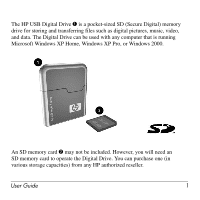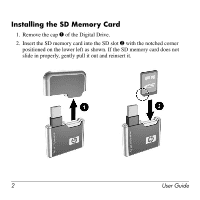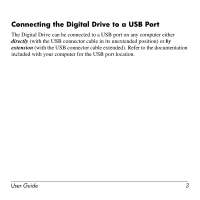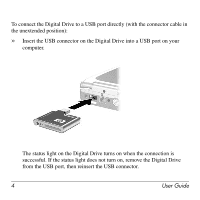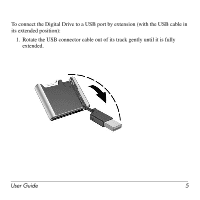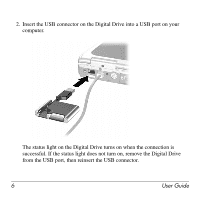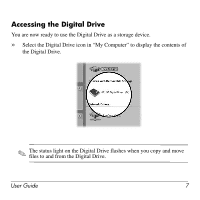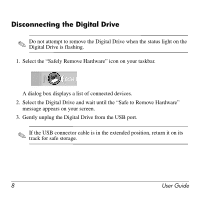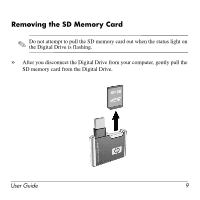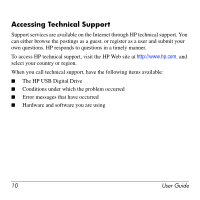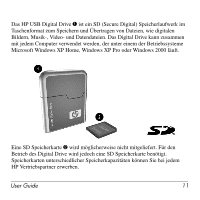HP Pavilion zv6000 HP USB Digital Drive - Page 7
The status light on the Digital Drive turns on when the connection is
 |
View all HP Pavilion zv6000 manuals
Add to My Manuals
Save this manual to your list of manuals |
Page 7 highlights
2. Insert the USB connector on the Digital Drive into a USB port on your computer. The status light on the Digital Drive turns on when the connection is successful. If the status light does not turn on, remove the Digital Drive from the USB port, then reinsert the USB connector. 6 User Guide
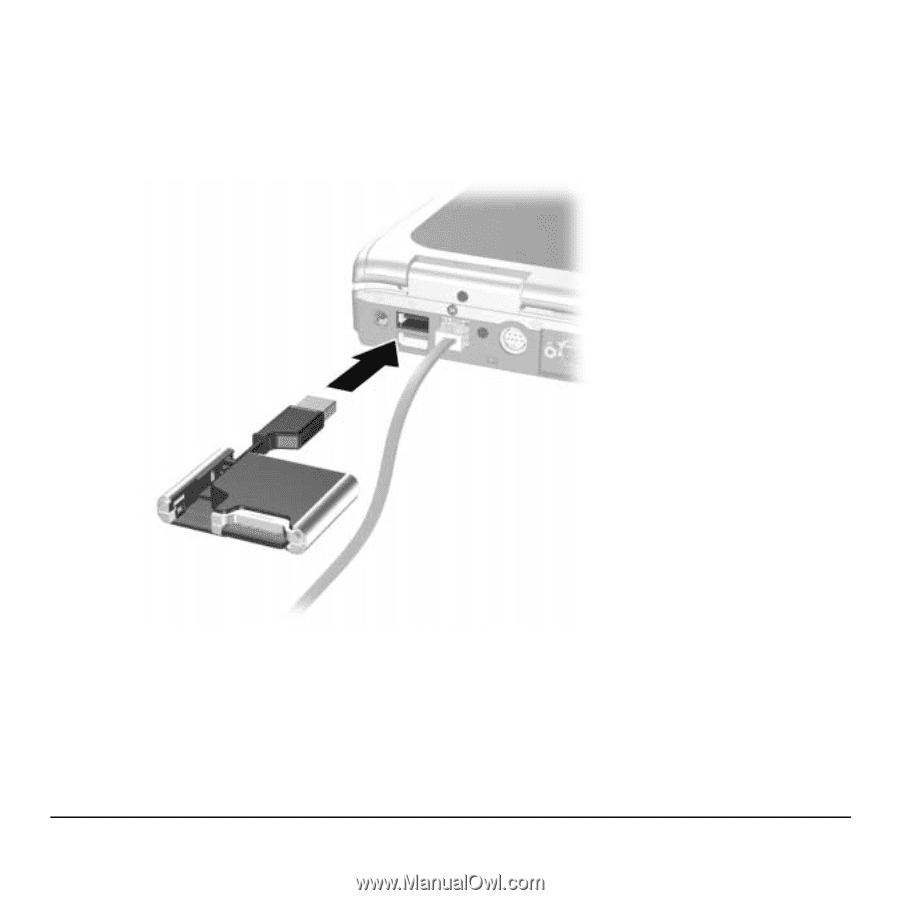
6
User Guide
2.
Insert the USB connector on the Digital Drive into a USB port on your
computer.
The status light on the Digital Drive turns on when the connection is
successful. If the status light does not turn on, remove the Digital Drive
from the USB port, then reinsert the USB connector.