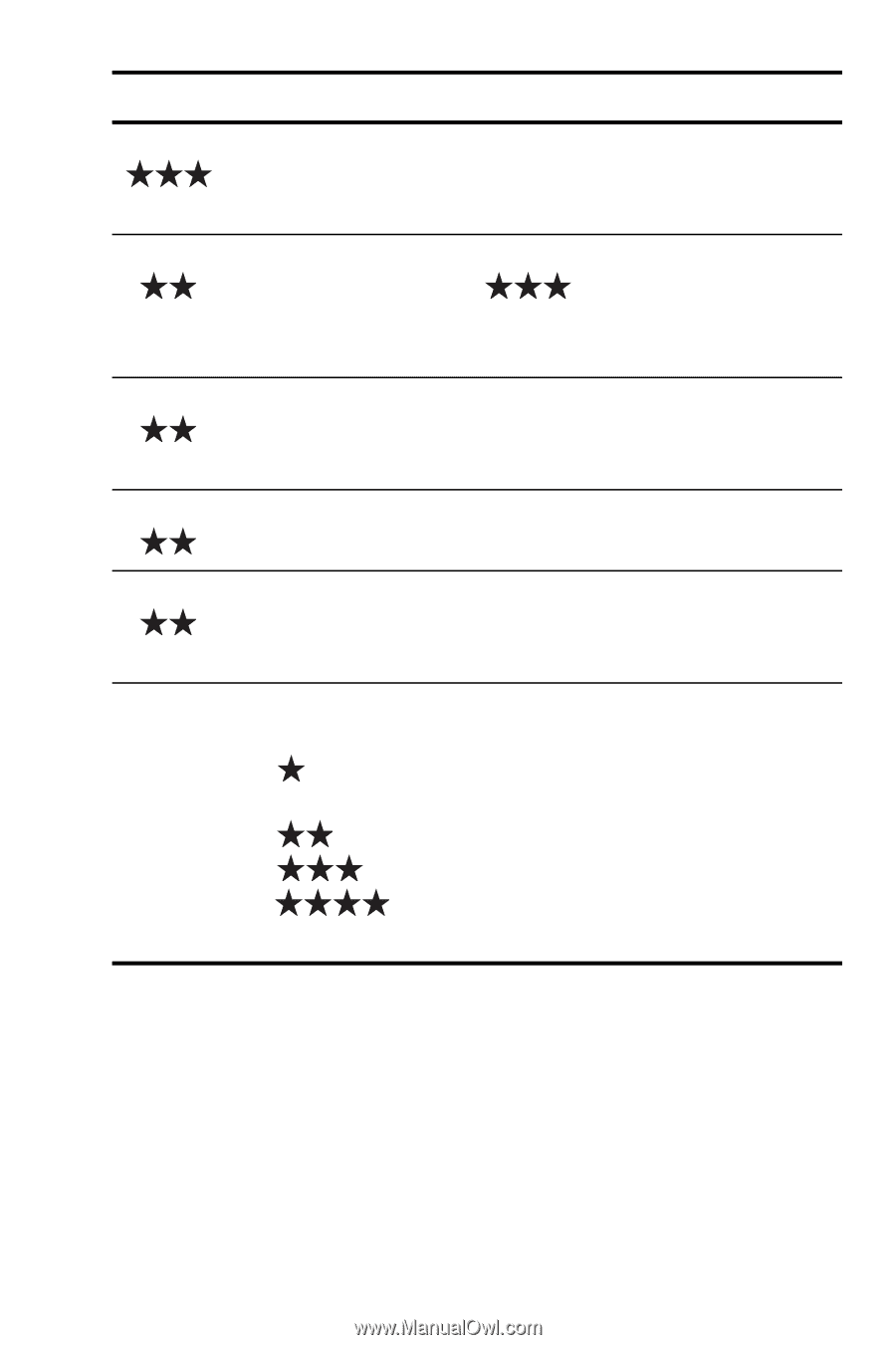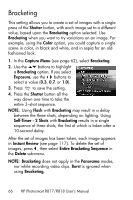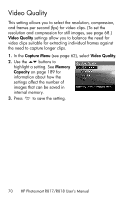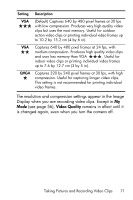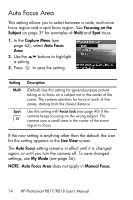HP Photosmart R818 HP Photosmart R817/R818 Digital Camera with HP Instant Shar - Page 69
Image Quality, Live View, My Mode, setting appears in the, screen., Except in, see remains
 |
View all HP Photosmart R818 manuals
Add to My Manuals
Save this manual to your list of manuals |
Page 69 highlights
Setting Description 5MP Produces very high quality images but uses the most memory. Useful for enlarging or printing images up to 27.9 by 35.6 cm (11 by 14 in) or larger. 5MP (Default) Produces high quality images, but uses less memory than the 5MP setting above. Useful for printing images up to 27.9 by 35.6 cm (11 by 14 in). 3MP Produces high-quality images, but uses less memory than the 5MP settings above. Useful for printing images up to 20.3 by 25.4 cm (8 by 10 in). 1MP Produces memory-efficient images. Useful for printing images up to 10.2 by 15.2 cm (4 by 6 in). VGA Produces memory-efficient, but lowest quality, images. Useful for sending images via e-mail or posting them to the Internet. Custom... Allows you to specify a custom combination of resolution (5MP, 3MP, 1MP, VGA) and compression. • -Most compression; most memory-efficient; lowest quality • -Medium compression • -Minimal compression; higher quality • -Least compression; least memory efficient; highest quality The Image Quality setting appears in the Live View screen. Except in My Mode (see page 56), Image Quality remains in effect until it is changed again, even when you turn the camera off. Taking Pictures and Recording Video Clips 69