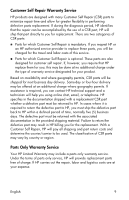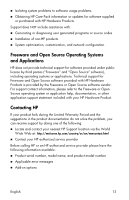HP ProBook 4525s Worldwide Limited Warranty and Technical Support - (3 Year) - Page 10
Customer Responsibilities, Types of Hardware Warranty Service - hard drive
 |
View all HP ProBook 4525s manuals
Add to My Manuals
Save this manual to your list of manuals |
Page 10 highlights
Customer Responsibilities In order to avoid the risk of charges for issues not covered by your Limited Warranty (issues that are not due to defects in materials and workmanship on HP Hardware Products), you will be asked to assist HP as follows: „ Verify configurations, load most recent firmware, install software patches, run HP diagnostics and utilities. „ Implement temporary procedures or workarounds provided by HP while HP works on permanent solutions. „ Use HP remote support solutions where applicable. HP strongly encourages you to use available support technologies provided by HP. If you choose not to deploy available remote support capabilities, you may incur additional costs due to increased support resource requirements. „ Cooperate with HP in attempting to resolve the problem using online chat or telephone. This may involve performing routine diagnostic procedures, installing additional software updates or patches, removing third-party options, and/or substituting options. „ Make periodic backup copies of your files, data, or programs stored on your hard drive or other storage devices as a precaution against possible failures, alteration, or loss. Before returning any HP Hardware Product for warranty support or repairs, back up your files, data, and programs, and remove any confidential, proprietary, or personal information. „ Remove any external options or accessories that would be subject to loss during the repair or replacement process. „ Perform additional tasks as defined within each type of warranty service listed below and any other actions that HP may reasonably request in order to best perform the warranty support. Types of Hardware Warranty Service Listed below are the types of warranty support service that may be applicable to the HP Hardware Product you have purchased. All services may not be available in all countries or regions. 8 English