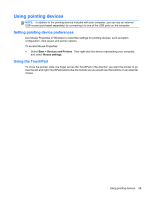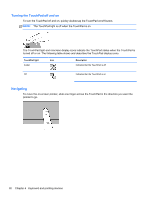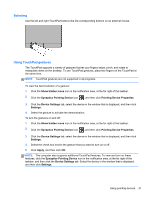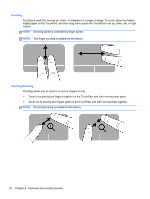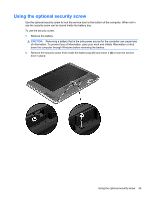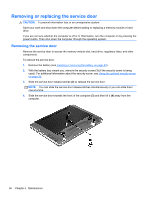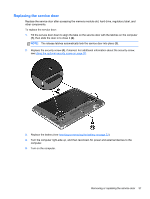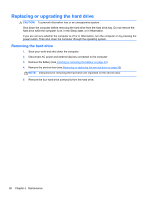HP ProBook 4540s Getting Started HP Notebook - Page 42
Tilt the battery upward, and remove it from the battery bay, Maintenance
 |
View all HP ProBook 4540s manuals
Add to My Manuals
Save this manual to your list of manuals |
Page 42 highlights
2. Tilt the battery upward (2), and remove it from the battery bay (3). 34 Chapter 5 Maintenance

2.
Tilt the battery upward
(2)
, and remove it from the battery bay
(3)
.
34
Chapter 5
Maintenance