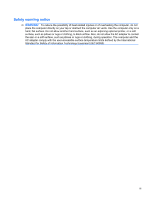Increasing speaker volume
...............................................................................
38
Using HP FastLook
............................................................................................................................
39
Using keypads
....................................................................................................................................
39
Using the embedded numeric keypad
...............................................................................
39
Enabling and disabling the embedded numeric keypad
....................................
39
Switching key functions on the embedded numeric keypad
.............................
40
Using an optional external numeric keypad
.......................................................................
40
Cleaning the TouchPad and keyboard
...............................................................................................
41
4
Multimedia
.....................................................................................................................................................
42
Multimedia features
............................................................................................................................
42
Identifying your multimedia components
...........................................................................
42
Adjusting the volume
.........................................................................................................
43
Multimedia software
...........................................................................................................................
44
Accessing your preinstalled multimedia software
..............................................................
45
Installing multimedia software from a disc
.........................................................................
45
Audio
..................................................................................................................................................
45
Connecting external audio devices
....................................................................................
45
Checking your audio functions
...........................................................................................
46
Connecting an HDMI device
...............................................................................................................
46
Configuring audio for HDMI
...............................................................................................
47
Video
..................................................................................................................................................
47
Connecting an external monitor or projector
......................................................................
48
External optical drive (purchased separately)
....................................................................................
48
Identifying an external optical drive
...................................................................................
48
Playing music
.....................................................................................................................
48
Watching a movie
..............................................................................................................
49
Changing DVD region settings
..........................................................................................
50
Creating (burning) a CD or DVD
........................................................................................
51
Removing an optical disc (CD or DVD)
.............................................................................
51
Webcam (select models only)
............................................................................................................
52
Webcam tips
......................................................................................................................
53
Adjusting webcam properties
.............................................................................................
53
5
Power management
......................................................................................................................................
54
Setting power options
.........................................................................................................................
54
Using power-saving states
.................................................................................................
54
Initiating and exiting Sleep
................................................................................
54
Initiating and exiting Hibernation
.......................................................................
55
Using battery meter
...........................................................................................................
55
Using power plans
.............................................................................................................
55
Viewing the current power plan
.........................................................................
56
Selecting a different power plan
........................................................................
56
vii