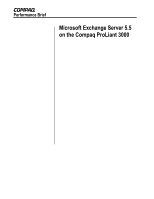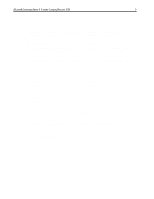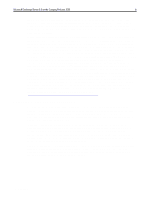HP ProLiant 3000 Microsoft Exchange Server 5.5 on the Compaq ProLiant 3000 - Page 5
What the Benchmarks Do Not Reveal, Load Simulator
 |
View all HP ProLiant 3000 manuals
Add to My Manuals
Save this manual to your list of manuals |
Page 5 highlights
Compaq ProLiant 3000 (Configuration C) (2) Pentium II/ 333MHz - 512KB Level 2 writeback cache per processor 2147 MB RAM (2) SMART-2/DH Array Controller OS/Pagefile/ Exchange DS/MTA Files: (2) 4.3-GB Drives - RAID1 Exchange Log Files: (2) 4.3-GB Drives - RAID1 Exchange Information Store Files: (8) 9.1-GB Drives - RAID0 Compaq Netelligent (100BaseTX) network interface card (NIC) Windows NT Server v4.0 + Service Pack 3 Exchange Server version 5.5 - Standard Edition (Tuning: Perfwiz defaults) What the Benchmarks Do Not Reveal It is important to understand that benchmarks such as these are designed to give Exchange Server implementation planners baseline references for understanding the capabilities of hardware platforms from a single vendor such as Compaq or other competing hardware vendors. When interpreting these benchmarks, two things should be kept in mind. First, consider whether benchmarks are performed on what can be referred to as customer deployable configurations. A hardware vendor may publish a result that is based on a platform or configuration that one would never use in a real world Exchange Server deployment. For example, many vendors have published results using disk subsystems configured with RAID0 disk arrays. While RAID0 does provide the highest levels of disk subsystem performance, it fails to provide any protection against data loss. One must consider the implications of the same benchmark performed on a system using RAID5. This would provide the necessary fault tolerance that typical deployments require but has different performance implications. In addition, most vendors, including Compaq, conduct benchmarks for Exchange Server that are single-server in nature. Benchmarks also do not account for issues such as backup and disaster recovery as well as information store maintenance sizing concerns. Whatever the issue, care must be taken when interpreting benchmarks from any vendor to ensure that results represent useful information to your Exchange Server deployment and are based on valid simulation methodologies Load Simulator The main tool used in generating the workload used in this scalability demonstration was the Microsoft Exchange Server Load Simulation utility called Load Simulator. As its name implies, Load Simulator is a tool for simulating a client user load on an Exchange Server. Its purpose is to enable a single Windows NT machine-called a LoadSim client-to simulate multiple Microsoft Exchange client users. The operation of Load Simulator users is governed by a Load Simulator profile. This profile controls factors such as how long a Load Simulator 'day' is, how many e-mail messages to send in a day's time, how many times to open and read existing e-mail, whether to use distribution lists and public folders. Load Simulator creates a highly accurate simulation of reality. It mimics the full Microsoft Exchange Client in many respects. First, it uses .MSG files, the same format used by the Exchange Client. This guarantees that messages generated by Load Simulator have the same properties as those sent by real users of the Exchange Client. Second, Load Simulator uses the ECG096/0998