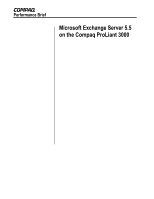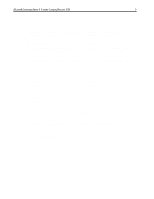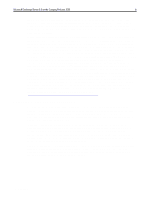HP ProLiant 3000 Microsoft Exchange Server 5.5 on the Compaq ProLiant 3000 - Page 6
Balancing Scalability and Availability
 |
View all HP ProLiant 3000 manuals
Add to My Manuals
Save this manual to your list of manuals |
Page 6 highlights
same MAPI remote procedure call (RPC) semantics as those used by the Client. Third, Load Simulator registers MAPI change notifications in the same manner as they are registered by the Client. Finally, Load Simulator even emulates the Microsoft Exchange Client list-box cache, which the Client uses for folder and message panes in the viewer when a user browses and selects messages on the server. Several steps are necessary to performing a successful simulation. The Load Simulator setup and initialization process comes first. Load Simulator creates the test topology by first generating the user directory entries. Next, the test store is initialized and populated with the test messages and folder items. The tests are typically run for up to 8 hours depending upon the user load simulated and amount of time required to reach a steady-state for measurement purposes. During a test run, users logon to the Exchange Server and begin processing various messaging tasks. Task response time data is logged to the LSPERF.LOG file and client messages and error logging is stored in the LOADSIM.OUT file. To produce test score the LSLOG utility is used to parse out the LSPERF.LOG file and calculate the response time score. By default, 95th and 50th percentile response time scores are calculated. 95th percentile response time scores for the MAPI/RPC protocol should be less than 1000 milliseconds (ms), according to Microsoft. Also, the Exchange Server IS Send Queue and the MTA Work Queue (other message and delivery queues should also be considered depending on the protocol) must consistently return to near-zero during the steadystate period for which test measurements are taken. Queues that continue to grow and fail to return to near zero indicate that the server is not sustaining the required workload. There should be no errors logged by the LoadSim clients during the test. When these conditions are met, a successful test run has been completed. For more information on LoadSim Medium canonical profiles, please refer to the Load Simulator documentation at: (http://www.microsoft.com/exchange/library/loadsim55x86.exe). Balancing Scalability and Availability While server performance and capacity are key criteria in selecting a messaging deployment platform, one must also consider price/performance. Several competing hardware vendors offer platforms capable of supporting heavy user loads. They also provide these systems at significantly higher cost. Compaq delivers leading performance on industry-standard platforms with the lowest total cost of ownership. For many corporations, messaging and collaboration have quickly become mission critical. Unscheduled downtime for any server can result in a significant loss of productivity. To limit exposure to downtime, Exchange Server 5.5 and Compaq ProLiant Clusters provide high availability through Microsoft Cluster Server (MSCS). When MSCS is deployed on Compaq ProLiant Clusters, enterprise-messaging customers can achieve scalability without sacrificing the reliability that is required in an enterprise environment. Another critical concern is backup and disaster recovery. Compaq provides industry leading tape array and library hardware solutions partnered with applications like Computer Associates' Cheyenne ArcServe. These solutions will help meet the requirements of enterprise customers deploying messaging and collaboration applications. ECG096/0998