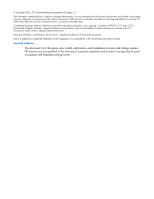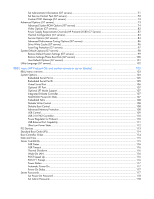HP ProLiant BL660c HP ROM-Based Setup Utility User Guide
HP ProLiant BL660c Manual
 |
View all HP ProLiant BL660c manuals
Add to My Manuals
Save this manual to your list of manuals |
HP ProLiant BL660c manual content summary:
- HP ProLiant BL660c | HP ROM-Based Setup Utility User Guide - Page 1
HP ROM-Based Setup Utility User Guide Part Number 347563-402 September 2010 (Eleventh Edition) - HP ProLiant BL660c | HP ROM-Based Setup Utility User Guide - Page 2
States and other countries. Intended audience This document is for the person who installs, administers, and troubleshoots servers and storage systems. HP assumes you are qualified in the servicing of computer equipment and trained in recognizing hazards in products with hazardous energy levels. - HP ProLiant BL660c | HP ROM-Based Setup Utility User Guide - Page 3
Memory Protection (G7 servers 15 USB Options (G7 servers) ...17 Processor Options (G7 servers)...20 NUMLOCK Power-On State (G7 servers 27 Power Management Options (G7 servers) ...27 HP Power Profile (G7 servers) ...27 HP Power Regulator (G7 servers) ...28 Redundant Power Supply Mode (G7 servers - HP ProLiant BL660c | HP ROM-Based Setup Utility User Guide - Page 4
(G7 servers 72 Custom POST Message (G7 servers 73 Advanced Options (G7 servers)...73 Advanced System ROM Options (G7 servers 74 Video Options (G7 servers) ...82 Power Supply Requirements Override (HP ProLiant DL580 G7 Servers 82 Thermal Configuration (G7 servers)...83 Service Options (G7 servers - HP ProLiant BL660c | HP ROM-Based Setup Utility User Guide - Page 5
...127 Restore Default System Settings ...127 Restore Settings/Erase Boot Disk...127 User Default Options ...128 NMI Debug Button ...128 Virtual Install Disk ...128 Secondary IDE Channel Support ...128 BIOS Enhanced RAID ...129 Node Interleaving ...129 Serial Number ...129 Product ID ...129 Drive - HP ProLiant BL660c | HP ROM-Based Setup Utility User Guide - Page 6
RBSU configuration flow ...146 RBSU configuration flow overview...146 Manual path flow...146 Scripted installation flow ...147 Configuration Replication Utility...147 Array Configuration Replication Utility 149 Acronyms and abbreviations...150 Index...153 - HP ProLiant BL660c | HP ROM-Based Setup Utility User Guide - Page 7
• Configuring online spare memory IMPORTANT: Menu options may differ from those in this document, depending on specific server options. Based on the generation of the server blade, this user guide is divided into two sections: • HP ProLiant G7 servers or server blades ("RBSU menu (HP ProLiant G7 - HP ProLiant BL660c | HP ROM-Based Setup Utility User Guide - Page 8
A confirmation to exit displays on the screen, and the current boot controller also displays for reference purposes. 4. To confirm exiting RBSU, press the F10 key. The server restarts using the new configuration settings. Introduction 8 - HP ProLiant BL660c | HP ROM-Based Setup Utility User Guide - Page 9
the screen, a window displays basic server information, including the server model, serial number, BIOS version, backup BIOS version, memory installed, and processors installed. NOTE: A service number is reported below the serial number on the HP ProLiant DL760 Server only. NOTE: Pressing the F1 key - HP ProLiant BL660c | HP ROM-Based Setup Utility User Guide - Page 10
Power-On State (G7 servers) (on page 27) IMPORTANT: Menu options may differ from those in this document, depending on specific server options. Serial Port Options (G7 servers) • Embedded Serial Port (G7 servers) (on page 11) • Virtual Serial Port (G7 servers) (on page 12) RBSU menu (HP ProLiant G7 - HP ProLiant BL660c | HP ROM-Based Setup Utility User Guide - Page 11
Embedded Serial Port (G7 servers) The Embedded Serial Port option assigns the logical COM Port number and associated default resources to the selected physical serial port. This setting may be overwritten by the OS. RBSU menu (HP ProLiant G7 servers or server blades) 11 - HP ProLiant BL660c | HP ROM-Based Setup Utility User Guide - Page 12
support the BIOS Serial Console and the OS serial console. For detailed information about iLO configurations, refer to the HP Integrated Lights-Out User Guide on the Documentation CD or to the HP website (http://www.hp.com/servers/lights-out). Embedded NICs (G7 servers) • HP ProLiant DL360 G7 and HP - HP ProLiant BL660c | HP ROM-Based Setup Utility User Guide - Page 13
Disabled (default) • NIC 4 Boot Options o Network Boot o Disabled (default) HP ProLiant DL580 G7 and HP ProLiant DL980 G7 servers The Embedded NIC Boot Options under Embedded NICs enables network boot for embedded NICs: • Network Boot (default) RBSU menu (HP ProLiant G7 servers or server blades) 13 - HP ProLiant BL660c | HP ROM-Based Setup Utility User Guide - Page 14
settings are active, the Network Boot option can be disabled. For information on enabling network boot, see Embedded NIC Boot Options (G7 servers) ("Embedded NICs (G7 servers)" on page 12). The NIC personality options are: • iSCSI (Default) RBSU menu (HP ProLiant G7 servers or server blades) 14 - HP ProLiant BL660c | HP ROM-Based Setup Utility User Guide - Page 15
• FCoE Advanced Memory Protection (G7 servers) • HP ProLiant DL360 G7 and HP ProLiant DL380 G7 Servers (on page 15) • HP ProLiant DL580 G7 and HP ProLiant DL980 G7 Servers (on page 16) HP ProLiant DL360 G7 and HP ProLiant DL380 G7 Servers The Advanced Memory Protection provides the following - HP ProLiant BL660c | HP ROM-Based Setup Utility User Guide - Page 16
://h18004.www1.hp.com/products/servers/technology/memoryprotection.html). HP ProLiant DL580 G7 and HP ProLiant DL980 G7 Servers The Advanced Memory Protection provides the following additional memory protection beyond ECC (error checking and correcting): • Advanced ECC Support provides the largest - HP ProLiant BL660c | HP ROM-Based Setup Utility User Guide - Page 17
on Advanced Memory Protection, see the HP website (http://h18004.www1.hp.com/products/servers/technology/memoryprotection.html). USB Options (G7 servers) • USB Control (G7 servers) (on page 17) • USB 2.0 Controller (G7 servers) (on page 19) • Removable Flash Media Boot Sequence (G7 servers) (on page - HP ProLiant BL660c | HP ROM-Based Setup Utility User Guide - Page 18
• When External USB Port Disabled is selected, external USB ports are disabled. Under this option, embedded USB devices still have full support under the ROM and OS. RBSU menu (HP ProLiant G7 servers or server blades) 18 - HP ProLiant BL660c | HP ROM-Based Setup Utility User Guide - Page 19
. The user can select whether the system should attempt to boot from the SD Card slot first. The option does not override the device boot order selected in the Standard Boot Order (IPL) option. • Internal SD Card First • Internal DriveKeys First RBSU menu (HP ProLiant G7 servers or server blades - HP ProLiant BL660c | HP ROM-Based Setup Utility User Guide - Page 20
When used in combination with an OS that supports this feature, certain memory is marked as not for executable code. Viruses that attempt to insert and execute code from nonexecutable memory locations are intercepted and an exception is raised. RBSU menu (HP ProLiant G7 servers or server blades) 20 - HP ProLiant BL660c | HP ROM-Based Setup Utility User Guide - Page 21
The default setting is Enabled. Intel® Virtualization Technology (G7 servers) When enabled, a Virtual Machine Manager supporting this feature can use hardware capabilities provided by Intel®. RBSU menu (HP ProLiant G7 servers or server blades) 21 - HP ProLiant BL660c | HP ROM-Based Setup Utility User Guide - Page 22
The default setting is Enabled. RBSU menu (HP ProLiant G7 servers or server blades) 22 - HP ProLiant BL660c | HP ROM-Based Setup Utility User Guide - Page 23
of a single processor core. The option is supported through the system BIOS. For more information on Intel® Hyperthreading®, see the HP website (http://h18004.www1.hp.com/products/servers/technology/hyper-threading.html). Processor Core Disable (G7 servers) Depending on the applications used, this - HP ProLiant BL660c | HP ROM-Based Setup Utility User Guide - Page 24
available power headroom and is under temperature specification to transition to a higher frequency than the rated speed. Disabling this feature reduces power usage but also reduces the system's maximum achievable performance under some workloads. RBSU menu (HP ProLiant G7 servers or server blades - HP ProLiant BL660c | HP ROM-Based Setup Utility User Guide - Page 25
The default setting is Enabled. Intel® VT-d (G7 servers) When enabled, a Virtual Machine Manager supporting this feature can use hardware capabilities provided by the Intel® Virtualization Technology for Directed I/O. RBSU menu (HP ProLiant G7 servers or server blades) 25 - HP ProLiant BL660c | HP ROM-Based Setup Utility User Guide - Page 26
The default setting is Enabled. RBSU menu (HP ProLiant G7 servers or server blades) 26 - HP ProLiant BL660c | HP ROM-Based Setup Utility User Guide - Page 27
Power Supply Mode (G7 servers) (on page 30) • Advanced Power Management Options (G7 servers) (on page 30) IMPORTANT: Menu options may differ from those in this document, depending on specific server options. HP Power Profile (G7 servers) This option enables the user to select the appropriate power - HP ProLiant BL660c | HP ROM-Based Setup Utility User Guide - Page 28
usage by the system. • Maximum Performance disables all power management options that may affect performance negatively. • Custom provides the opportunity to configure settings for your environment. HP Power Regulator (G7 servers) This feature configures the Power Regulator for ProLiant support. The - HP ProLiant BL660c | HP ROM-Based Setup Utility User Guide - Page 29
• OS Control Mode Processors run in the maximum power and performance state, unless the OS enables a power management policy. RBSU menu (HP ProLiant G7 servers or server blades) 29 - HP ProLiant BL660c | HP ROM-Based Setup Utility User Guide - Page 30
of systems, Auto chooses between the odd or even power supply based on the server's serial number. Advanced Power Management Options (G7 servers) • HP ProLiant DL360 G7 and HP ProLiant DL380 G7 Servers (on page 30) • HP ProLiant DL580 G7 and HP ProLiant DL980 G7 Servers (on page 38) HP ProLiant - HP ProLiant BL660c | HP ROM-Based Setup Utility User Guide - Page 31
(G7 servers) (on page 38) Intel® QPI Link Power Management (G7 servers) This feature places the Quick Path Interconnect links into a low power state when the links are not being used. This reduces power usage with minimal performance impact. RBSU menu (HP ProLiant G7 servers or server blades - HP ProLiant BL660c | HP ROM-Based Setup Utility User Guide - Page 32
Idle Power State (G7 servers) This feature selects the lowest processor idle power state (C-state) supported by the OS. The higher the Cstate, the lower the power usage of the idle power state. C6 is the lowest power idle state supported by the processor. RBSU menu (HP ProLiant G7 servers or server - HP ProLiant BL660c | HP ROM-Based Setup Utility User Guide - Page 33
the system to run memory at a lower maximum speed than what is supported by the installed processor and DIMM configuration. Setting this option to Auto configures the system to run memory at the maximum speed supported by the system configuration. RBSU menu (HP ProLiant G7 servers or server blades - HP ProLiant BL660c | HP ROM-Based Setup Utility User Guide - Page 34
(G7 servers) This feature modifies the level of interleaving for the memory system configuration. Typically, higher levels of memory interleaving result in maximum performance. However, reducing the level of interleaving can result in power savings. RBSU menu (HP ProLiant G7 servers or server - HP ProLiant BL660c | HP ROM-Based Setup Utility User Guide - Page 35
PCIe 2.0 support but do not adhere to the PCIe 2.0 specification. Dynamic Power Savings Mode Response (G7 servers) The Dynamic Power Savings Mode Response feature enables the System ROM to control processor performance and power state, depending on the processor workload. This option configures the - HP ProLiant BL660c | HP ROM-Based Setup Utility User Guide - Page 36
configured for Dynamic Power Savings Mode. For Operating Systems that do not support the PCC Interface or when the Power Regulator Mode is not configured for Dynamic Power Savings Mode, this option has no impact to system operation. • Enabled (Default) RBSU menu (HP ProLiant G7 servers or server - HP ProLiant BL660c | HP ROM-Based Setup Utility User Guide - Page 37
• Disabled RBSU menu (HP ProLiant G7 servers or server blades) 37 - HP ProLiant BL660c | HP ROM-Based Setup Utility User Guide - Page 38
HP ProLiant DL580 G7 and HP ProLiant DL980 G7 Servers The Advanced Power Management Options menu configures the following features: • Minimum Processor Idle Power State (G7 servers) (on page 39) • Maximum Memory Bus Frequency (G7 servers) (on page 40) • PCI Express Generation 2.0 Support (G7 servers - HP ProLiant BL660c | HP ROM-Based Setup Utility User Guide - Page 39
Idle Power State (G7 servers) This feature selects the lowest processor idle power state (C-state) supported by the OS. The higher the Cstate, the lower the power usage of the idle power state. C3 is the lowest power idle state supported by the processor. RBSU menu (HP ProLiant G7 servers or server - HP ProLiant BL660c | HP ROM-Based Setup Utility User Guide - Page 40
the system to run memory at a lower maximum speed than what is supported by the installed processor and DIMM configuration. Setting this option to Auto configures the system to run memory at the maximum speed supported by the system configuration. RBSU menu (HP ProLiant G7 servers or server blades - HP ProLiant BL660c | HP ROM-Based Setup Utility User Guide - Page 41
PCIe 2.0 support but do not adhere to the PCIe 2.0 specification. Dynamic Power Savings Mode Response (G7 servers) The Dynamic Power Savings Mode Response feature enables the System ROM to control processor performance and power state, depending on the processor workload. This option configures the - HP ProLiant BL660c | HP ROM-Based Setup Utility User Guide - Page 42
configured for Dynamic Power Savings Mode. For Operating Systems that do not support the PCC Interface or when the Power Regulator Mode is not configured for Dynamic Power Savings Mode, this option has no impact to system operation. • Enabled (Default) RBSU menu (HP ProLiant G7 servers or server - HP ProLiant BL660c | HP ROM-Based Setup Utility User Guide - Page 43
Disabled DIMM Idle Power Saving Mode (G7 servers) The DIMM Idle Power Saving Mode option provides the capability to enable or disable power throttling for the DIMMs installed in the system. Enabling this option allows DIMMs that support idle power saving features to enter a low power mode when idle - HP ProLiant BL660c | HP ROM-Based Setup Utility User Guide - Page 44
• Disabled RBSU menu (HP ProLiant G7 servers or server blades) 44 - HP ProLiant BL660c | HP ROM-Based Setup Utility User Guide - Page 45
driver is installed on servers with Microsoft® Windows® 2000 or Windows Server® 2003, disabling a single PCI controller also disables all controllers on the same PCI bus. To avoid disabling other controllers on the bus, remove the single PCI controller. RBSU menu (HP ProLiant G7 servers or server - HP ProLiant BL660c | HP ROM-Based Setup Utility User Guide - Page 46
PCI Option ROM Enable/Disable (G7 servers) This menu lists all the slots that contain an add-in card with an option ROM. By default, all slots are set to Enabled, signaling the system ROM to execute the option ROM in that slot. RBSU menu (HP ProLiant G7 servers or server blades) 46 - HP ProLiant BL660c | HP ROM-Based Setup Utility User Guide - Page 47
Utility Language The Utility Language menu enables you to set the display language for RBSU. RBSU menu (HP ProLiant G7 servers or server blades) 47 - HP ProLiant BL660c | HP ROM-Based Setup Utility User Guide - Page 48
boot controller. The server attempts to boot to the OS located on the primary boot controller. The primary boot controller is set to controller 1. NOTE: Changes made to the Boot Controller Order in the ORCA Utility are reflected in this menu. RBSU menu (HP ProLiant G7 servers or server blades) 48 - HP ProLiant BL660c | HP ROM-Based Setup Utility User Guide - Page 49
IMPORTANT: PCI devices that have been disabled in the PCI Devices menu are still visible on the Boot Controller Order screen. RBSU menu (HP ProLiant G7 servers or server blades) 49 - HP ProLiant BL660c | HP ROM-Based Setup Utility User Guide - Page 50
Shutdown (G7 servers) (on page 53) • Wake-On LAN (G7 servers) (on page 53) • POST F1 Prompt (G7 servers) (on page 54) • Power Button (G7 servers) (on page 56) • Automatic Power-On (G7 servers) (on page 57) • Power-On Delay (G7 servers) (on page 57) RBSU menu (HP ProLiant G7 servers or server blades - HP ProLiant BL660c | HP ROM-Based Setup Utility User Guide - Page 51
resetting a server that is not responding. When the server has not responded in the selected amount of time, the server automatically resets. The following time increments are available: • 10 minutes (Default) • 15 minutes • 20 minutes • 30 minutes RBSU menu (HP ProLiant G7 servers or server blades - HP ProLiant BL660c | HP ROM-Based Setup Utility User Guide - Page 52
• 5 minutes RBSU menu (HP ProLiant G7 servers or server blades) 52 - HP ProLiant BL660c | HP ROM-Based Setup Utility User Guide - Page 53
the setting is disabled, the Advanced System Management driver shuts down the system at the critical level. Wake-On LAN (G7 servers) The Wake-On LAN option is a toggle setting that enables or disables the Wake-On LAN feature. When set to Enabled, the server can be powered up remotely using a network - HP ProLiant BL660c | HP ROM-Based Setup Utility User Guide - Page 54
when added or removed. POST F1 Prompt (G7 servers) The POST F1 Prompt option is a toggle setting that configures the server so the F1 key must be pressed to proceed when an error occurs during the power-up sequence. A series of system tests executes during POST before continuing with the following - HP ProLiant BL660c | HP ROM-Based Setup Utility User Guide - Page 55
The POST F1 Prompt setting is delayed by default in ProLiant BL, ML, and DL servers. RBSU menu (HP ProLiant G7 servers or server blades) 55 - HP ProLiant BL660c | HP ROM-Based Setup Utility User Guide - Page 56
Power Button (G7 servers) Disabling the Power Button feature causes the momentary power button to stop functioning under any OS. The Power Button feature does not override the 4-second hold-down of the server power button. RBSU menu (HP ProLiant G7 servers or server blades) 56 - HP ProLiant BL660c | HP ROM-Based Setup Utility User Guide - Page 57
server from powering on for a specified time to prevent power usage spikes. Wake-on LAN, RTC wake-up, and iLO Virtual Power Button events override the delay and immediately power on the server. The following Power-On Delay options are available: • No delay (default) RBSU menu (HP ProLiant G7 servers - HP ProLiant BL660c | HP ROM-Based Setup Utility User Guide - Page 58
options that configure the password environment of the server: • Set Power-On Password (G7 servers) (on page 59) • Set Admin Password (G7 servers) (on page 60) • Trusted Platform Module (G7 servers) (on page 60) • Network Server Mode (HP ProLiant DL360 G7 and HP ProLiant DL380 G7 Servers) (on page - HP ProLiant BL660c | HP ROM-Based Setup Utility User Guide - Page 59
correct password is entered. The Set Power-On Password option uses a simple character string with a maximum of seven characters. To disable or clear the password, enter the password followed by a / (slash) when prompted to enter the password. RBSU menu (HP ProLiant G7 servers or server blades) 59 - HP ProLiant BL660c | HP ROM-Based Setup Utility User Guide - Page 60
• TPM Clear (G7 servers) (on page 63) IMPORTANT: The TPM menus appear only if the TPM kit is installed. TPM Functionality (G7 servers) Enabling TPM Functionality enables the TPM and BIOS secure startup. The TPM is fully functional in this mode. RBSU menu (HP ProLiant G7 servers or server blades) 60 - HP ProLiant BL660c | HP ROM-Based Setup Utility User Guide - Page 61
. TPM Visibility (G7 servers) The TPM Visibility option provides the ability to hide the TPM from the operating system. When the TPM is hidden, BIOS secure startup is disabled, and the TPM does not respond to any commands from any software. RBSU menu (HP ProLiant G7 servers or server blades) 61 - HP ProLiant BL660c | HP ROM-Based Setup Utility User Guide - Page 62
Hiding the TPM may prevent the server from booting to a TPM-aware operating system. RBSU menu (HP ProLiant G7 servers or server blades) 62 - HP ProLiant BL660c | HP ROM-Based Setup Utility User Guide - Page 63
in the TPM can use this data to detect modifcations to PCI or PCIe expansion ROM versions. TPM Clear (G7 servers) The TPM Clear option allows the user to reset the TPM to factory settings, clearing any assigned passwords, keys, or ownership. RBSU menu (HP ProLiant G7 servers or server blades) 63 - HP ProLiant BL660c | HP ROM-Based Setup Utility User Guide - Page 64
the server from booting to a TPM-aware operating system. Network Server Mode (HP ProLiant DL360 G7 and HP ProLiant DL380 G7 Servers) This feature requires a Power-On Password. Enabling network server mode disables the server keyboard port. • Enabled RBSU menu (HP ProLiant G7 servers or server blades - HP ProLiant BL660c | HP ROM-Based Setup Utility User Guide - Page 65
• Disabled BIOS Serial Console & EMS (G7 servers) IMPORTANT: Some languages or characters may require a specific emulation mode. The BIOS Serial Console/EMS Support option configures the serial port to view POST error messages and runs RBSU remotely through a serial connection to the server COM port - HP ProLiant BL660c | HP ROM-Based Setup Utility User Guide - Page 66
BIOS Serial Console Port (G7 servers) The BIOS Serial Console Port option provides additional selections for enabling BIOS Serial Console. RBSU menu (HP ProLiant G7 servers or server blades) 66 - HP ProLiant BL660c | HP ROM-Based Setup Utility User Guide - Page 67
BIOS Serial Console Baud Rate (G7 servers) The BIOS Serial Console Baud Rate option enables baud rate changes. RBSU menu (HP ProLiant G7 servers or server blades) 67 - HP ProLiant BL660c | HP ROM-Based Setup Utility User Guide - Page 68
EMS Console (G7 servers) The EMS Console option is a Microsoft® Windows Server® 2003 feature that enables the emergency management console to be redirected through the serial port. A" on page 105). The EMS Console feature is disabled by default. RBSU menu (HP ProLiant G7 servers or server blades) 68 - HP ProLiant BL660c | HP ROM-Based Setup Utility User Guide - Page 69
customize the system-specific text for the server. The following menu options are available: • Set Server Information (G7 servers) (on page 70) • Set Administrator Information (G7 servers) (on page 71) • Set Service Contact Text (G7 servers) (on page 72) • Custom POST Message (G7 servers) (on page - HP ProLiant BL660c | HP ROM-Based Setup Utility User Guide - Page 70
server. A maximum of 14 characters can be entered. • Server Primary OS describes the primary OS of the server. A maximum of 14 characters can be entered. • Other Text can be additional text describing the server. A maximum of 14 characters can be entered. RBSU menu (HP ProLiant G7 servers or server - HP ProLiant BL660c | HP ROM-Based Setup Utility User Guide - Page 71
be entered. • Admin Pager Number Text defines the server administrator pager number. A maximum of 14 characters can be entered. • Other Text defines additional text relating to the server administrator. A maximum of 14 characters can be entered. RBSU menu (HP ProLiant G7 servers or server blades) 71 - HP ProLiant BL660c | HP ROM-Based Setup Utility User Guide - Page 72
of text for the service contact pager number. A maximum of 14 characters can be entered on each line. • Other Text defines two lines of additional text relating to the service contact. A maximum of 14 characters can be entered on each line. RBSU menu (HP ProLiant G7 servers or server blades) 72 - HP ProLiant BL660c | HP ROM-Based Setup Utility User Guide - Page 73
System ROM Options (G7 servers) • Video Options (G7 servers) (on page 82) • Power Supply Requirements Override (HP ProLiant DL580 G7 Servers) (on page 82) • Thermal Configuration (G7 servers) (on page 83) • Service Options (G7 servers) (on page 84) • Advanced Performance Tuning Options (G7 servers - HP ProLiant BL660c | HP ROM-Based Setup Utility User Guide - Page 74
76) • NMI Debug Button (G7 servers) (on page 76) • Virtual Install Disk (G7 servers) (on page 77) • PCI Bus Padding Options (G7 servers) (on page 78) • Memory Mapped I/O Options (G7 servers) (on page 79) • Address Mode 44-bit (G7 servers) (on page 80) • Power-On Logo (G7 servers) (on page 81) Option - HP ProLiant BL660c | HP ROM-Based Setup Utility User Guide - Page 75
systems, this feature can remain enabled and, in some cases, it is required to be enabled. IMPORTANT: This setting is pre-selected. You can override the default setting at this menu, but successful OS operation is dependent upon the correct (default) setting. RBSU menu (HP ProLiant G7 servers - HP ProLiant BL660c | HP ROM-Based Setup Utility User Guide - Page 76
The NMI Debug Button generates an NMI to enable the use of the OS debugger. WARNING: When enabled, pressing the NMI Debug Button on the system board during normal OS operation generates a Blue-Screen Trap, ABEND, or Panic, and halts the system. RBSU menu (HP ProLiant G7 servers or server blades) 76 - HP ProLiant BL660c | HP ROM-Based Setup Utility User Guide - Page 77
is enabled, Microsoft® Windows Server® 2003 automatically locates the required drivers and installs them, eliminating both the need for user intervention and the requirement that a driver be present on external media during OS installation. RBSU menu (HP ProLiant G7 servers or server blades) 77 - HP ProLiant BL660c | HP ROM-Based Setup Utility User Guide - Page 78
To further optimize the system, HP recommends updating these boot drivers to the latest versions after the OS installation. This functionality is not available with Microsoft® Windows Server® 2008. PCI Bus Padding Options (G7 servers) This option allows the user to disable the default PCI Bus - HP ProLiant BL660c | HP ROM-Based Setup Utility User Guide - Page 79
you do not disable this option unless you encounter a specific issue. Memory Mapped I/O Options (G7 servers) This menu allows the user to select the amount of Memory Mapped I/O: • 2GB of Memory Mapped I/O (default) • 3GB of Memory Mapped I/O RBSU menu (HP ProLiant G7 servers or server blades) 79 - HP ProLiant BL660c | HP ROM-Based Setup Utility User Guide - Page 80
enabling this option. When this option is disabled, there is a possibility that some installed memory in the system will not be configured; therefore, not recognized by the OS. This impact varies depending on the system memory configuration. RBSU menu (HP ProLiant G7 servers or server blades) 80 - HP ProLiant BL660c | HP ROM-Based Setup Utility User Guide - Page 81
Default value is "Disabled", meaning only 40-bits are used. Power-On Logo (G7 servers) This option disables the display of the logo during system boot. This is an aesthetic modification only and does not affect the system boot times. RBSU menu (HP ProLiant G7 servers or server blades) 81 - HP ProLiant BL660c | HP ROM-Based Setup Utility User Guide - Page 82
Override setting is available with the HP ProLiant DL580 G7 Server. The setting enables the system to boot and operate when installed power supplies do not meet system requirements. CAUTION: When Power Supply Requirements Override is enabled, some configurations may not operate properly. Before - HP ProLiant BL660c | HP ROM-Based Setup Utility User Guide - Page 83
solution for the system: • Optimal Cooling provides the most efficient solution by configuring fan speeds to the minimum required to provide adequate cooling. • Increased Cooling operates fans at higher speeds to provide additional cooling. RBSU menu (HP ProLiant G7 servers or server blades) 83 - HP ProLiant BL660c | HP ROM-Based Setup Utility User Guide - Page 84
Service Options (G7 servers) • Serial Number (G7 servers) (on page 84) • Product ID (G7 servers) (on page 85) Serial Number (G7 servers) The Serial Number option enables service personnel to change the serial number. HP recommends that you do not change this number unless you are replacing a system - HP ProLiant BL660c | HP ROM-Based Setup Utility User Guide - Page 85
the serial number located on the chassis. Product ID (G7 servers) The Product ID option sets the system product ID, which is found on the product ID sticker on the chassis. When the Product ID option is chosen, the following message appears: RBSU menu (HP ProLiant G7 servers or server blades) 85 - HP ProLiant BL660c | HP ROM-Based Setup Utility User Guide - Page 86
service personnel. This value should always match the Product ID located on the chassis. Advanced Performance Tuning Options (G7 servers) • HP ProLiant DL360 G7 and HP ProLiant DL380 G7 Servers (on page 86) • HP ProLiant DL580 G7 and HP ProLiant DL980 G7 Servers (on page 92) HP ProLiant DL360 G7 - HP ProLiant BL660c | HP ROM-Based Setup Utility User Guide - Page 87
cases, the option should remain enabled. The option should be disabled only after performing application benchmarking to verify improved performance in a particular environment. RBSU menu (HP ProLiant G7 servers or server blades) 87 - HP ProLiant BL660c | HP ROM-Based Setup Utility User Guide - Page 88
. In the vast majority of cases, the default value of Enabled provides better performance. Users should only disable this option after performing application benchmarking to verify improved performance in their environment. • Enabled (Default) RBSU menu (HP ProLiant G7 servers or server blades) 88 - HP ProLiant BL660c | HP ROM-Based Setup Utility User Guide - Page 89
. In the vast majority of cases, the default value of Enabled provides better performance. Users should only disable this option after performing application benchmarking to verify improved performance in their environment. • Enabled (Default) RBSU menu (HP ProLiant G7 servers or server blades) 89 - HP ProLiant BL660c | HP ROM-Based Setup Utility User Guide - Page 90
• Disabled RBSU menu (HP ProLiant G7 servers or server blades) 90 - HP ProLiant BL660c | HP ROM-Based Setup Utility User Guide - Page 91
HP ProLiant DL360 G7 or HP ProLiant DL380 servers configured with an Intel® 5600-series processor. This option configures the system to run DIMMs at 1333 MHz when up to two DIMMs are installed on a memory channel, if all other requirements for 1333 MHz operation are met. This provides a performance - HP ProLiant BL660c | HP ROM-Based Setup Utility User Guide - Page 92
by HP. HP ProLiant DL580 G7 and HP ProLiant DL980 G7 Servers • HW Prefetcher (G7 servers) (on page 93) • Adjacent Sector Prefetch (G7 servers) (on page 94) • Hemisphere Mode (HP ProLiant DL580 G7 Servers) (on page 94) • Node Interleaving (G7 servers) (on page 96) RBSU menu (HP ProLiant G7 servers or - HP ProLiant BL660c | HP ROM-Based Setup Utility User Guide - Page 93
cases, the option should remain enabled. The option should be disabled only after performing application benchmarking to verify improved performance in a particular environment. RBSU menu (HP ProLiant G7 servers or server blades) 93 - HP ProLiant BL660c | HP ROM-Based Setup Utility User Guide - Page 94
only after performing application benchmarking to verify improved performance in a particular environment. Hemisphere Mode (HP ProLiant DL580 G7 Servers) Hemisphere mode is equivalent to socket level memory interleaving. • Auto (Default) RBSU menu (HP ProLiant G7 servers or server blades) 94 - HP ProLiant BL660c | HP ROM-Based Setup Utility User Guide - Page 95
• Disabled RBSU menu (HP ProLiant G7 servers or server blades) 95 - HP ProLiant BL660c | HP ROM-Based Setup Utility User Guide - Page 96
the memory installed for each processor. When this option is enabled, some workloads may see improved performance. Drive Write Cache (G7 servers) The Drive Write Cache option controls the state of the write cache of the drives attached to the supported controller. This feature provides greater - HP ProLiant BL660c | HP ROM-Based Setup Utility User Guide - Page 97
Smart Array B110i Software RAID solution is used. Asset Tag Protection (G7 servers) This option locks the Asset Tag information. When the Asset Tag information is locked, the Asset tag is not erased if the default system settings are restored. RBSU menu (HP ProLiant G7 servers or server blades) 97 - HP ProLiant BL660c | HP ROM-Based Setup Utility User Guide - Page 98
The default setting is Unlocked. System Default Options (G7 servers) • Restore Default System Settings (G7 servers) (on page 99) • Restore Settings/Erase Boot Disk (G7 servers) (on page 100) • User Default Options (G7 servers) (on page 101) RBSU menu (HP ProLiant G7 servers or server blades) 98 - HP ProLiant BL660c | HP ROM-Based Setup Utility User Guide - Page 99
Restore Default System Settings (G7 servers) This option resets all configuration settings to their default values. All RBSU changes that have been made are lost. RBSU menu (HP ProLiant G7 servers or server blades) 99 - HP ProLiant BL660c | HP ROM-Based Setup Utility User Guide - Page 100
Restore Settings/Erase Boot Disk (G7 servers) The Restore Settings/Erase Boot Disk option resets the date, time, and all configuration settings to default values. Data on the boot disk drive is erased, and changes that have been made are lost. RBSU menu (HP ProLiant G7 servers or server blades) 100 - HP ProLiant BL660c | HP ROM-Based Setup Utility User Guide - Page 101
settings. When the default configuration settings are loaded, the user-defined default settings are used instead of the factory defaults. To save the configuration as the default configuration, configure the system and then enable this feature. RBSU menu (HP ProLiant G7 servers or server blades) 101 - HP ProLiant BL660c | HP ROM-Based Setup Utility User Guide - Page 102
Utility Language (G7 servers) The Utility Language menu enables you to set the display language for RBSU. RBSU menu (HP ProLiant G7 servers or server blades) 102 - HP ProLiant BL660c | HP ROM-Based Setup Utility User Guide - Page 103
the screen, a window displays basic server information, including the server model, serial number, BIOS version, backup BIOS version, memory installed, and processors installed. NOTE: A service number is reported below the serial number on the HP ProLiant DL760 Server only. NOTE: Pressing the F1 key - HP ProLiant BL660c | HP ROM-Based Setup Utility User Guide - Page 104
Advanced Memory Protection (on page 108) • USB Control (on page 109) • USB 2.0 EHCI Controller (on page 110) • Power Regulator for ProLiant (on page 110) • USB External Port Capability (on page 111) • Ultra Low Power State (on page 112) RBSU menu (HP ProLiant G6 and earlier servers or server blades - HP ProLiant BL660c | HP ROM-Based Setup Utility User Guide - Page 105
sets the configuration for the internal serial port B. The settings include the address and IRQ. This option can also disable the port. NOTE: Embedded Serial Port options may be named Embedded COM Port options, depending on the server. RBSU menu (HP ProLiant G6 and earlier servers or server blades - HP ProLiant BL660c | HP ROM-Based Setup Utility User Guide - Page 106
requires iLO Firmware version 1.55 or later. For detailed information about iLO configurations, refer to the HP Integrated Lights-Out User Guide on the Documentation CD or to the HP website (http://www.hp.com/servers/lights-out). RBSU menu (HP ProLiant G6 and earlier servers or server blades) 106 - HP ProLiant BL660c | HP ROM-Based Setup Utility User Guide - Page 107
. NUMLOCK Power-On State The NUMLOCK Power-On State option is a simple toggle setting that enables or disables the power-up state of the NUMLOCK key. When the NUMLOCK key is enabled, the machine powers up with the NUMLOCK key active. RBSU menu (HP ProLiant G6 and earlier servers or server blades - HP ProLiant BL660c | HP ROM-Based Setup Utility User Guide - Page 108
disabled, the server cannot boot from the diskette drive. This configuration setting is used as a security feature. Advanced Memory Protection The Advanced Memory Protection option provides additional memory protection beyond ECC. RBSU menu (HP ProLiant G6 and earlier servers or server blades) 108 - HP ProLiant BL660c | HP ROM-Based Setup Utility User Guide - Page 109
on Advanced Memory Protection, see HP ProLiant Advanced Technology on the HP website (http://h18004.www1.hp.com/products/servers/technology/memoryprotection.html). • The Advanced ECC Support (maximum memory) setting disables additional resiliency and provides the largest memory capacity to - HP ProLiant BL660c | HP ROM-Based Setup Utility User Guide - Page 110
or disables the high-speed USB 2.0 controller. Power Regulator for ProLiant The Power Regulator for ProLiant option provides multiple options for managing power usage of servers: • In the HP Dynamic Power Savings Mode, the system adjusts the power and performance of the processor to the workload of - HP ProLiant BL660c | HP ROM-Based Setup Utility User Guide - Page 111
system other than Microsoft® Windows Server® 2003 or Microsoft® Windows Server® 2003 x64. NOTE: Running external USB ports at USB 2.0 with Microsoft® Windows Server® 2003 or Microsoft® Windows Server® 2003 x64 causes delays during installations. RBSU menu (HP ProLiant G6 and earlier servers - HP ProLiant BL660c | HP ROM-Based Setup Utility User Guide - Page 112
Power Mode or HP Dynamic Power Savings Mode. In HP Static Low Power Mode, power savings increases with a small impact on maximum system performance. HP Dynamic Power Savings Mode increases power savings when processor utilization is low. Ultra Low Power State is supported only on HP ProLiant servers - HP ProLiant BL660c | HP ROM-Based Setup Utility User Guide - Page 113
driver is installed on servers with Microsoft® Windows® 2000 or Windows Server® 2003, disabling a single PCI controller also disables all controllers on the same PCI bus. To avoid disabling other controllers on the bus, remove the single PCI controller. RBSU menu (HP ProLiant G6 and earlier servers - HP ProLiant BL660c | HP ROM-Based Setup Utility User Guide - Page 114
primary boot controller. The server attempts to power up with the OS on this device. The primary boot controller is set to controller 1. NOTE: Changes made to the Boot Controller Order in the ORCA Utility are reflected in this menu. RBSU menu (HP ProLiant G6 and earlier servers or server blades) 114 - HP ProLiant BL660c | HP ROM-Based Setup Utility User Guide - Page 115
page 116) • Thermal Shutdown (on page 116) • Wake-On LAN (on page 116) • POST Speed Up (on page 116) • POST F1 Prompt (on page 116) • Power Button (on page 117) • Automatic Power-On (on page 117) • Power-On Delay (on page 117) RBSU menu (HP ProLiant G6 and earlier servers or server blades) 115 - HP ProLiant BL660c | HP ROM-Based Setup Utility User Guide - Page 116
during the power-up sequence. A series of system tests executes during POST before continuing with the following: • If failures occur that allow the system to continue operating, the system continues to boot but posts a message. RBSU menu (HP ProLiant G6 and earlier servers or server blades) 116 - HP ProLiant BL660c | HP ROM-Based Setup Utility User Guide - Page 117
options that configure the password environment of the server: • Set Power-On Password (on page 118) • Set Admin Password (on page 118) • Trusted Platform Module (on page 118) • Network Server Mode (on page 120) • QuickLock (on page 120) RBSU menu (HP ProLiant G6 and earlier servers or server blades - HP ProLiant BL660c | HP ROM-Based Setup Utility User Guide - Page 118
access to the server during power-up. The server cannot be powered up until the correct password is entered. The Set Power-On Password option Module menu includes options that configure the optional Trusted Platform Module installed on HP ProLiant Generation 5p Servers: • TPM Functionality (on - HP ProLiant BL660c | HP ROM-Based Setup Utility User Guide - Page 119
option provides the ability to hide the TPM from the operating system. When the TPM is hidden, BIOS secure startup is disabled, and the TPM does not respond to any commands from any software. Hiding the TPM may prevent the server from booting to a TPM-aware operating system. RBSU menu (HP ProLiant - HP ProLiant BL660c | HP ROM-Based Setup Utility User Guide - Page 120
/EMS Support option configures the serial port to view POST error messages and run RBSU remotely through a serial connection to the server COM port. The remote server does not require a keyboard or mouse. For more information about BIOS Serial Console, see the BIOS Serial Console User Guide on - HP ProLiant BL660c | HP ROM-Based Setup Utility User Guide - Page 121
users. ANSI is the recommended choice if it meets the system requirements. CLI support is available on some new servers for faster, more compatible display when configuring a server using VT100 emulation. For more information, see "Command Line Interface Overview (on page 140)." When viewed in BIOS - HP ProLiant BL660c | HP ROM-Based Setup Utility User Guide - Page 122
Serial Console Baud Rate The BIOS Serial Console Baud Rate option enables baud rate changes. EMS Console The EMS Console option is a Microsoft® Windows Server® 2003 feature that allows for EMS Console feature is disabled by default. RBSU menu (HP ProLiant G6 and earlier servers or server blades) 122 - HP ProLiant BL660c | HP ROM-Based Setup Utility User Guide - Page 123
is automatically enabled. Server Asset Text The Server Asset Text menu includes options that customize the system-specific text for the server. The following menu options are available: • Set Server Info Text (on page 123) • Set Administrator Info Text (on page 124) • Set Service Contact Text (on - HP ProLiant BL660c | HP ROM-Based Setup Utility User Guide - Page 124
administrator pager number. A maximum of 14 characters can be entered on each line. • Other Text defines two lines of additional text relating to the server administrator. A maximum of 14 characters can be entered on each line. RBSU menu (HP ProLiant G6 and earlier servers or server blades) 124 - HP ProLiant BL660c | HP ROM-Based Setup Utility User Guide - Page 125
Specification (MPS) Table Mode (on page 126) • ROM Selection (on page 127) • Restore Default System Settings (on page 127) • Restore Settings/Erase Boot Disk (on page 127) • User Default Options (on page 128) • NMI Debug Button (on page 128) RBSU menu (HP ProLiant G6 and earlier servers or server - HP ProLiant BL660c | HP ROM-Based Setup Utility User Guide - Page 126
• Virtual Install Disk (on page 128) • Secondary IDE Channel Support (on page 128) • BIOS Enhanced RAID (on page 129) • Node Interleaving (on page 129) • Serial Number (on page 129) • Product ID (on page 129) • Drive Write Cache (on page 129) • SATA Software RAID (on page 129) • Optional PCI-X Riser - HP ProLiant BL660c | HP ROM-Based Setup Utility User Guide - Page 127
. Restore Settings/Erase Boot Disk The Restore Settings/Erase Boot Disk option resets the date, time, and all configuration settings to default values. Data on the boot disk drive is erased, and changes that have been made are lost. RBSU menu (HP ProLiant G6 and earlier servers or server blades) 127 - HP ProLiant BL660c | HP ROM-Based Setup Utility User Guide - Page 128
the operating system media or are updated for new controllers. Supported operating systems automatically find these drivers, eliminating the need for user intervention. To further optimize the system, HP recommends updating these boot drivers to the latest version after the OS install. Secondary IDE - HP ProLiant BL660c | HP ROM-Based Setup Utility User Guide - Page 129
. Optional PCI-X Riser Fan Monitoring The Optional PCI-X Riser Fan Monitoring option, disabled by default, enables fan monitoring when an optional PCI-X expansion cage is installed. RBSU menu (HP ProLiant G6 and earlier servers or server blades) 129 - HP ProLiant BL660c | HP ROM-Based Setup Utility User Guide - Page 130
driver do not support this optimization, this option should remain disabled. When the option is enabled, a warning displays: Setting this option to enabled may cause some system RAM to be noncacheable in certain uncommon memory configurations. See Help. RBSU menu (HP ProLiant G6 and earlier servers - HP ProLiant BL660c | HP ROM-Based Setup Utility User Guide - Page 131
is installed on the server. When Always Enabled is selected, the system ROM enables the embedded video controller as the primary video controller. This option provides dual-head support from both the embedded and optional video controllers. RBSU menu (HP ProLiant G6 and earlier servers or server - HP ProLiant BL660c | HP ROM-Based Setup Utility User Guide - Page 132
For more information on feature support and how to enable functionality, see the operating system and video driver documentation. Utility Language The Utility Language menu enables you to set the display language for RBSU. RBSU menu (HP ProLiant G6 and earlier servers or server blades) 132 - HP ProLiant BL660c | HP ROM-Based Setup Utility User Guide - Page 133
enhancements overview Some HP ProLiant servers have new ROM-based enhancements available, including: • An auto-configuration process that, in most cases, automatically configures the entire system without intervention • The System Maintenance menu, which provides embedded server diagnostics and - HP ProLiant BL660c | HP ROM-Based Setup Utility User Guide - Page 134
media or are updated for new controllers. Supported operating systems automatically find these drivers, eliminating the need for user intervention. HP recommends updating these boot drivers to the latest version after the OS install to further optimize the system. The Virtual Install Disk option is - HP ProLiant BL660c | HP ROM-Based Setup Utility User Guide - Page 135
is a part of the legacy system-partition functionality supported on some HP servers. If the server has the Inspect Utility feature, select Inspect Utility from the System Maintenance menu. Diagnostics Utility The Diagnostics Utility is embedded in the system ROM, and provides a pre-boot method for - HP ProLiant BL660c | HP ROM-Based Setup Utility User Guide - Page 136
that are installed are displayed by the cartridge and socket (or the bank and socket) in which they are located, and errors are reported with a reference to the failed DIMM. To run the memory diagnostic test, select Memory Test from the Diagnostics Utility menu. For a Generation 5 server with an - HP ProLiant BL660c | HP ROM-Based Setup Utility User Guide - Page 137
the power-up sequence, in many cases the system ROM automatically configures the entire system without needing any intervention. During this process, the ORCA Utility, in most cases, automatically configures the array with a default setting based on the number of drives connected to the server. ROM - HP ProLiant BL660c | HP ROM-Based Setup Utility User Guide - Page 138
boot by pressing the F12 key. Operating System Installation For an assisted operating system installation, insert the SmartStart CD into the CD-ROM drive to begin the installation process. The operating system and server support software are installed upon completion of this process. ROM-based - HP ProLiant BL660c | HP ROM-Based Setup Utility User Guide - Page 139
For a manual OS installation, insert the operating system CD into the CD-ROM to begin the installation process. ROM-based enhancements 139 - HP ProLiant BL660c | HP ROM-Based Setup Utility User Guide - Page 140
provides a user-configurable method for viewing and setting the console mode, which is set before launching an Embedded ROM Utility remotely, through either a serial port connection or iLO. The mode can also be set automatically. CLI Mode Selection On select newer servers, the BIOS automatically - HP ProLiant BL660c | HP ROM-Based Setup Utility User Guide - Page 141
EVs. Displays system memory map. Displays overview of System from SMBIOS information. Displays Primary Boot controller. Displays Primary Array Controller Configuration information. RBSU CLI Commands The CLI mode of RBSU is a different interface that provides equivalent functionality to the menu - HP ProLiant BL660c | HP ROM-Based Setup Utility User Guide - Page 142
SHOW IPL SET IPL [A:|C:|CD|PXE] SHOW PCI Description Displays all supported commands or usage and descriptions of a specific command. Exits RBSU and resets or power-cycles system. SHOW CONFIG displays all available SHOW CONFIG displays current setting and all - HP ProLiant BL660c | HP ROM-Based Setup Utility User Guide - Page 143
SERVER [N|A|P|O] [1|2|3|4] SHOW TEXT ADMIN SET TEXT ADMIN [N|P|G|O] [1|2|3|4] SHOW TEXT SERVICE Description Sets an override IRQ value (1-15) for the PCI device selected where corresponds to the number Displays overview of System from SMBIOS info. Sets the Power-on password. - HP ProLiant BL660c | HP ROM-Based Setup Utility User Guide - Page 144
specified by . System Maintenance CLI Commands Command HELP EXIT RBSU INSPECT PXE MEMDIAG CPUDIAG DISKDIAG Usage HELP or HELP EXIT RBSU INSPECT PXE MEMDIAG CPUDIAG DISKDIAG Description Displays all supported commands or usage and descriptions of a specific command. Exits menu - HP ProLiant BL660c | HP ROM-Based Setup Utility User Guide - Page 145
Additional CLI support The CLI mode support automatically handles output to the screen that scrolls off the screen by implementing a -More- prompt at the bottom of the screen and waiting for user input to scroll to the next page of data using key commands. Key Space Enter Q Function Scroll to - HP ProLiant BL660c | HP ROM-Based Setup Utility User Guide - Page 146
server to be configured. After the server has been configured using RBSU: 1. Restart or power up the server. 2. Press the F8 key to execute ORCA. 3. After the primary array controller has been configured with ORCA, restart the server. 4. Install the operating system ("Operating System Installation - HP ProLiant BL660c | HP ROM-Based Setup Utility User Guide - Page 147
any remaining array controllers. Scripted installation flow RBSU can be used with the SmartStart Scripting Toolkit to configure the server. The SmartStart Scripting Toolkit can be found on the HP website (http://www.hp.com/servers/sstoolkit). Configuration Replication Utility CONREP is shipped in - HP ProLiant BL660c | HP ROM-Based Setup Utility User Guide - Page 148
information, refer to the SmartStart Scripting Toolkit User Guide on the HP website (http://h18004.www1.hp.com/products/servers/management/toolkit/documentation.html). RBSU configuration flow 148 - HP ProLiant BL660c | HP ROM-Based Setup Utility User Guide - Page 149
Toolkit and is a replication utility used for RAID arrays. ACR is used during State 0, Run Array Configuration Utility, when doing a scripted server deployment. It duplicates the host array controller configuration utilities and writes them onto an editable script file. This file is then loaded onto - HP ProLiant BL660c | HP ROM-Based Setup Utility User Guide - Page 150
ACR Array Configuration Replication Utility ASR Automatic Server Recovery BIOS Basic Input/Output System CLI Command Line Interface CONREP Configuration Replication utility ECC error checking and correcting ECP Extended Capabilities Port Mode EMS Emergency Management Services EPP Enhanced - HP ProLiant BL660c | HP ROM-Based Setup Utility User Guide - Page 151
interrupt request LPT Local port MEMBIST Memory Built-in Self Test MPS multi-processor specification NIC network interface controller NMI non-maskable interrupt NUMA Non-Uniform Memory Architecture NVRAM non-volatile memory ORCA Option ROM Configuration for Arrays PCI peripheral component interface - HP ProLiant BL660c | HP ROM-Based Setup Utility User Guide - Page 152
POST Power-On Self Test PXE Preboot Execution Environment RAID redundant array of inexpensive (or independent) disks RBSU ROM-Based Setup Utility RTC real-time clock SPP - HP ProLiant BL660c | HP ROM-Based Setup Utility User Guide - Page 153
Index A ACR (Array Configuration Replicator) 149 additional CLI support 145 Adjacent Sector Prefetch 88, 94, 130 Advanced Memory Protection option 15, 108 Advanced Options menu 73, 125 Advanced Performance Tuning Options 86 Advanced Power Management Options 30 Advanced System ROM Options 74 Array - HP ProLiant BL660c | HP ROM-Based Setup Utility User Guide - Page 154
Execute Memory Protection 20, 130 NUMLOCK Power-On State option 27, 107 O operating system installation 138 Option ROM Loading Sequence 74 Optional LPT Mode Support 107 Optional LPT Port 107 OS Installation 138 P PCI Bus Padding Options 78 PCI Devices option 113 PCI Express Generation 2.0 Support 35 - HP ProLiant BL660c | HP ROM-Based Setup Utility User Guide - Page 155
Turbo Mode 24 U Ultra Low Power State 112 USB 2.0 Controller 19 USB 2.0 EHCI Controller 19, 110 USB Control 17, 109 USB External Port Capability 111 USB Options 17 User Default Options 101, 128 Utility Language 47, 102 V Video Options 82 Virtual Install Disk 77, 128, 134 virtual serial port 12, 106
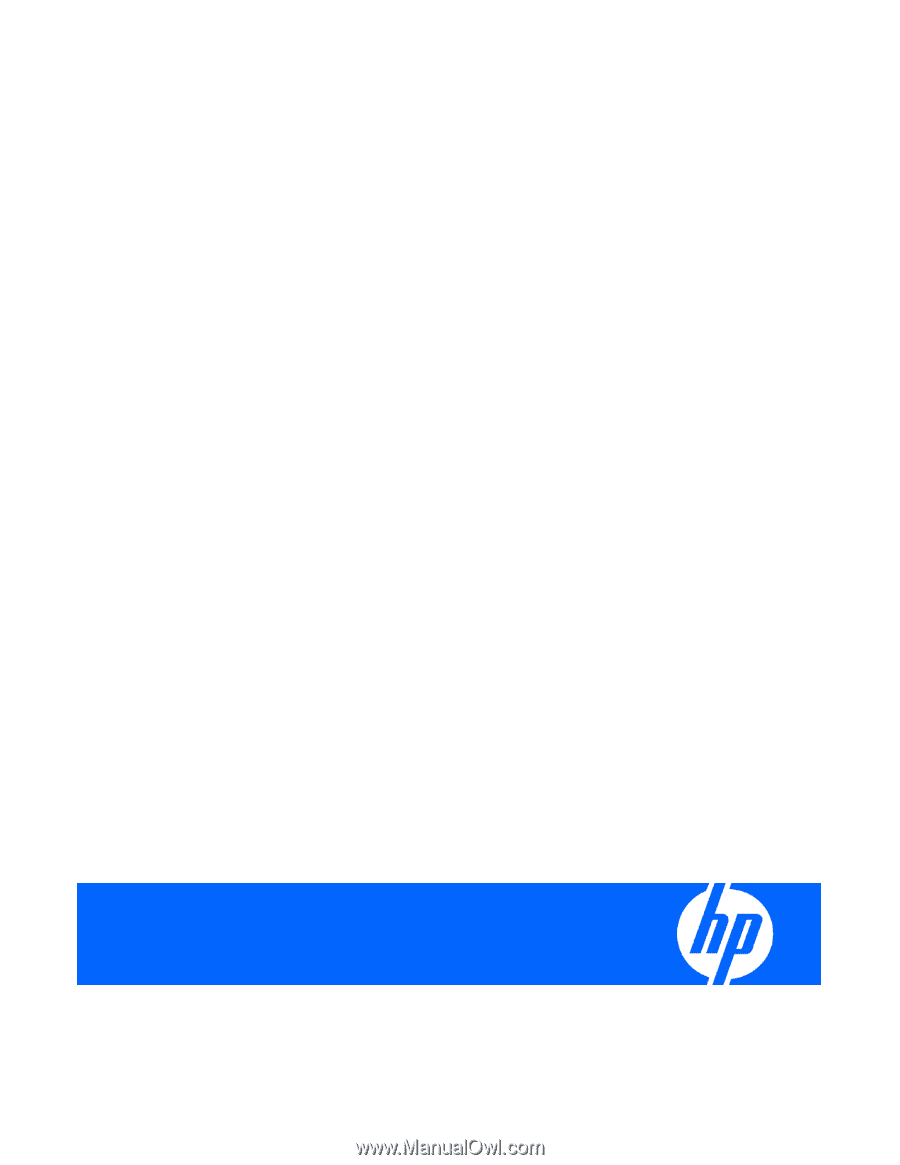
HP ROM-Based Setup Utility
User Guide
Part Number 347563-402
September 2010 (Eleventh Edition)