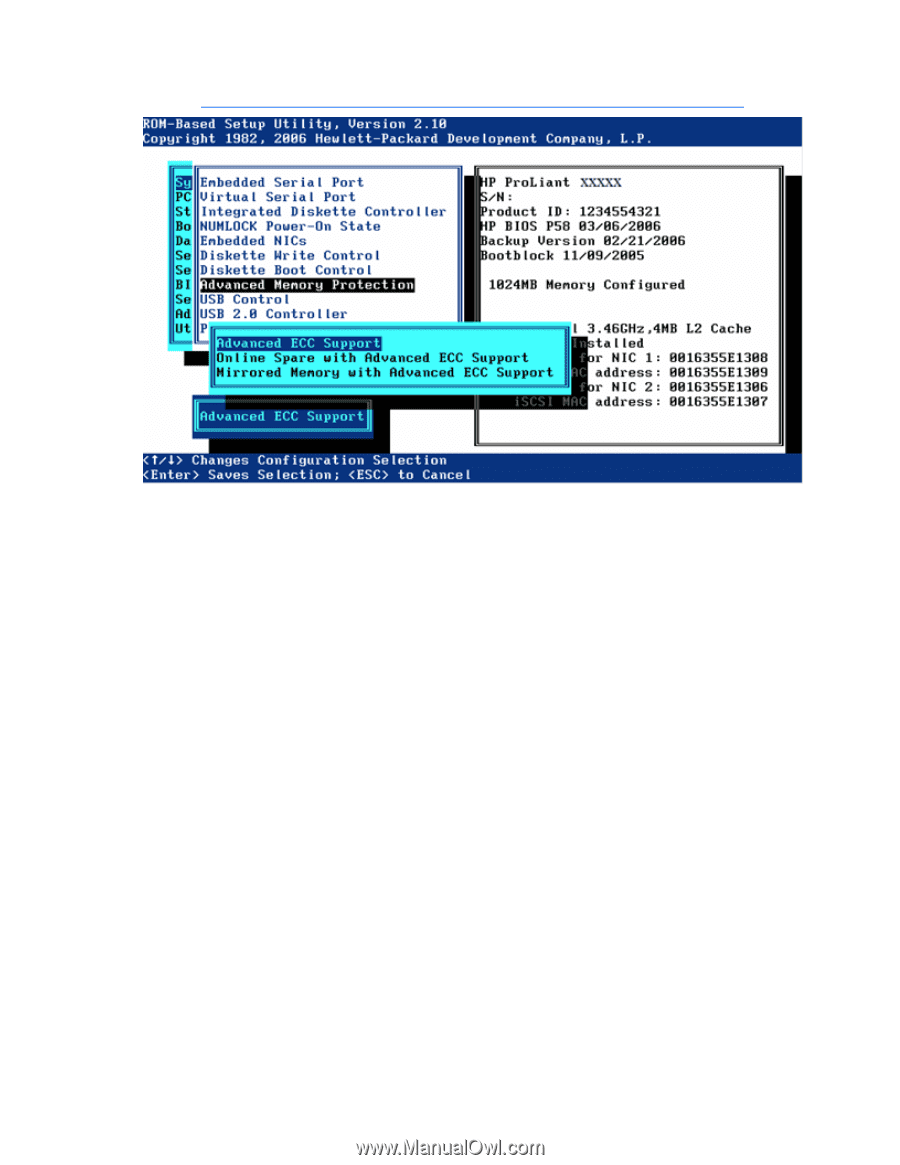HP ProLiant BL660c HP ROM-Based Setup Utility User Guide - Page 109
USB Control, For more information on Advanced Memory Protection
 |
View all HP ProLiant BL660c manuals
Add to My Manuals
Save this manual to your list of manuals |
Page 109 highlights
For more information on Advanced Memory Protection, see HP ProLiant Advanced Technology on the HP website (http://h18004.www1.hp.com/products/servers/technology/memoryprotection.html). • The Advanced ECC Support (maximum memory) setting disables additional resiliency and provides the largest memory capacity to the OS. • The Online Spare with Advanced ECC Support setting requires a single group of spare modules and provides automatic failover of degraded modules in the system while it is running. • The Mirrored Memory with Advanced ECC Support option provides protection against uncorrectable memory errors that would otherwise result in system failure. DIMM banks A and B are mirrored by DIMM banks C and D on the same memory board. The failed memory can be replaced while the system is running. Mirrored DIMM pairs must be the same size to allow selection of single-board mirrored memory or dual-board mirrored memory. Pairing different size DIMMs results in the following caution: Current memory configuration does not support Online Spare. USB Control The USB Control menu determines how USB ports and embedded devices operate at startup: • When USB Enabled is selected, all USB ports and embedded devices are enabled. • When USB Disabled is selected, all USB ports and embedded devices are disabled. • When Legacy USB Disabled is selected, all USB ports are enabled under a USB-aware OS, but USB is not supported during POST or RBSU. Legacy USB Disabled also disables iLO 2 virtual devices. RBSU menu (HP ProLiant G6 and earlier servers or server blades) 109