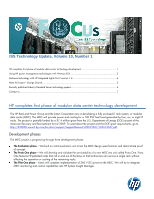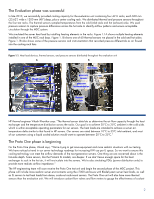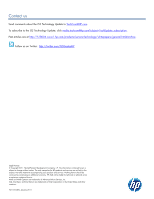HP ProLiant BL660c ISS Technology Focus, Voume 10, Number 1 - Page 3
Using HP power management technologies with VMware ESX
 |
View all HP ProLiant BL660c manuals
Add to My Manuals
Save this manual to your list of manuals |
Page 3 highlights
control. Eaton will implement 360 V DC power to the Proto One unit. We expect to complete the Proto One phase and begin the Pilot One development sometime around June 2011. Using HP power management technologies with VMware ESX HP power management technologies for ProLiant servers enable you to monitor and control power consumption of ProLiant servers. Both HP Power Regulator and HP Dynamic Power Capping manipulate processor P-states to control server power consumption to meet different needs. Under certain conditions, these technologies can interfere with OS system software that monitors server utilization levels. Fortunately, you can configure both Power Regulator and Power Capping to avoid these conflicts. Using Power Regulator with VMware ESX HP Power Regulator uses processor P-states to regulate server power consumption in light workload environments. In HP Dynamic Power Savings mode, Power Regulator continuously adjusts the processor power consumption to match the server workload. The server uses only the power it needs. Unfortunately, this can cause system applications to overstate overall server utilization because the measurements include data from throttled-down processors. VMware's Distributed Resource Scheduler (DRS) and Distributed Power Manager (DPM) monitor server utilization across a pool of servers. They use these measurements to optimize workloads on host servers and can move VMs from busy host servers to idle ones. Certain applications that are very sensitive to processor latency may show less than expected performance when ESX or the server hardware implement processor power management features. You may need to turn off the power management features for ESX and server hardware to achieve the best performance for such applications. Note that disabling power management usually causes the system to use more power, especially when it is lightly loaded. Most applications benefit from the power savings offered by power management with little or no impact on performance. Therefore, if disabling power management does not increase performance, we recommended that you re-enable power management to reduce power use. If you use the HP Power Profile pre-sets available through the RBSU in some G6 and G7 servers, you may indirectly set Power Regular to one of modes that can negatively affect VMware ESX performance. When using HP Power Profile pre-sets, selecting the Balanced Power & Performance or the Minimum Power Usage setting will put Power Regulator in Dynamic or Static Low power mode, respectively - impacting VMware performance and workload balancing software. Choosing the Maximum Performance setting sets Power Regulator to Static High mode, which will not affect VMware performance. Using HP Dynamic Power Capping with VMware ESX HP Dynamic Power Capping keeps a host server's power consumption from exceeding a user-set upper limit. With Power Capping, you can set a power budget for a server or a group of servers and provision your data center power and cooling resources to meet that budget. This eliminates the need to overprovision power and cooling to meet servers' ―faceplate‖, or absolute maximum, power consumption ratings. Power Capping will only slow a server's processing when the server's power consumption exceeds the pre-set power cap. If a power cap is set very low, this can affect VMware's server utilization calculations. Normally, we recommend that you set the power cap for a server to the maximum measured value or to the maximum value recommended by the HP Power Advisor. This setting should not constrain server performance or distort workload decisions made by VMware DPM and DRS. HP Power Advisor for HP ProLiant DL, ML, and BL servers is available at this URL: http://h71028.www7.hp.com/enterprise/cache/600307-0-0-0-121.html Additional resources Resource Power Regulator for ProLiant servers Technology Brief URL http://h20000.www2.hp.com/bc/docs/support/SupportMan ual/c00300430/c00300430.pdf 3