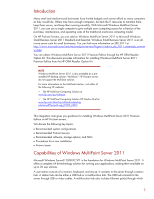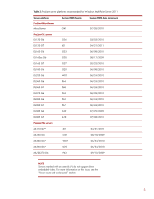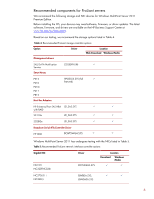HP ProLiant DL288 Implementing Microsoft® Windows® MultiPoin - Page 2
Introduction, Capabilities of Windows MultiPoint Server 2011, On HP ProLiant Servers
 |
View all HP ProLiant DL288 manuals
Add to My Manuals
Save this manual to your list of manuals |
Page 2 highlights
Introduction Many small and medium-sized businesses have limited budgets and cannot afford as many computers as they would like. Others may have enough computers, but lack the IT resources to maintain them, keep them secure, and keep them running smoothly. With Microsoft Windows MultiPoint Server 2011, you can use a single computer to give multiple users computing access for a fraction of the purchase, maintenance, and operating costs of the traditional one-to-one computing model. On HP ProLiant Servers, you can add on Windows MultiPoint Server 2011 to Microsoft Windows Small Business Server 2011 Standard and Essential. Windows Small Business Server 2011 is an allin-one server suite for small businesses. You can find more information on SBS 2011 at http://www.microsoft.com/oem/en/products/servers/Pages/windows_sbs_2011_essentials_overvie w.aspx. You can obtain Windows MultiPoint Server 2011 Premium Edition through the HP OEM Reseller Option Kit. This document provides information for installing Windows MultiPoint Server 2011 Premium Edition from the HP OEM Reseller Option Kit. NOTE Windows MultiPoint Server 2011 is also available as a preinstalled HP desktop solution "MultiSeat." HP ProLiant servers do not support the MultiSeat solution. For more information on the MultiSeat solution, visit either of the following HP websites: • The HP MultiSeat Computing Solution at www.hp.com/go/multiseat • The HP MultiSeat Computing Solution HP Solution Brief at www.hp.com/sbso/hp-multiseat-computingsolution.pdf?jumpid=reg_R1002_USEN This integration note gives you guidance for installing Windows MultiPoint Server 2011 Premium Edition on HP ProLiant servers. We discuss the following key topics: • Recommended system configurations • Recommended ProLiant servers • Recommended software, storage options, and NICs • Procedures for a new installation • Known issues Capabilities of Windows MultiPoint Server 2011 Microsoft Windows Server® 2008 R2 SP1 is the foundation for Windows MultiPoint Server 2011. It offers a complete 64-bit technology solution for running your applications, making them available on up to 20 user stations. A user station consists of a monitor, keyboard, and mouse. It connects to the server through a station hub. A station hub can be either a USB hub or a multifunction hub. The USB hub connects to the server through USB or video cables. A multifunction hub also includes Ethernet port(s) through which 2